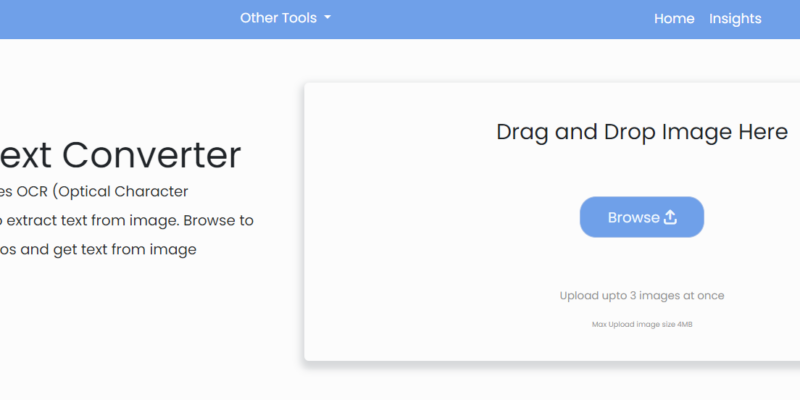imagetotext.online is an extraordinary website that effortlessly copies the text from an image or infographic. What sets it apart is its exceptional performance, which has earned it high praise from our experts.
When compared to other similar websites, imagetotext.online stands out for its superior accuracy, user-friendly interface, and versatility. It’s a must have tool for anyone needing to quickly and accurately extract text from images.
Our experts highly recommend it for its reliability, efficiency, and overall effectiveness in simplifying the process of turning images into editable text documents.
Features of imagetotext.online
Here are the most amazing features of this online tool for efficient conversion of your images. Let’s take a look at each of them.
1. Highly Accurate
Our experts have extensively tested imagetotext.online and found it to be highly accurate in converting images to text. Even when dealing with challenging images, such as those with complex layouts or poor quality, this tool consistently delivers precise results.
This level of accuracy is crucial, especially for tasks where the correct transcription of text is essential, such as digitizing documents or extracting information from images.
2. Provide Versatility in Image Formats
Imagetotext.online supports a wide range of image file formats, including JPEG, PNG, GIF, and PDF. This versatility allows users to work with images captured from various sources, such as scanned documents, photographs, screenshots, or PDF files.
Experts commend OCR technology based tool for its flexibility, ensuring that users can convert images to text regardless of the file format.
3. User-Friendly Interface
One of the standout features of imagetotext.online is its user-friendly interface. Experts appreciate how the website is designed to be simple and straightforward, supporting users of all skill levels.
The clear layout and simple instructions make it easy for anyone to upload images and convert them to editable text documents without encountering any difficulty or confusion.
4. Convenient or Easy to Access
You can use an image-to-text converter on any device that can connect to the internet, like your computer, tablet, or smartphone. This means you can easily turn images into text no matter where you are or what device you’re using.
It’s super convenient because you can do it whenever you need to, whether you’re at home, at work, or on the go.
5. Quickly Extracts Text from Picture
Experts have found imagetotext.online to be efficient in converting images to text quickly. Despite its fast processing speed, the tool maintains accuracy, ensuring that the resulting text is error-free.
This efficiency is particularly beneficial for users who need to process large volumes of images or require rapid results for time-sensitive tasks.
5. Additional Features
Imagetotext.online offers supplementary features that experts find valuable. For example, the website may provide tools for text correction, allowing users to refine and edit the extracted text as needed.
These additional features enhance the overall user experience and provide users with greater control over their text conversions.
Related Article: 5 tips to convert Images to Text with Advanced OCR
Comparison and Analysis of imagetotext.online and Competitors
When we compare imagetotext.online to other similar websites, we see that this online converter is better in many ways. It’s more accurate, easier to use, works with different kinds of images, and does the job faster.
Plus, it has extra features that make it even more helpful. Even though some other websites might be good at one thing, image-to-text extracting tool is great at everything, which makes it a top choice for users.
Overall, picture to text conversion tool stands out because it’s accurate, easy to use, works with different types of images, and has cool extra features, making it better than its competitors.
Competitors may have strengths in certain areas such as accuracy, processing speed, or additional features. Some might be really accurate or fast, while others might offer extra features that are helpful. But, on the flip side, some competitors might struggle with working with different types of image files, or their websites might not be as easy to use.
By understanding what each competitor is good at and where they fall short, users can pick the best option for what they need.
Expert Evaluation or Opinion
Experts who know a lot about these kinds of websites have looked at imagetotext.online and compared it to others. They’ve checked on various things like:
- How accurate it is
- How easy it is to use
- How well it works with different types of images
- How fast it is
- What extra features it has
Based on their evaluation, they found that converting text from images is better than its competitors in all these areas. That’s why both users and experts think imagetotext.online is the top choice.
Related Article: How Online Converters Help to Convert JPG to PDF for Free?
Why Our Experts Rated imagetotext.online Higher
The image to text conversion tool receives a higher rating due to its exceptional performance across various criteria. Its accuracy, user-friendly interface, versatility, efficiency, and additional features make it stand out among competitors.
It also provides a reliable and efficient image-to-text conversion solution to everyone. Here is the list:
1. Accuracy and Reliability
imagetotext.online is highly accurate and reliable in recognizing text from images, even with challenging images or complex layouts.
Users can trust the service to consistently deliver accurate results, regardless of the image quality or content, making it a dependable tool for their image-to-text conversion needs.
2. Assessment of Accuracy in Text Recognition
Experts have conducted extensive testing to assess the accuracy of imagetotext.online in recognizing text from images.
The results have shown that image-to-text excels in accurately converting images to editable text documents, even with difficult images containing handwritten text or distorted characters.
3. Reliability of Service in Different Scenarios
imagetotext.online has proven to be reliable in various scenarios, including processing images with different layouts, fonts, and image qualities.
Users can rely on it to consistently deliver accurate results, making it a dependable tool for their image-to-text conversion needs.
4. User Experience
Feedback from users indicates a positive experience with imagetotext.online. Users appreciate its intuitive interface, quick processing speed, and accurate text recognition capabilities.
The website’s navigation is simple, making it easy for users to upload images and obtain the desired text output.
5. Navigation and Usability of the Website
Users can find this tool easily for converting their images into text form. The website’s layout is intuitive, with clear instructions guiding users through the conversion process.
Moreover, they can easily upload images, customize settings, and download the converted text documents with minimal effort.
This simplicity enhances the overall user experience, making imagetotext.online a preferred choice among users.
Related Article: How to Extract Text from Images on Your Android Phone?
Security and Privacy Measures at imagetotext.online
We read the privacy policy and terms and conditions of imagetotext.online and we believe they respect user’s privacy and security. They use strong security measures to protect your data and make sure your privacy is always respected. Here’s what we learned more about them:
Data Encryption: All data transmission between user devices and imagetotext.online servers is encrypted using advanced protocols, preventing unauthorized access to sensitive information.
Privacy Policies: The website has strict privacy policies. They clearly explain how they collect, store, and use your data, giving you control over your information.
Access Control: Access to user data is strictly controlled, with only authorized personnel having permission. Role-based access ensures data is only accessible to those who require it.
Regular Security Updates: The platform undergoes regular security audits and updates to address vulnerabilities promptly, ensuring continuous protection of user data.
Transparent Practices: Users are provided with clear information about data handling practices, empowering them to make informed decisions about their privacy.
Secure Infrastructure: The OCR tool maintains a secure server infrastructure, fortified with firewalls and intrusion detection systems, to prevent unauthorized access to user data.
By implementing these measures, image to text extracting tool prioritizes user security and privacy, providing a safe environment for image-to-text conversion.
Final Assessment
Our experts believe Imagetotext.online is the top choice for turning images into text. We found that this tool offers accurate OCR and text extraction across a wide variety of image formats. Some key advantages we covered include its support for over 60 languages, ability to handle scanned documents and handwriting.
Plus, it’s fast and efficient, saving time without sacrificing accuracy. Based on these findings, the image to text converter is highly recommended. Its accuracy, user-friendliness, versatility, efficiency, and extra features make it perfect for individuals and businesses.
With this converter users can trust they’ll get accurate results every time, making their work easier and more efficient.