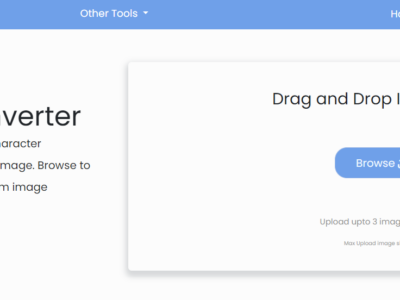Enhancing your Discord server communication is easier than you think. Whether you’re a gamer, a community moderator, or a social media manager, embedding tweets into your Discord channels can help bring relevant content directly to your community, sparking meaningful conversations and engagement.
Among the many ways to enhance these discussions is the ability to embed tweets directly into your Discord chats. Not only does this make sharing Twitter content more efficient, but it enhances engagement within your Discord community. This guide will provide step-by-step instructions on how to seamlessly embed tweets into Discord. Let’s get started!
Table of Contents
Step 1: Accessing the Tweet
First things first, navigate to the tweet you wish to embed. Whether it’s a thought-provoking tweet from a thought leader or a trending meme that has your server laughing, locate the tweet on your Twitter feed.
Step 2: Copy the Tweet URL
Once you’ve found your tweet, copy the tweet URL.
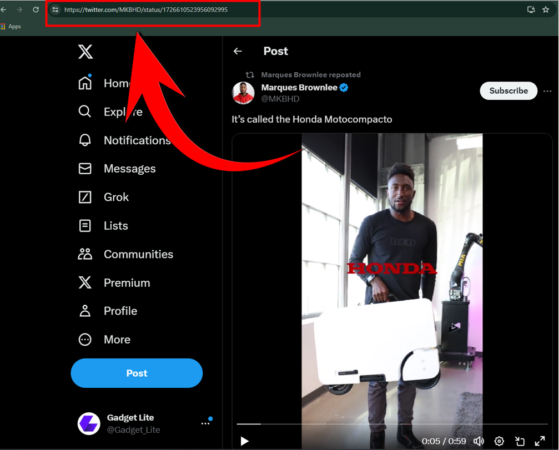
Step 3: Opening Discord
Now that you have copied the URL, it’s time to switch to Discord. If you’re using a web browser, navigate to the Discord website and log into your account. If you’re on iOS or MacOS, open the Discord app.
Step 4: Paste the URL
In Discord, go to the server and specific channel where you want to post the embedded tweet. Click the text box at the bottom of the screen that says “Message #channel-name” to create a new message or reply. In the message box, paste the HTML code you copied from Twitter. To paste the text, right-click in the text box and select “Paste,” or press Ctrl+V (Command+V on Mac).
Step 5: Change and update the URL
Now to embed tweets in Discord by adding “fx” or “vx” before the twitter.com or replace the first part of the link with “fxtwitter.com”, or “vxtwitter.com” and then hit enter. Discord will automatically generate a preview of the embedded tweet.
psst, if you want Twitter video embeds on Discord, add "fx" before "twitter". a cool server was made to embed them https://t.co/LzVgTvMgMo pic.twitter.com/EbdI7b2lcA
— ☾røw ⛧ shuake.bsky.social (@indiepunkcrow) July 11, 2021
How to embed x tweets discord iOS or Android
To show embeds and link previews on Android and iOS app follow this.
- Open the Discord desktop app and log in to your account.
- Click on the settings icon next to your avatar.
- Select “Text & Images” under “App Settings”.
- Enable “Show embeds and link preview website links pasted into chat”.
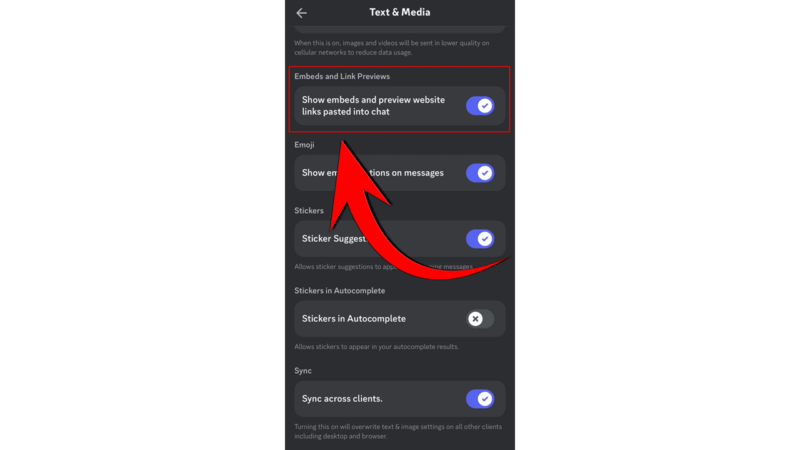
Conclusion
Embedding tweets in Discord is a fantastic way to bring Twitter’s dynamic content into your Discord conversations. With these steps, you can share tweets effortlessly and foster more engaging discussions in your community. Remember, practice makes perfect. So, don’t hesitate to experiment with embedding tweets in your Discord chats. Happy sharing!