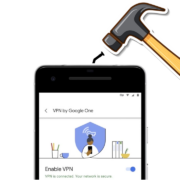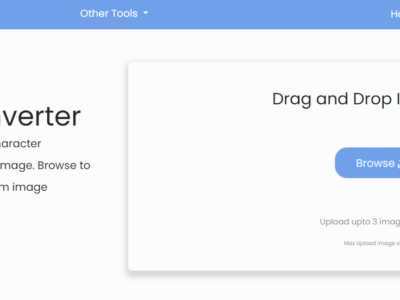Finding great wallpapers and backgrounds for your iOS devices isn’t all that difficult, but having an ad-free wallpaper experience is next to impossible. Developers rely on ads for earnings, so they often implement heavy ads on their apps, as a user giving us an unpleasant experience.
However, you need to sit down and dig deep into the App Store to find an ad-free app. But don’t worry, we’ve got you covered! We have brought you the best ad free iPhone wallpaper apps for your iPhones and iPads.
Table of Contents
1. Vellum

The Vellum Wallpaper app for Apple iPhone is something special. It’s exclusive to the platform, and what’s great about it is that you get a new wallpaper uploaded every day right inside the app. But that’s not all – you can even blur the background with this app, which is perfect for making your icons pop.
What’s even better about Vellum is its well-organized image library. You can easily find what you’re looking for by browsing the available categories on the app’s homepage. The best part? You won’t have to deal with any annoying ads interrupting your experience – all images are free to download without any interruptions.
2. Unsplash
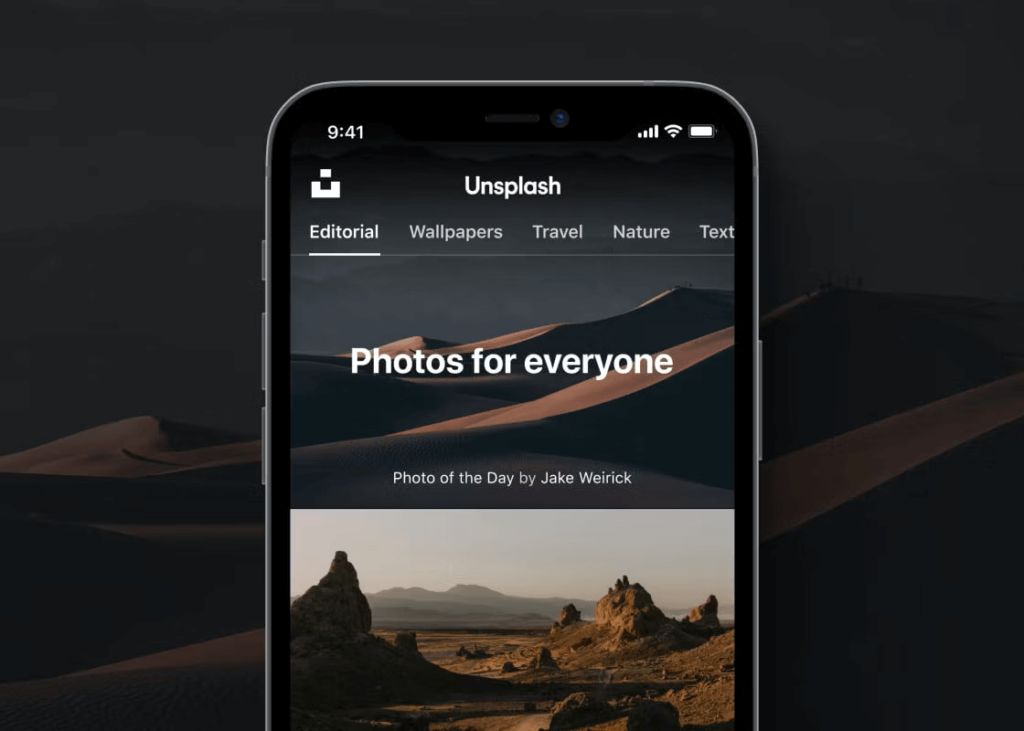
Unsplash stands out as one of the largest platforms for downloading stock images. With thousands of photographers and artists contributing to the platform, Unsplash offers a vast collection of wallpapers covering nearly every subject imaginable. You can explore this rich library, which boasts over 4 million images, and conveniently browse through categories to find exactly what you’re looking for.
Moreover, Unsplash allows you to curate collections of your favorite images, which you can then download and set as your iPhone wallpaper. Many wallpaper apps, such as Vellum, leverage the extensive Unsplash library to provide users with an endless array of stunning wallpapers.
3. Backdrops

Explore hundreds of original wallpapers meticulously crafted in-house by the Backdrops team. You get the diverse range of wallpaper styles and flavors, including material design, minimalism, patterns, scenery, outer space, earth views, abstract art, photography, geometric patterns, and dark AMOLED-friendly walls, among many others.
The app features a dedicated Explore tab, showcasing different images daily, offering an excellent opportunity to discover new wallpapers for download. You can also favorite wallpapers that catch your eye, creating a personalized collection accessible at any time. There is no requirement to watch any ads before downloading any wallpaper from Backdrops.
4. WLPRR
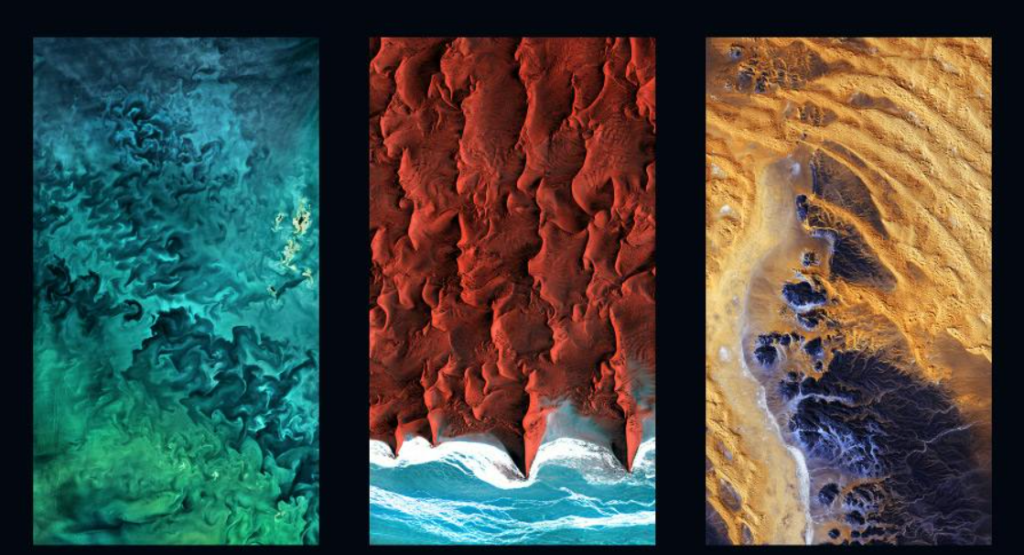
WLPPR is a popular wallpaper app, despite having received relatively few reviews. It has been available on the App Store for four years, consistently delivering stunning wallpapers at random.
One unique aspect of this app is that it doesn’t offer any categories or options to choose wallpapers. Instead, as you scroll down, it presents you with random beautiful wallpapers. The best part? It provides a completely ad-free experience, making it stand out from the crowd.
5. FreshWalls

At FreshWalls you’ll get a clean and minimalist interface with the sole purpose of providing users with an unparalleled ad-free experience. You can enhance their wallpapers with features like Color, Saturation, and Blur, or explore the vast collection spanning categories such as Amoled, Stock, Nature, Shows, and more wallpaper like GTA 6. FreshWalls offers something to suit every preference, ensuring that each user finds exactly what they’re looking for.
How to Apply Wallpapers on iOS devices?
Unlike Android apps, adding wallpaper to iPhone home screen from wallpaper apps requires a special process, which is as follows:
1. First, download the selected wallpaper in your photos gallery (It requires permission to be granted)
2. Then, go to photos gallery and select the downloaded wallpaper image
3. Now, select the share button at the bottom left and then click on use as wallpaper option
4. Preview it and then add it as your wallpaper, Thats its Folks!
Recommended Article
Download 2023 Mercedes AMG W14 Wallpapers for iPhone and Android
Download Amazing Dragon Ball Z Wallpaper for iPhone and Android
Best Preppy Wallpaper for iPad, iPhone, Android
Why ad-free experience matter for iOS users?
I understand that developers need to make money from ads, and that’s totally fair. But let’s talk about how annoying it can be when ads pop up everywhere. The way ads are integrated nowadays has become quite annoying especially in apps like Wallcraft, which is one of the biggest wallpaper apps on the App Store.
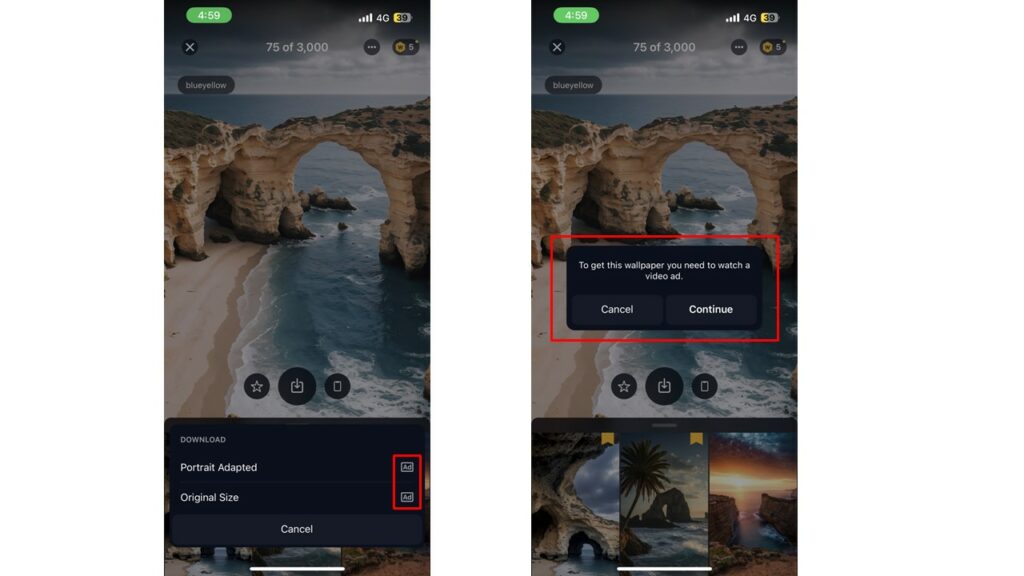
The developer has simply integrated ads at every step of the process. For people like you and me, who have limited time to spare, having to wait for ads to complete a simple task like wallpaper previews (in case of original size), is frustrating. You repeat the same process for each wallpaper, wasting precious time on ads just for a preview. This means that selecting two wallpapers or previewing them might take up to 2 long minutes.
It’s fine to have ads, but there should be a gap between each ad or step. I know many people will suggest buying the premium version, But honestly, if you’re only using the app a couple of times a month, is it really worth it? There has to be a better balance between ads and user experience, don’t you think?