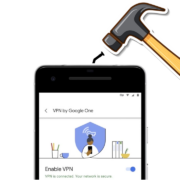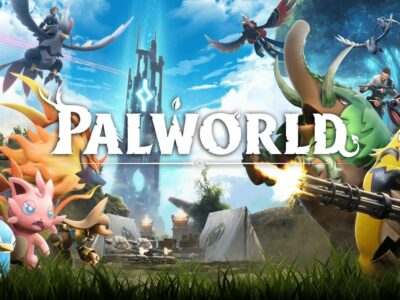With seamless switching from PC to smartphones in today’s gaming world, connectivity becomes a significant element. Gamers are spoiled for choice with platforms such as Google Play or Game Center that offer them games to explore on various devices.
But one burning question many gamers have is: can we link Game Center account to Google Play or vice verca?
Can Game Center be linked to Google Play?
Sadly, the answer is no. Google and Apple have a different ecosystem, this is why Google Play account isn’t compatible with Game Center. Game Center is designed for iOS devices only, and it is incompatible with the Google Play.
Majority of game progress is stored in the Google Cloud or in the phone’s memory, with most games requiring permission to access these areas. For iPhone users, data is stored either in iCloud or in the local file system of the phone.
If you’re hoping to sync across platforms, your best bet is to use the developer’s server. Users can also take advantage of other possibilities such as signing in through Facebook as they share their server across numerous platforms.
How Do I Transfer Game Data from Android to iPhone?
It is true that since Google and Apple keep their ecosystems apart, information and data sharing of games across these platforms is indeed a hurdle. Nonetheless, the possibility of device sharing in game sync entirely comes down to whether or not the game developer provides their own server or through social networking platforms such as Facebook or Twitter. This implies that you can sync your data between your Android phone and your iPhone as they are connected to a common social account.
Even though the number of games that support data synchronization across different platform is small but there are some such as Subway Surfers, which give you the ability to sync game data with a social account. Hence, when you switch from an Android device to an iPhone, you are given the chance to import your game achievement and resume at the point you left.
For games that require Facebook or any other social media account, you can just pass on the game data to your iPhone effortlessly. Nevertheless, in the case of the game being directly linked to the Apple account, the user cannot move its data. In such cases, starting afresh on your new iPhone is the only option.
Bottom Line
Although connecting a Game Center account to Google Play may look like a good idea, the fact is that these two companies preserve different ecosystems, so it is not easy to share your data across platforms. Yet, if games provide synching capabilities through social networking or developer servers, transferring game data between devices is undoubtedly possible.
As technology continues to advance, we might observe a more complete merge of gaming platforms, but meantime we can only hope that Apple and Google together make data transfer easy across their platform.