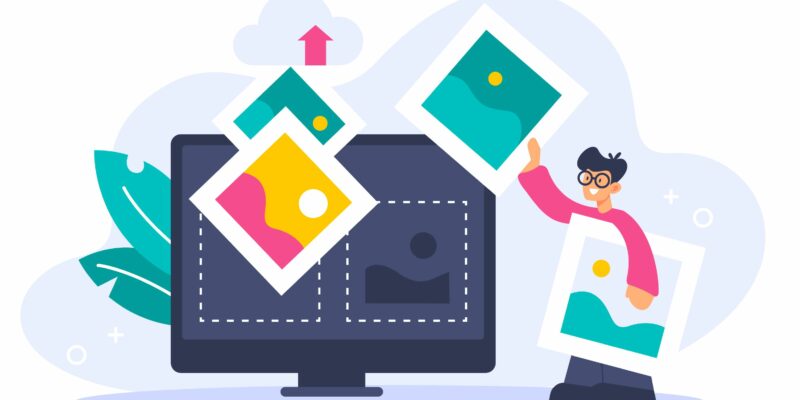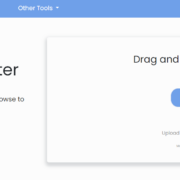In this digital world, it is very common to face the need to convert images into text that is editable, searchable, indexable, etc. And manual extracting text from the images is a quite time-consuming and labor-intensive task. This is so because you have to type it by hand, and this also increases the chances of making mistakes grammatical mistakes.
So, to save both the time and effort spent on manual extraction, you can quickly convert images into the text with help of advanced OCR tools. However, some people face struggles in performing image to text extraction even after utilizing OCR, because they are not following the right approach.
In this blog post, we will be discussing five useful tips that you can adopt in order to efficiently convert images to text using the latest OCR tools. However, before going towards the tips let us quickly explain what actually OCR is.
What is OCR?
OCR stands for Optical Character Recognition. It is an advanced technology that is being used to convert text images into machine-readable format. The extracted text using this technology will be editable, searchable, reviewable, etc.
This technology is being used by both organizations and individuals to extract text from images, scanned documents, receipts, and many more.
However, keep this in mind, the OCR technology will only be useful when it is paired with some kind of tool.
Now that, you have understood what OCR is, now let’s take at the tips that can be beneficial in efficiently converting images to text.
Tips for Efficiently Converting Images into Text Using OCR
1. Ensure the image is not blurry/low brightened
The first tip is that, you should make sure the image on which you are going to perform text extraction is not blurry. The reason for saying this is that, blurry images will make it difficult for the OCR machine or tool to understand the text in it.
But if you still submit blurry images, then the OCR will not only take more than usual time to understand it but also provide text that will be incomplete or inaccurate.
So, to avoid these issues, it is recommended to provide high-quality images to the OCR machine. So that, it can provide you with editable text quickly and accurately.
2. The image should properly align
Apart from ensuring the image is not blurry, you should also make sure the image is properly aligned. The image should either be in a horizontal or vertical way.
If it is alignment is in between or different from these ways, it becomes difficult for the advanced OCR to understand where to start the text extraction process.
And when the OCR machine fails to understand the beginning point of the text image, there are strong chances that will generate inaccurate results.
So, it is a tip useful tip to submit properly aligned pictures for efficient text extraction.
3. Make sure the text of the image is not too close to the border
For accurate conversion of image to text, you should also assure that the text of the image is not too close to the image borders. If it is, it will become difficult for the OCR tool to extract accurately that is too near to the borders.
And the OCR may skip some pieces of text (words and phrases) that will make the overall extracted text inaccurate. So, paying attention to the alignment of image text is a useful tip for effective text extraction.
4. Confirm the language of the text in the image is supported by advanced OCR
This heading falls into the category of tips, steps, factors, etc., but its importance will remain the same. You should assure that the language of a text image is supported by the OCR tool or machine you are going to use for image to text extraction.
If not, then you have to go for an OCR machine that provides support for the required language.
5. Validate whether the image format is supported or not
Last but not least, ensuring the image format (JPEG, PNG, JPG, etc) is supported by the latest OCR is also a useful tip for effectively converting images into text. This is because some tools ask the users to submit images in a specific format for text extraction.
So, it would be if you confirm the required image format so that you don’t run into any kind of errors during the extraction process.
Wrapping up
OCR (Optical Character Recognition) is a popular technology that is used to extract text from images into a machine-readable format. Not just this, it can also extract data from receipts and scanned documents quickly and efficiently. But there are a few tips you need to adopt to ensure that the extraction process is performed efficiently. This article has discussed those tips in complete detail. Happy text extraction!