As technology continues to evolve, so does our ability to track and locate our devices. Apple Air Tracking is one such feature that allows iPhone users to locate their devices in case they are lost or stolen. While this feature is primarily designed for personal use, it can also be a valuable tool for law enforcement agencies, as previously it has helped police to track down stolen bike.
In this step-by-step guide, I will walk you through the process of sharing Apple Air Tracking details with the police on your iPhone.
Table of Contents
Why share Apple Air Tracking details with the police?
Before we dive into the step-by-step process, let’s understand why sharing Apple Air Tracking details with the police can be beneficial. When your personal belonging or iPhone is lost or stolen, it’s not just a matter of losing a valuable device; there may be sensitive information stored on it that could potentially be misused. By sharing the tracking details with the police, you increase the chances of recovering your device and preventing any potential misuse of your personal data. Additionally, by involving law enforcement, you contribute to the larger effort of combating theft and ensuring public safety.
Step 1: Enabling Apple AirTag Tracking on your iPhone
To begin the process, you need to ensure that Apple Air Tracking is enabled on your iPhone. This feature is available on devices running iOS 13 or later. To enable it,
1. Navigate to your iPhone’s Home Screen.
2. Remove the AirTag’s battery tab (if applicable), then place it near your iPhone.
3. On your iPhone’s screen, tap Connect.
4. Choose a name from the list or choose Custom Name to type a name and select an emoji, then tap Continue.
5. Click Continue to register the item with your Apple ID, then select Finish.
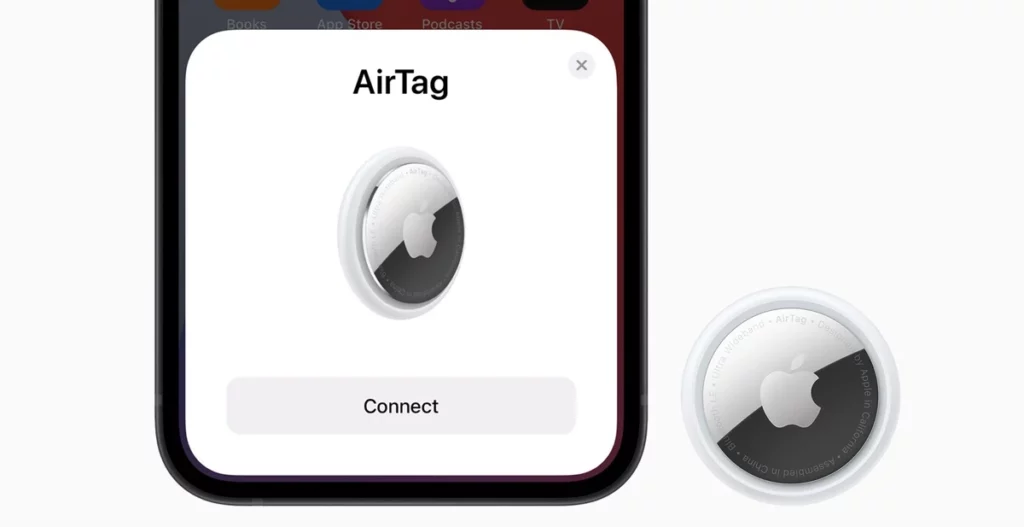
Once you have enabled Apple Air Tracking, you can also enable the “Send Last Location” feature. This feature automatically sends the last known location of your iPhone to Apple when the battery is critically low. Enabling this feature can be helpful in case your device runs out of battery and you are unable to track it in real-time.
Step 2: Understanding the process of sharing tracking details with the police
Now that you have Apple Air Tracking enabled on your iPhone, let’s understand how the process of sharing tracking details with the police works. When you report your item or iPhone as lost or stolen, the tracking details are stored in Apple’s database. To locate your lost iPhone, law enforcement agencies needed your Apple ID credentials.
In the case of Apple AirTag, iOS 17 adds a much-desired AirTag feature: the ability to share an AirTag with another person. This allows you to share your AirTag information with law enforcement without disclosing your phone or Apple ID credentials.
Step 3: Contacting the local police department
The next step is to contact your local police department and report your item or iPhone as lost or stolen. You can either visit the police station in person or call the non-emergency phone line. Provide them with the necessary details, such as the make and model of your iPhone, its serial number, and any unique identifiers, such as engraving or distinctive features.
You may also be asked to submit your Apple ID credentials so that they can track your phone. It is also beneficial to offer a full description of where and when the device was discovered.
In the case of Apple AirTag, with iOS 17, you can easily share your Apple AirTag monitoring details with law enforcement. Continue reading to learn how to share the tracking information.
Step 4: Share Apple AirTag Tracking with Police
Once you have reported your item with AirTag as lost or stolen, the police will guide you through the process of providing the necessary information for them to request the tracking details from Apple. Follow the steps below to share the AirTag location with police.
- Open the Find My app on your iPhone
- Tap on the Items tab.
- Tap on your AirTag’s name.
- Swipe up to discover the option to Share This AirTag.
- From here, select Add Person > Continue.
- Tap on the name of the Contact with whom you want to share your AirTag locations under Contacts.
- Tap Send
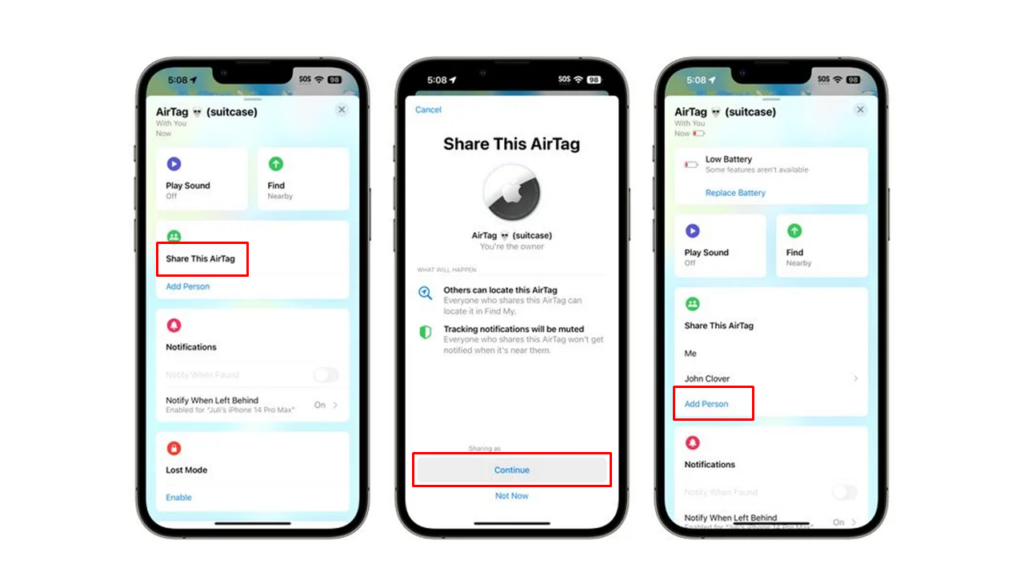
Note: Before proceeding, ensure that you have law enforcement’s phone number in your contact list.
Step 5: Following up with the police
After providing the necessary information, it’s important to follow up with the police regularly to check on the progress of your case. Ask for a contact person or reference number that you can use for future communication.
Be proactive in providing any additional information or evidence that may arise during the investigation. Remember, the police are working to recover your device, but they may have limited resources and other cases to handle. By staying engaged and cooperative, you increase the likelihood of a positive outcome.
⏩Read More: No, Apple AirTag doesn’t work with Android
Tips for sharing Apple Air Tracking details effectively
While the process of sharing Apple Air Tracking details with the police is straightforward, there are a few tips that can help you navigate it more effectively:
1. Be proactive in providing information: If you come across any new information or evidence that may help the police in their investigation, make sure to share it promptly. Every detail can make a difference.
2. Maintain regular communication: Follow up with the police regularly to stay informed about the progress of your case. This will show your commitment and may prompt them to prioritize your case.
3. Keep your expectations realistic: While technology has made it easier to track and recover devices, it’s important to understand that not all cases may have a successful outcome. Be ready for anything, because you never know when the buglar may be caught using the AirTag. Also take appropriate measures to protect your personal data.
Conclusion
Sharing Apple Air Tracking details with the police on your iPhone can be a valuable tool in recovering your lost or stolen device. By following the step-by-step process outlined in this guide, you can increase the chances of a successful recovery and contribute to the larger effort of combating theft.
Remember to enable Apple Air Tracking on your iPhone, report the loss or theft to your local police department, provide the necessary information, and follow up regularly. By staying proactive and cooperative, you can maximize the effectiveness of this feature and protect your personal data.













