Does Apple AirTag help Android Users to Find their lost items?
Apple finally launched the much-rumored AirTag, which is a tracking device to find lost items. The lightweight device helps keep track of valuable stuff such as keys, handbags, backpacks, luggage, etc., with the help of the “Find My app.”
An AirTag is based on the U1 ultra wideband chip, Bluetooth, and the Find My network to function. However, Apple says AirTag keeps location data private and anonymous with end-to-end encryption.
It comes with a built-in speaker that plays sounds and vibrates when it comes near the iPhone. The accessory sports polished stainless steel and IP67 water and dust resistance rating. AirTag gets a charge from a Lithium Cell that Apple says will last for a whole year. AirTags can be set up in the same way as AirPods by bringing it closer to the iPhone.
How does Apple AirTag works
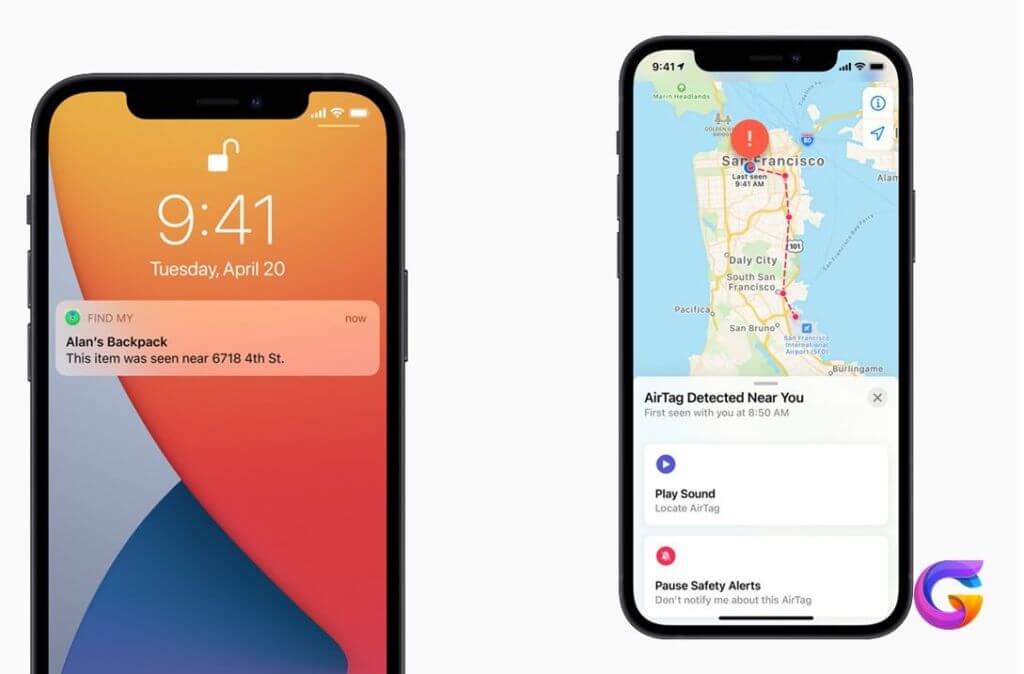
You can assign AirTag to an item and set it up by bringing it close to your iPhone, and it will appear in the items tab in the Find My app section on your iPhone.
The app will tell you all the necessary details, from showing you the current to the last location of the AirTag on the map. If you misplaced your item and if you are within the Bluetooth range, you can easily use the Find My app to play a sound from the AirTag to help locate it. If AirTag is separated from its owner and out of the Bluetooth range, then Find My network can also help track it down. You just need to follow the Find My app’s directions to track it down.

You can also ask Siri to find the lost item, and AirTag will play a sound. If someone else finds an AirTag with their iPhone, it will take them to a website with the owner’s contact number if they have provided it.
How to Use It with Android
AirTag tracking devices will work with Android devices partially, AirTag doesn’t work with Android like in Apple iPhone. In reality, Android users can’t use an AirTag themselves to find the lost item. The AirTag tracker can only be discovered by NFC-Enable Android device when AirTag devices have a ‘lost’ feature On, and the iPhone user is required to activate this feature in case he/she can’t find AirTag anymore.
In simple terms, Android users can’t locate nearby tags remotely, and it won’t pair with an Android smartphone just like it does with an iPhone but can help iPhone users find their lost tag or item attached to the AirTag.
1 Android user should have NFC-Enable feature on their smartphone
2 AirTag Lost feature should be On to be found by NFC Enable Android Device
3 AirTag won’t pair with the Android smartphone, like in iPhone
4 Android users can only see AirTag Details like – AirTags Users Contact No and a message in case of the lost item.
As Marques Brownlee showed in a detailed hands-on video, Android phones with NFC can scan an AirTag to get user contact information from the tag. As it is Explained in Apple Support Website
Should an Android User buy the Apple AirTag
Even if you have NFC-Enable Android Device, the answer is No because AirTags are locked to iPhones for secure ecosystems. It won’t pair with an Android smartphone just like it does with an iPhone. However, you’re not out of luck as you can buy Samsung Galaxy Tag and Tag+, the latter with UWB and Smart feature to work with Samsung Device.
How to disable the unknown AirTag
In case of security concern, you can disable the unidentified AirTag by opening its polished stainless steel cap with a Twist and taking out its Lithium Cell. Now the AirTag will be disabled and of no use until you put the Lithium Cell back in AirTag.

Apple also offers a wide range of AirTag accessories to be purchased separately, including the Polyurethane Loop and the Leather Loop and Leather Key Ring to safely attach the AirTag to items.
AirTag is priced at $29 for a single piece and $99 for a pack of four. You can pre-order AirTag starting April 23, 5:30 pm onwards via Apple online store.













