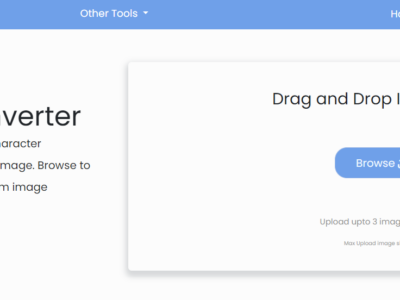As the internet continues to evolve, so does the need for a fast, secure, and customizable web browser. Bit Browser is a powerful tool that can enhance your web browsing experience in ways you never thought possible. In this comprehensive guide, we will explore the key features of Bit Browser, provide tips and tricks for efficient web browsing, and discuss how to enhance your privacy and security while using this browser. Whether you are a casual internet user or a seasoned professional, Bit Browser has something to offer everyone.
Table of Contents
Key Features of Bit Browser
Bit Browser comes packed with a range of features that set it apart from other web browsers.
- Lightning-fast browsing speed: Bit Browser offers faster web page loading compared to other browsers, ensuring a smooth and efficient browsing experience.
- Unblock Restricted Sites with Ease – Bit Browser is the ultimate solution for bypassing site restrictions. With its advanced features, it empowers users to effortlessly access blocked websites that are otherwise inaccessible through standard browsers. What sets Bit Browser apart is its ability to unblock sites and online content while ensuring the utmost protection of your online privacy. Say goodbye to limitations and experience unrestricted browsing like never before.
- User-friendly interface: Bit Browser features an intuitive and easy-to-navigate interface, making it suitable for users of all skill levels.
- Customization options: Personalize your browsing experience with Bit Browser by choosing from various themes, fonts, and layouts. Whether you prefer a minimalist or vibrant design, Bit Browser has options to suit your preferences.
- Toolbar customization: Customize your toolbar with Bit Browser and add shortcuts to your favorite websites for quick and easy access.
- Efficient browsing: Bit Browser allows heavy tab users to organize and manage their tabs effectively, providing more vertical space and visibility through features like vertical tabs.
Customizing Your Browsing Experience with Bit Browser
Bit Browser offers a range of customization options that allow you to tailor your browsing experience to your preferences. One of the ways you can customize Bit Browser is by changing the theme. Whether you prefer a light or dark theme, Bit Browser has a variety of options to choose from. You can also change the font size and style to make reading more comfortable. Furthermore, you can customize the toolbar by adding or removing buttons, rearranging them, or even creating your own shortcuts.
In addition to visual customization, Bit Browser also allows you to customize your browsing experience through various settings. For example, you can enable or disable features such as ad blocking, pop-up blocking, and tracking protection. This can help enhance your privacy and security while browsing the web. You can also choose whether to enable or disable cookies, clear your browsing history, and manage your passwords. With Bit Browser, you have full control over your browsing experience.
Tips and Tricks for Efficient Web Browsing with Bit Browser
While Bit Browser already offers a fast and efficient browsing experience, there are several tips and tricks you can implement to further enhance your productivity. These tips and tricks will help you maximize your web browsing experience using Bit Browser.
- Enable Tab Grouping:
- Group related tabs for easier navigation.
- Manage multiple open tabs seamlessly.
- Utilize Keyboard Shortcuts:
- Speed up common tasks with shortcuts.
- Open new tab: Ctrl+T.
- Reopen closed tab: Ctrl+Shift+T.
- Built-in Search Functionality:
- Easily search keywords within web pages.
- Press Ctrl+F, enter search term.
- Save time when looking for specific information.
- Efficient Bookmarking:
- Use Bit Browser’s bookmarking feature.
- Save favorite websites for quick access.
- Click star icon to bookmark, bookmarks icon to view.
Enhancing Privacy and Security with Bit Browser
In today’s digital landscape, privacy and security are of utmost importance. Bit Browser offers several features that can help enhance your privacy and security while browsing the web. One of these features is the built-in ad blocker. By enabling this feature, you can block intrusive ads that can slow down your browsing experience and compromise your privacy. Additionally, Bit Browser offers tracking protection, which prevents websites from tracking your online activities and collecting your personal information.
Another way to enhance your privacy and security with Bit Browser is to enable the Do Not Track feature. This tells websites that you do not want to be tracked and helps protect your online privacy. Additionally, Bit Browser offers HTTPS Everywhere, which ensures that your connection to websites is encrypted and secure. This helps prevent unauthorized access to your personal information. By taking advantage of these privacy and security features, you can browse the web with peace of mind.
Bit Browser vs. Other Popular Web Browsers
When it comes to choosing a web browser, there are many options available. Bit Browser stands out from the competition in several ways. One of the key advantages of Bit Browser is its speed. Compared to other popular web browsers, Bit Browser consistently outperforms in terms of page loading speed and overall browsing performance. This makes it an excellent choice for users who value speed and efficiency.
Another advantage of Bit Browser is its customization options. While other browsers may offer some level of customization, Bit Browser takes it to the next level with its extensive range of themes, fonts, and layouts. Furthermore, Bit Browser’s user-friendly interface and intuitive navigation make it a great choice for users of all skill levels. Whether you are a beginner or an advanced user, Bit Browser provides a seamless browsing experience.
How to Download and Install Bit Browser on Different Devices
Downloading and installing Bit Browser is a straightforward process that can be done on various devices.
Step 1: Visit the official Bit Browser website.
Step 2: Click on the download button.
Step 3: Run the installer.
Step 4: Follow the on-screen instructions to install Bit Browser on your PC.
The process is similar for macOS and Linux operating systems.
If you prefer to browse the web on your mobile device, you can download and install Bit Browser from the respective app stores.
- For Android devices, download Bit Browse APK latest version.
- Click on Download APK button and install the app.
- Enjoy Bit Browser on your mobile device.
Once installed, you can enjoy the power and convenience of Bit Browser on your mobile device.
Step-by-step guide on installing Bit Browser Chrome Extension
Installing and setting up the Bit Browser Chrome Extension is a straightforward process. Follow these simple steps to get started:
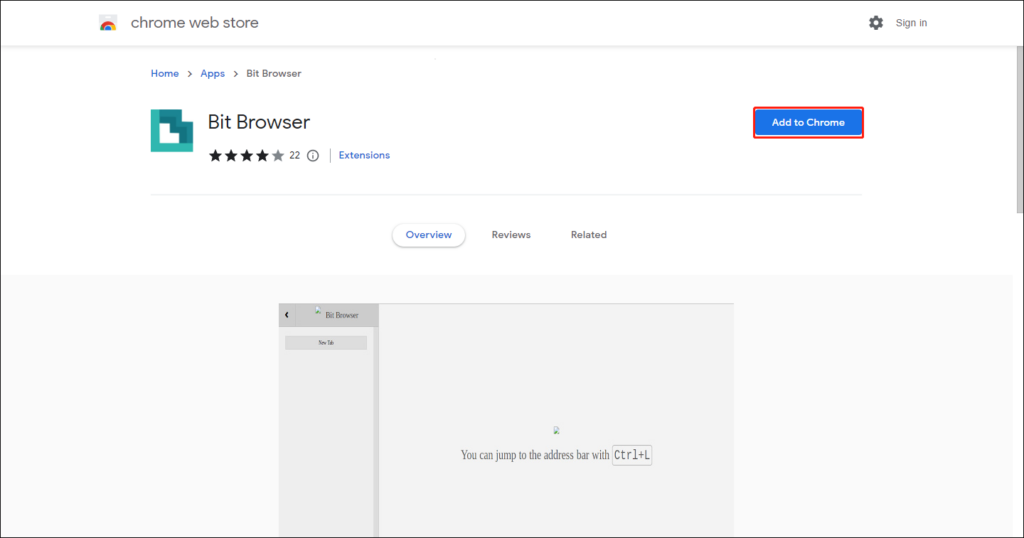
- Go to the Chrome Web Store: Open the Chrome Web Store in your Chrome browser.
- Search for the Bit Browser Chrome Extension: Type “Bit Browser” in the search bar and press Enter.
- Click on “Add to Chrome”: Locate the Bit Browser Chrome Extension from the search results and click on the “Add to Chrome” button.
- Confirm the installation: A pop-up window will appear asking for confirmation. Click on “Add extension” to proceed with the installation.
- Access the Bit Browser: Once the installation is complete, you can access the Bit Browser Chrome Extension by clicking on its icon in the toolbar.
Once you have installed the Bit Browser Chrome Extension, you can customize its settings according to your preferences. Simply click on the extension’s icon in the toolbar and navigate to the settings menu. From there, you can explore various customization options, including themes, layouts, and shortcuts.
⏩Read More: Download latest Respondus LockDown Browser for Mac and Window
Bottom Line
Bit Browser is a powerful tool that can greatly enhance your web browsing experience. With its lightning-fast speed, customizable interface, and robust privacy and security features, Bit Browser offers a comprehensive solution for all your browsing needs. By customizing your settings, using the various features and add-ons, and following the tips and tricks outlined in this guide, you can unlock the full potential of Bit Browser. Whether you are a casual internet user or a professional, Bit Browser is sure to impress with its performance and versatility. So go ahead, download Bit Browser today and take your web browsing experience to new heights.