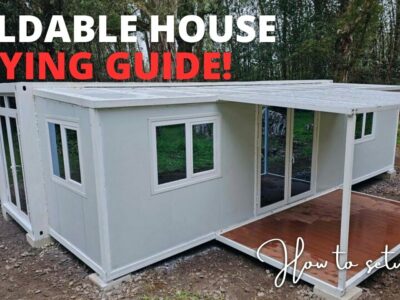Disclaimer – This article contains affiliate-links, As an Amazon Associate, I earn from qualifying purchases.
In the ever-evolving world of streaming, a functional remote is essential. If your Firestick remote is malfunctioning or misplaced or your dog took it away, then you’ve come to the right place.
Say goodbye to interruptions and hello to uninterrupted entertainment. Discover the top-notch options for a hassle-free firestick remote replacement.
Table of Contents
Why You Might Need a Replacement?
Unforeseen accidents happen. Whether your remote took a tumble or mysteriously vanished, finding the right firestick remote replacement is crucial for maintaining your binge-watching momentum.
Best Firestick Remote Options
Delve into a variety of firestick remote replacements. From official replacements to third-party alternatives, we explore the pros and cons, helping you make an informed decision.
1. Amazon Alexa Voice Remote Pro

True to its name, this is the Pro model among all Amazon Alexa Remotes. Whether you’re in the market for a new replacement remote or not, everyone should consider this option, especially if you have Amazon devices at home. It boasts additional features that set it apart from your standard remote, including backlit buttons, a remote finder, customizable buttons, and more.
Pros And Cons
Pros
- Backlit buttons
- Remote finder
- Customizable buttons
- Dedicated App Button
Cons
- Remote finder doesn’t work all time
- Disney and Hulu button missing
2. Fire Stick Remote Replacement (L5B83H)

This firestick remote stands out as the top choice available in the market. It encompasses all the functions of your original firestick remote, with the added convenience of a Voice function. This feature makes it easy to locate, launch, and control all your desired content, from playing music to checking sports scores and managing compatible smart home devices.
Pros And Cons
Pros
- Playback controls
- Voice button
- Compatibilty with Fire TV devices
Cons
- Dedicated App Button
- No Backlit buttons
3. L5B83G Replacement Remote

This firestick remote replacement comes equipped with extra buttons tailored for your preferred streaming channels such as Disney, Netflix, etc. This voice-enabled replacement remote is specifically designed to fit Smart TV Stick Lite, Smart TV Stick (Gen 2 and later), Smart TV Stick 4K, Smart TV Cube (1st generation and later), and Smart TV (3rd generation).
Pros And Cons
Pros
- Playback controls
- Voice button
- Compatibilty with Fire TV devices
- Dedicated App Button
Cons
- No Backlit buttons
4. Amazon Alexa Voice Remote (3rd Gen)

If you’re seeking a replacement remote that retains all the essential features, this Fire TV remote is the ideal choice for you. Take command of your compatible TV, soundbar, and receiver effortlessly with dedicated power, volume, and mute buttons. Access your preferred content swiftly using preset app buttons. Utilize the guide button to navigate through channel and program listings, consolidating all your live TV apps in one convenient place.
Pros And Cons
Pros
- Playback controls
- Voice button
- Compatibilty with Fire TV devices
- Dedicated App Button
Cons
- No Backlit buttons
How to Pair New Firestick Remote?
Here’s how to pair your new Amazon Firestick remote after buying:-
- Press the Home button for approximately 10-15 seconds.
- Wait until the LED indicator begins to flash rapidly (Entering Pairing mode, LED Flash).
- Allow about 30-60 seconds for the pairing process to take place.
- Your remote will automatically pair with your device during this time.
Fixing Connectivity Problems
Encountering connectivity issues? Our troubleshooting guide addresses common problems with your firestick remote replacement, ensuring uninterrupted streaming sessions.
Reset your voice remote
Reset your new Voice Remote if it doesn’t connect to your Fire TV device., first remove and reinsert the new alkaline batteries in your remote. then Reset your remote as below:
1. Place your remote within 10 feet of your Fire TV device.
2. Press the Left, Menu, and Back buttons simultaneously, and hold for 10 seconds, then release.
3. Wait for 60 seconds.
4. Remove the batteries from your remote, unplug your Fire TV device, and wait 60 seconds.
5. Plug your Fire TV device back in and wait for the Home Screen to display.
6. Hold the Home button on your remote for 40 seconds, then wait 60 seconds for setup to complete.
FAQs: Answering Your Queries
How long does the battery last on a replacement remote?
Experience optimal battery life, typically lasting six months to a year with regular use. Factors like usage frequency and battery quality may influence longevity.
Can I use third-party remotes with my Firestick?
Yes, many third-party remotes are compatible with Firestick. Ensure they are Bluetooth-enabled and follow the manufacturer’s instructions for syncing.
Is it worth buying an official replacement?
Official replacements guarantee compatibility and seamless integration. While pricier, they often come with added features and warranties.
What if my replacement remote doesn’t work after setup?
Troubleshoot by checking battery orientation, ensuring Bluetooth is enabled, and unpairing any conflicting devices. Refer to the user manual for detailed instructions.
Are there alternatives to purchasing a replacement remote?
Transform your smartphone into a remote using the Firestick app. It’s a convenient and cost-effective alternative.
Can I pair multiple remotes with one Firestick?
Yes, Firestick supports multiple remotes. Follow the pairing instructions for each additional remote to enjoy shared control. You can get YouTube TV remote as an additional remote.
Final Thoughts
Navigating the realm of firestick remote replacements doesn’t have to be daunting. Armed with this guide, you’re equipped to make an informed decision and elevate your streaming experience. Say goodbye to remote-related headaches and hello to uninterrupted entertainment!