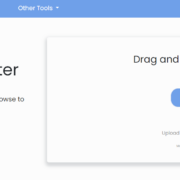TikTok’s bio is an essential part of your profile, where you can provide a brief introduction and links to other social media profiles or websites. If you want to include a link in your TikTok bio, whether it’s to your Instagram, YouTube channel, website, or any other URL, this guide will walk you through the process.
If You Find Best Sites to Buy Tik Tok Followers in 2023 check.
Table of Contents
Step 1: Open the TikTok App
Make sure you have the TikTok app installed on your mobile device and are logged into your TikTok account.
Step 2: Access Your TikTok Profile
To add a link to your TikTok bio, you need to access your profile. Here’s how to do it:
- Open the TikTok app and tap on the “Me” icon, which is usually located at the bottom right corner of the screen.
- This will take you to your TikTok profile.
Step 3: Edit Your Profile
To edit your TikTok bio and add a link, follow these steps:
- On your TikTok profile, tap the “Edit Profile” button, typically located just below your profile picture and username.
- This will open the “Edit Profile” screen, where you can make changes to your profile information.
If You Find Best Sites To Buy Tik Tok Followers in 2023 check.
Step 4: Add a Link
To add a link to your TikTok bio, do the following:
- In the “Edit Profile” screen, you’ll find an option to add your Instagram and YouTube accounts as well as your bio link. Tap on the “Website” field.
- A text field will appear where you can enter or paste the URL you want to add to your TikTok bio. Make sure the URL is accurate.
- Once you’ve entered the link, tap “Save” or “Done,” depending on your device.
Step 5: Check Your Bio
After saving the link, your TikTok bio should now include the URL you added. It will be visible to anyone who visits your profile.
Step 6: Test the Link
It’s essential to test the link to ensure it’s working correctly. To do this, open your TikTok profile, tap on the link you added, and check if it takes you to the intended webpage. This is especially important if you’ve manually entered the URL.
Step 7: Update and Manage Your Link
You can change the link in your TikTok bio at any time by revisiting your profile and following the same steps outlined in this guide. Updating your link is particularly useful if you have new social media accounts or wish to promote different content.
If you will find the best website for Buy Google review check 3 Best Sites To Buy Tik Tok Followers.
Conclusion:
Adding a link to your TikTok bio is a great way to direct your TikTok audience to your other online profiles, websites, or content. By following this step-by-step guide, you can easily include a link in your TikTok bio and make it convenient for your followers to access your other online platforms or resources.