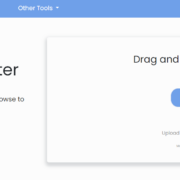I don’t think I’m the only person who hates filling out official forms. Especially if someone prepared them in an uneditable PDF file. Most often, to complete such a declaration, I first have to find someone who has a printer, then take a pen and spend a lot of time filling out the form legibly. Hoping that I won’t make a mistake and won’t have to do it again. If you want to know how to edit in a PDF file, I encourage you to read this entry.
If you don’t want to read a long introduction and immediately learn how to edit in a PDF file, go to the last paragraph “Step by step how to edit in a PDF file”
Table of Contents
Why are forms in PDF files?
We usually receive files in PDF format when the author wants to be sure that the recipients will see the file exactly as intended by its creator. PDF files will always look the same, regardless of the device we open them on. This is their undoubted advantage. Therefore, when we send our CV somewhere, it is worth converting it to PDF format, this will guarantee that the file will not “fall apart” when we try to open it, e.g. in Open Office.
Sometimes we receive files in PDF format because the author does not want us to edit their content. It may happen that the PDF file is password protected. Such a lock prevents any editing of the file, or even printing it. However, this is a very rare option. Fortunately, if the file is not locked before editing, we can interfere with the shape of the PDF file using free PDF programs.
Advantages of interactive forms
Is there any way to be able to write something on a PDF file? I know at least two. The first and most convenient: ask the creator of the PDF file to convert it into an interactive form (the next post will be devoted to creating interactive PDF forms). For someone who creates such a document, it is a moment of work. What does such a file look like? Well, it looks like a regular PDF file, only the places where we have to enter something become active and we can fill the fields with text.
This is a huge convenience for both parties. The benefit for the person completing the form is obvious: thanks to this, you can quickly complete a document or even several documents, often only changing the dates in subsequent applications. You don’t have to worry about your handwriting being bad, about making a mistake or entering something in the wrong field.
How to edit a PDF with SwifDoo PDF
The SwifDoo PDF has other useful features then the editing feature, such as support for converting Word or Excel files to PDF, options to export only images from PDF files, PDF compressing, protecting and splitting, etc.
If you need some guidance on editing with this software, you can check out the simple tips below.
- Open the PDF file with the SwifDoo PDF application on your computer.
- Go to the Edit tab, and then in the “Edit All” section.
- After opening the file in editing mode, all elements to be edited will be marked with a frame. After clicking a given object, e.g. a text field, the frame will change color and points will appear, which you can use to change the size of the object.
Quick data export to Excel
What is the benefit of interactive fields for the person providing the application for completion? The obvious advantage is the readability of the completed application. So we don’t waste time deciphering hieroglyphs. A lesser-known advantage of this solution is the ability to easily export the entered data to an Excel file.
How it works: the creator of the PDF application receives hundreds of identical declarations, which he must manually enter into the system. Instead, he can put all completed declarations in one folder and use the “export to Excel” option. With one click, a workbook is created where we gain access to all data, we can filter it and edit it freely.
The only disadvantage of this solution is the lack of a manual signature for the electronic PDF form. However, preparing a document in this form saves time for both parties, even if it is necessary to print the completed form electronically and sign it.
No active text fields in PDF
But how to edit in a PDF file when the author has not prepared the application with active fields? In my opinion, the most sensible solution is to download a dedicated PDF editor such as the SwifDoo PDF.
What does it give us? Well, it allows you to edit on a PDF file. It works a bit like text fields in Word. You simply click on the “Signature” icon and then hover your mouse over the place where you want the text to appear. This way you can quickly complete several applications, only changing some fields. It’s really very simple, even for people who don’t like learning new tools. The only disadvantage of this solution is only available for Windows PC users.
When you finish editing the PDF document, you can print or save it. The big advantage of the save option is the ability to re-edit the file and the option to manage a PDF on all-sides. SwifDoo PDF can be used as a trial version and also has 6 different premium versions to choose from.
I hope you now know how to edit in a PDF file, and this entry will save you some time in the future.