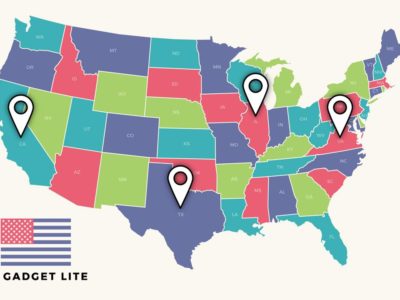Imagestotext.io is a cutting-edge Android application that’s changing the way we interact with images.
With a remarkable ability to extract text from images at your fingertips, this tool is transforming the landscape of digital text manipulation.
This review aims to offer a comprehensive and candid evaluation of Imagestotext.io’s performance and usability, specifically for Android users.
We’re going beyond the glossy advertisements and impressive statistics to give you a clear, unbiased insight.
Is it just hype or does Imagestotext.io truly hold the keys to becoming the ultimate image-to-text converter app for Android users?
Stay tuned to find out!
Table of Contents
What is Image to Text Conversion?
Image-to-text conversion is a fascinating technology that bridges the gap between visual and textual data.
Simply put, it’s a process that extracts written or printed text from images and converts it into machine-encoded, editable text.
It employs a specific form of technology known as Optical Character Recognition (OCR) to execute this task with precision.
It’s a magic tool for students that helps digitize notes, research materials, or book extracts, making information easily searchable and accessible.
Moreover, for individuals with visual impairments or reading difficulties, this technology is a godsend, turning text images into a format that can be easily interpreted by text-to-speech tools.
Imagestotext.io Android Application: Key Features
When it comes to image-to-text conversion on Android, one particular app stands out – the Image-to-Text Scanner Android app by Ask SEO.
This dynamic tool brings together a user-friendly interface with high-quality OCR technology, delivering an efficient and accurate image-to-text conversion process for Android users.
Whether you’re a student trying to digitize notes, a professional managing a myriad of documents, or someone seeking reading assistance, this app is your reliable, digital assistant.
Features of Imagestotext.io
Stepping into the spotlight of our review, let’s take a closer look at the star attributes that set Imagestotext.io apart.
Here, we dissect the key components that make Imagestotext.io a potent contender in the image-to-text converter app arena for Android users.
Interface and User Experience on Android
Imagestotext.io has a clear, intuitive interface designed to be user-friendly for Android users. Navigating through the app is a breeze, with major functions readily accessible. A clean, minimalist design ensures that users are not overwhelmed with too many features.
High Accuracy Conversion
The app boasts high accuracy in text extraction from images. This precision is thanks to its powerful OCR technology that accurately identifies and translates text from different types of images, ensuring fewer errors and a smooth conversion process.
Multi-Language Support
Imagestotext.io can cater to a wide user base due to its support for multiple languages. This feature enables users across the globe to extract text from images in their native language, making it a truly global app.
Easy Sharing Options
The app provides an easy and convenient way for users to share the extracted text. After conversion, you can quickly send the text to various social media platforms, email, or other apps on your device, making the distribution of information a simple task.
OCR Technology
Imagestotext.io utilizes OCR technology to extract text from images. This advanced technology allows the app to accurately identify and convert text from a variety of images, making it a reliable tool for image-to-text conversion tasks.
Free to Use
One of the standout features of Imagestotext.io is that it is completely free to use. Users have access to all of its robust features without having to worry about any hidden costs or premium subscriptions.
Two Options for Uploading Images
Imagestotext.io provides two convenient options to upload images. Users can either capture an image directly through the app or upload an existing image from their device’s gallery.
How to Extract Text Using Imagestotext.io? – A Step-by-Step User Manual
Imagestotext.io app to extract text from images is a straightforward process that consists of just four simple steps:
- Capture or Upload the Image: The first step involves capturing a new image directly through the app or uploading an existing one from your device’s gallery.
- Crop the Image: Once the image is ready, use the in-app cropping tool to highlight the specific area that contains the text you want to extract.
- Hit the ‘Result’ Button: After you’ve selected the portion of the image, press the ‘Result’ button. The app then uses its advanced OCR technology to recognize and convert the text from the selected area.
- Save, Share, or Copy the Text: Finally, once the text extraction process is complete, you can choose to either save this text for later use, share it directly via various platforms, or copy it for immediate use.
Is Imagestotext.io the Ultimate Image-to-Text Converter App for Android?
Throughout our review, we’ve analyzed Imagestotext.io in great depth, evaluating its interface, features, accuracy, and overall user experience for Android users.
The app impresses with its high accuracy conversion, courtesy of robust OCR technology.
Its multi-language support caters to a global audience, and the convenience of sharing options enables seamless distribution of the extracted text.
Final Verdict!
Given its innovative features, user-friendly interface, and commendable performance, Imagestotext.io undoubtedly stands as a strong contender in the image-to-text converter app space.
While “ultimate” is a strong assertion, this app does make a compelling case for itself.
In the case of Imagestotext.io, its diverse features, and excellent performance make it a highly recommended choice for Android users seeking an efficient image-to-text conversion tool.