Walmart offers a free trial period for Walmart Plus, which allows customers to test out the service before committing to a paid membership. However, there may be situations where someone wants to cancel their free trial.
In this article, we will explain how to cancel Walmart Plus free trial, along with some additional information that may be helpful.
Table of Contents
What is Walmart Plus?
Walmart Plus is a membership program offered by Walmart that provides various benefits to its subscribers. These benefits include free shipping on eligible items, fuel discounts, and access to mobile scan-and-go checkout.
How to cancel Walmart Plus free Trial
Step 1: Log in to your Walmart Plus account using your email address and password.
Step 2: Navigate to the Membership page by clicking on your account name in the top right corner and selecting “Account”.
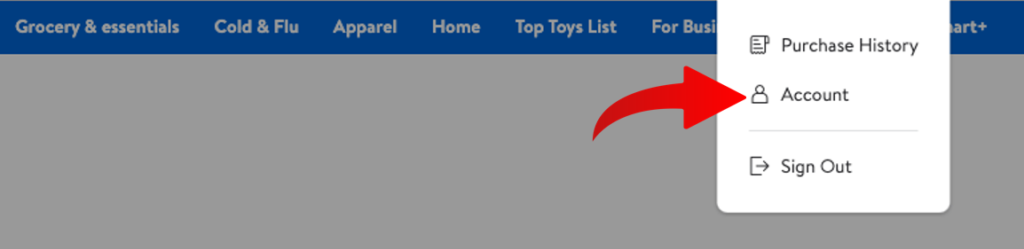
Step 3: Now on Left side, Select Walmart+
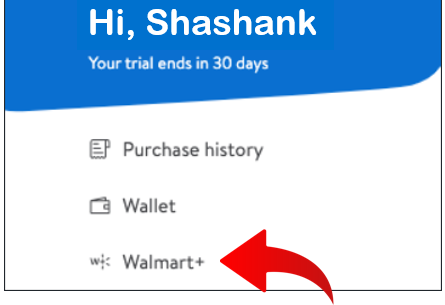
Step 4: Then Select Manage membership.
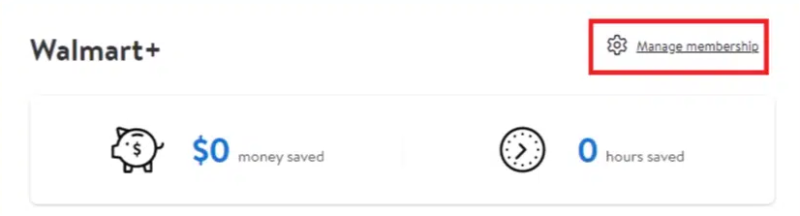
Step 5: On the Membership page, click on “Cancel free trial” at the bottom of the page.
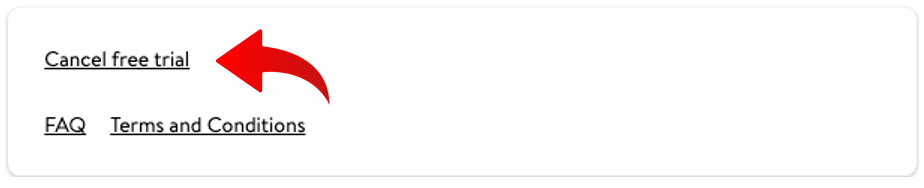
Step 6: Confirm the cancellation by following the prompts on the screen. You may be asked to provide a reason for canceling.
Step 7: Verify that your membership has been canceled by checking your account status, mail or contacting customer service.
It’s important to note that you must cancel your membership before the end of the free trial period to avoid being charged for a paid membership. Also, be aware that you may lose access to some benefits immediately upon canceling your membership, while others may continue until the end of your trial period.
⏩Read More: What is Amex Platinum Walmart Plus benefits?
Walmart Plus Cancellation Policy
Here’s the terms and Condition to cancel Walmart Plus online free trial.
- The Walmart Plus free trial lasts for 30 days from the date of sign-up. If you do not cancel before the trial period ends, you will be automatically enrolled in a paid membership and charged the annual fee.
- There are no fees associated with canceling your Walmart Plus free trial. However, if you are canceling a paid membership, you may be charged a prorated amount depending on how long you have been a member.
- If you have any questions or issues with canceling your Walmart Plus free trial, you can contact customer service by phone at 1-800-925-6278 or through the Walmart Plus help center on the website. The help center also has a live chat feature for immediate assistance.
If you haven’t found your answer yet and have any doubts regarding Walmart Plus, then you can find out more about the Walmart Plus terms here.
How to cancel a paid membership of Walmart
Here’s a step-by-step guide on how to cancel a paid membership of Walmart.
Step 1: Visit the Walmart website and log in to your account using your email address and password.
Step 2: Once logged in, navigate to the Walmart Plus Membership page by clicking on your account name in the top right corner and selecting “Account”.
Step 3: On the Membership page, select the “Manage Membership” button.
Step 4: Select the “Cancel Membership” button, then follow the prompts to confirm your cancellation.
Step 5: Verify that your membership has been canceled by checking your account status or contacting customer service.
It’s important to note that canceling a paid membership may result in the loss of certain benefits, such as free shipping or fuel discounts. Additionally, you may be charged a prorated amount depending on how long you have been a member.
⏩Read More: Does Walmart take Apple Pay 2023
How to cancel Walmart Delivery subscription
Here are the steps to cancel a Walmart Delivery subscription:
Step 1: Go to the Walmart website and sign in to your account.
Step 2: Click on “Account” in the upper right corner of the page.
Step 3: Select ‘Delivery Unlimited‘ from the left panel.
Step 4: Click on ‘End Delivery Unlimited‘.
Step 5: Walmart will ask you to confirm your cancellation. Click “Confirm” to finalize the cancellation.
Step 6: Your subscription will be canceled, and you will not be charged any further.
NOTE: If you have any trouble canceling your subscription, you can contact Walmart customer service for assistance.
Conclusion
Canceling your Walmart Plus free trial is a simple process that can be done online. Remember to cancel before the end of the 30-day trial period to avoid being charged for a paid membership. If you have any questions or issues, contact customer service through the Walmart Plus help center or by phone.
FAQs
Can I get a refund on my Walmart Plus plan?
No refunds, if you choose to cancel before the end of a paid period, you will continue to receive membership benefits until the end of that period.
How much is Walmart Plus cost?
The Walmart Plus will cost you $12.95 monthly after trail and $98 Annually.














