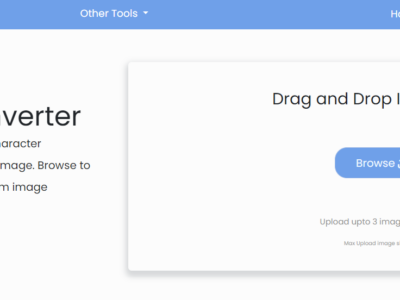Do you want to combine several PDFs into one on Windows but don’t know where to start?
No worries!
You have come to the right place. In this guide, you will learn how to combine Multiple PDFs on Windows.
Here you go!
Want to join PDFs on Windows? Use an online PDF combiner
Whether you are downloading several documents from the internet or working on a group assignment, merging these files into a single PDF is the best option.
You do not need to download any particular software to join all PDF files. A PDF merging tool can help you combine piles of PDFs into one without charging a single penny.
Not only does it help you merge documents instantly, but it also maintains the original format of the files.
It is free to use and does require any account creation. Therefore, use a PDF joiner and follow the below-mentioned steps:
Four steps to combine Multiple PDFs on Windows
In order to combine PDF files into one, you need to follow these steps:
- Click on the “Choose Files” button and upload all files you want to merge. Plus, you can also drag and drop PDFs into the input section of a PDF merger.
- Now is the time to sort the uploaded PDFs in the order you want.
- After that, click on the “Merge PDF” button” and wait for a while.
- Finally, press the “Download” button. That’s it!
Benefits of merging PDF files
Merging your PDF files can save you a lot of time when it comes to organizing them. These are some of the benefits of combining PDFs:
Managing large projects
Merging the PDF document can make things easier if you are working on a project requiring multiple people to submit or share their documents.
This is especially helpful if you are working virtually.
When working on a project involving multiple participants, you receive documents from various ends.
The PDF merger will greatly speed up this process and make sure the document has everything it needs.
If different parts of the document are sent in different file formats, they can all be easily saved as PDF files and put together.
The presentation will look more professional when all the important information is in one place.
Also, if any parties need to make changes, they can be made quickly.
Saves the device’s space
One of the best things about using a PDF joiner is that it can save you space on your device.
PDF files, in particular, can take up a lot of space because they can hold more than just plain text.
The more separate files you keep, the more space you take up on your computer, tablet, or phone.
Using a PDF file combiner can help you save space on your device because all the files will be joined into one.
High compatibility
When working on a group project, you must remember that not everyone uses the same operating systems.
Accordingly, not all file platforms will work on every device. If someone can’t access the file, it will slow down everything for everyone.
Even though this does not happen very often, it could happen if you do not have access to your device.
For example, your coworker might have been using a Word Document file that other people cannot open.
The good thing about merging PDF files is that PDF files can be opened on almost any device or operating system.
It is the standard file type in business because it can be used in many different ways.
By putting all of your documents into a single PDF file, everyone can open and read them easily.
Makes the data-sharing process easier
Merging your PDF documents into one complete file makes it much easier to share them.
Most email providers and social networks let users upload and attach multiple files at once, but many of them have a file-sending limit.
The best way to solve this problem is to merge the files into one document.
Having one file makes it easier to share the document with multiple people and makes sure that nothing is missed and no files are lost in the process.
File management becomes easier
File management is one of the main reasons why many of us want to combine PDF files.
No matter what your profession is, you should always keep your files in order.
For example, if you have multiple executive summaries or contracts, there is no reason to keep them all in separate files in different folders.
If you need to find them in the future, you will have difficulty finding them. Instead, it would be best to turn them all into PDFs and merge them by date.
Keeping all the important files in one place means you do not have to worry about losing important information.
Makes the printing process faster
Even though it might seem like a simple task, printing individual files that are part of a bigger document is a huge time-waster that most people don’t even think about.
Opening and printing each file one at a time is a boring and time-consuming task.
You have to be very patient if you have to print a lot of documents.
You might forget what you have already printed and what files you still have.
When you merge all your separate files into one, you can print all the important documents at once without missing one or two important files.
So, it speeds up the printing process.
Bottom Lines
In this modern age, it’s important to be as efficient as possible.
Putting all your PDF files into one main document can make your work life much easier. When you combine multiple files, you can access them with ease.
Once you have combined your PDF files, you can share your document without worrying about file upload limits on sharing platforms or device compatibility issues.
You don’t have to worry that all of your files will take up too much space on your computer or slow it down. When you merge your files, they take up less space. Therefore, use an online PDF merger and get your documents combined on Windows.