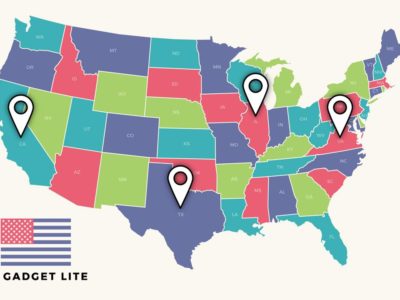MiniTool Partition Wizard is an outstanding partition management software that provides a full collection of tools for disk partitioning, optimization, and data management. As an avid user of this software, I can certainly state that it is a must-have application for both professional and home computer users.
Table of Contents
What is MiniTool Partition Wizard Tool?
MiniTool Partition Wizard is an easy-to-use free partition software that lets users create, resize, format, delete, wipe, extend, and copy partitions on their hard drives. It offers a comprehensive range of capabilities for optimizing disk space, managing data, and dealing with dynamic disk, making it a must-have software for effective disk management.
MiniTool is a Microsoft Certified Partner. The company’s software solutions have had over 40 million downloads globally, making them popular with both people and corporations.
User Interface and Ease of Use
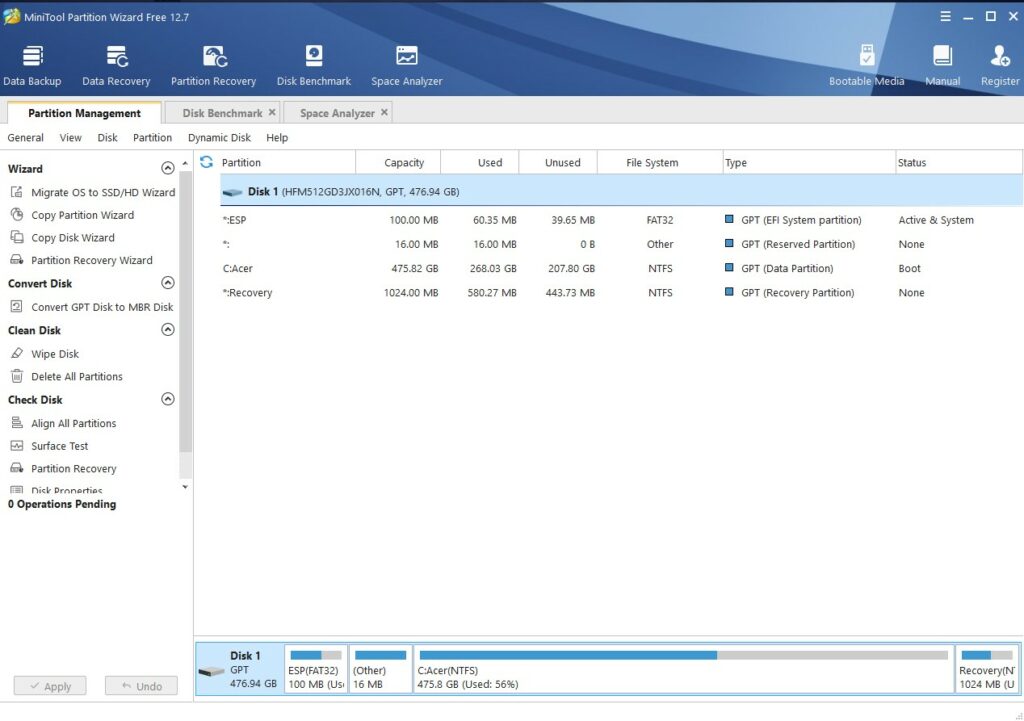
One of MiniTool Partition Wizard’s most notable characteristics is its user-friendly interface, which makes it incredibly easy to navigate and operate. Whether your beginner or an advanced user, you’ll like the tool’s intuitive design and logical layout.
The user-friendly interface of MiniTool Partition Wizard makes critical functionality such as partition management and data recovery easily accessible with a single click. This user-friendly design enables users to quickly identify and use specific choices based on their individual needs and preferences.
MiniTool Partition Wizard Usability
The software offers a wide range of partition management functions, including creating, resizing, merging, splitting, and copying partitions. You have complete control over your hard drive with MiniTool Partition Wizard, allowing you to optimize disk space allocation and better organize your data. The ability to convert file systems between NTFS and FAT, as well as set partitions as active or inactive, increases the tool’s flexibility and functionality.
MiniTool Partition Wizard Version 12.7 is the most recent version update for this excellent application, which is compatible with Windows 11/10/8.1/8/7.
This application supports all hard drive types supported by Windows, including IDE, SATA, SCSI, USB external disks, Firewire disks, and so on. It also works with RAID devices. MiniTool Partition Wizard now supports drives with capacities of up to 2TB. It can hold up to 32 discs. It supports all partition table types, including GPT.
I believe MiniTool Partition Wizard is most beneficial when you’re upgrading from an HDD to an SSD. With just one click, you can effortlessly transfer data from the HDD to the SSD and use MiniTool Partition Wizard to make the SSD bootable.
Key Features of MiniTool Partition Wizard
- Partition Creation: The MiniTool Partition Wizard enables users to easily create new partitions on their hard drives, allowing for better disk space organization and allocation.
- Partition Copying: Users can create precise copies of partitions to ensure data replication and backup for enhanced data protection.
- Dynamic Disk Management: The software includes powerful capabilities for managing dynamic disks, such as converting basic drives to dynamic, creating dynamic volumes, and configuring RAID arrays.
- File System Conversion: MiniTool Partition Wizard enables file system conversion between NTFS, FAT, exFAT, and other formats, assuring compatibility and seamless data transfer across operating systems.
- Partition Alignment: The software allows for precise alignment of partitions, especially important for optimizing the performance of solid-state drives (SSDs).
- Partition Recovery: In case of accidental partition deletion or loss, MiniTool Partition Wizard provides a reliable partition recovery feature to restore lost partitions and their data.
- Disk Benchmarking: The built-in disk benchmark tool allows users to track and evaluate the performance of their hard drives, assisting in the identification of performance bottlenecks and optimizing disk utilization.
- Space Analyzer: When you find that your hard drive is running out of space, MiniTool Partition Wizard allows you to analyze the files to identify which ones are taking up the most space. Following that, you can eliminate unnecessary files to free up disk space.
These key features make MiniTool Partition Wizard a powerful and comprehensive partition manager, providing users with the necessary tools to efficiently organize and manage their hard drives and data.
MiniTool Partition Wizard Performance
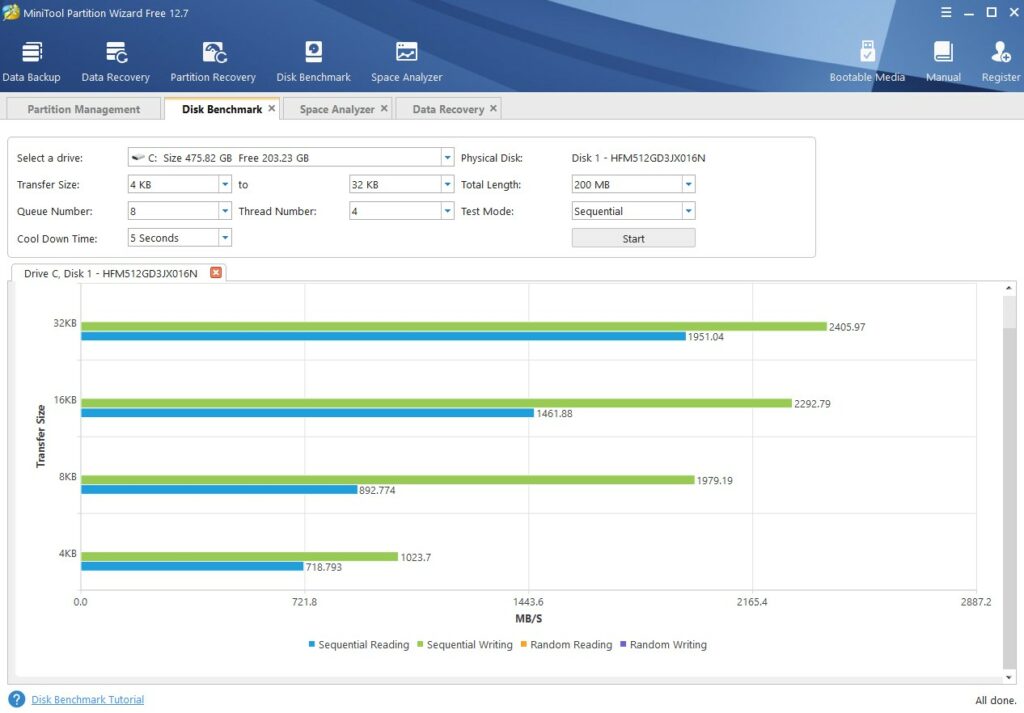
MiniTool Partition Wizard also offers a number of extra features that enhance the software’s value. The built-in disk’s benchmarking tool measures the performance of your hard drives, and the partition recovery feature allows you to restore damaged or deleted partitions and their data. Another useful feature for users with solid-state drives is the option to align partitions to optimise SSD performance.
MiniTool Partition Wizard excels in terms of performance. It performs tasks quickly and efficiently without jeopardizing data integrity. I’ve used this software frequently for partitioning chores, and it has constantly produced excellent results, making it a dependable choice for managing and preserving my hard discs.
Pros & Cons
Pros
- Easy to use UI
- Powerful for creating sequence records
- Migrate and generate boots on Windows
- Fix errors on the drive
- Make multiple partition all at once
Cons
- Expensive
- Upgrade to use advance features
- Windows only
Plans and Pricing
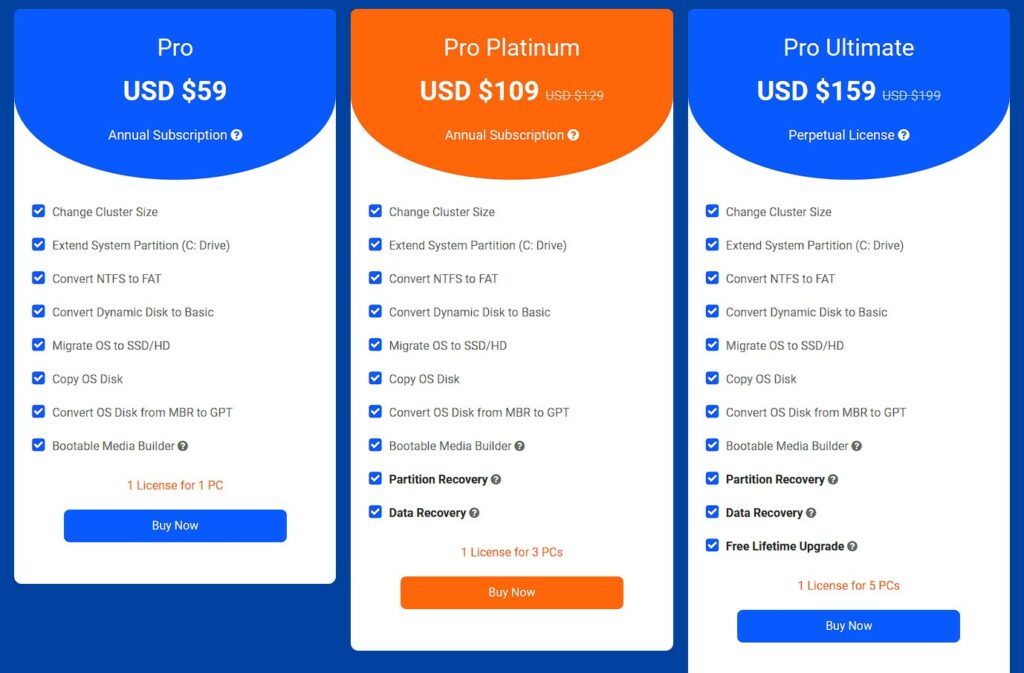
The Partition Wizard provides a free version with limited features, including basic partition management activities such as partition creation, deletion, formatting, and resizing. The Pro and Pro Platinum premium packages are offered for advanced capabilities such as file format conversion and more.
The Pro plan is $59 per year per PC, the Pro Platinum plan is $109 per year for up to three PCs and Pro Ultimate is $159 for lifetime up to 5 PCs.
Final Verdict
Overall, I strongly recommend MiniTool Partition Wizard to anyone looking for a powerful and easy-to-use partition management utility. Its vast features, ease of use, and superior performance make it a must-have tool for both pros and casual users. This software is a trusted friend that will simplify your disc management activities and help you maintain an organised and efficient system, whether you need to resize partitions, optimise disc space, or recover lost data.