Canceling Google Fiber may seem like a daunting task, but with the right information and guidance, the process can be quick and hassle-free. Whether you’re moving to a new location or exploring other internet service providers, this article will provide you with a step-by-step guide on how to cancel your Google Fiber subscription. By following these simple instructions, you’ll be able to cancel Google Fiber smoothly and efficiently.
Table of Contents
Understanding the cancellation process
Before canceling Google Fiber, it’s essential to have a clear understanding of the cancellation process. Start by reviewing your contract or terms of service to determine if there are any specific requirements or penalties associated with canceling before the end of your contract term. Familiarize yourself with the notice period and any fees that may apply.
Once you have a grasp of the cancellation policies, it’s time to gather the necessary information. Make sure to have your account details, such as your account number and contact information, readily available. This will streamline the cancellation process and ensure a smooth transition.
Google Fiber Cancellation Policy
- Google Fiber internet service can be canceled anytime without incurring a cancellation fee.
- Customers are responsible for paying any installation or construction fees they may have incurred during the initial setup.
- Returning all the equipment provided as part of the Google Fiber service is mandatory upon cancellation.
- Choosing to keep the equipment will result in a replacement fee being charged.
- Apart from installation, construction, and equipment replacement fees, there are no other extra charges associated with terminating the Google Fiber service.
Step-by-step guide to cancel Google Fiber

Now that you are well-informed about the cancellation process, let’s dive into the step-by-step guide to cancelling your Google Fiber subscription:
- Google Fiber Customer Support PIN: When reaching out to Google Fiber’s customer support, you may be requested to provide your customer support PIN. This PIN serves as a 5-digit identification number that verifies you as an authorized Google Fiber customer. This PIN is crucial for ensuring the security and privacy of your account, so make sure to keep it confidential and easily accessible when needed. You can find your’s Google Fiber Pin here.
- Contact customer support: Reach out to Google Fiber’s customer support either through their website, phone, or chat service. Explain your intention to cancel and provide them with the necessary account information on (866) 777-7550 (Residential) (855) 418-8326 (Business) or you can also have a Google Fibre Chat option.
- Follow the instructions: Listen carefully to the instructions provided by the customer support representative. They will guide you through the cancellation process and may ask for additional information to verify your identity.
- Return equipment (if applicable): If you have any rented equipment from Google Fiber, such as a modem or router, make arrangements to return it. Customer support will guide you on how to return the equipment and any associated fees.
- Confirm cancellation: Once the cancellation process is complete, ask for confirmation of the cancellation in writing. This will serve as proof of your cancellation request and help resolve any disputes that may arise in the future.
How to cancel Google Fiber service before installation
1. Sign into your Google Fiber account using your email and password.
2. On your account page, click Manage Profile.
3. On your profile page, click Cancel Fiber Service.
(If you don’t see this link under your name at the top of the page, contact Google Fiber customer support.)
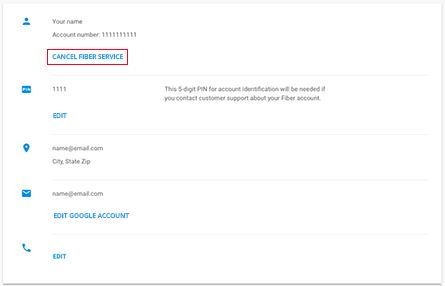
4. A series of messages appear with information about cancelling your Fiber service. Click Continue in each dialog box to cancel your Fiber service.
5. You can also cancel your appointment with the Google Fiber app here.
Alternatives to Google Fiber
If you’re canceling Google Fiber because you’re dissatisfied with their service or looking for other options, it’s essential to explore alternative internet service providers. Here are a few popular alternatives to consider:
- AT&T Fiber: AT&T Fiber offers high-speed internet services with coverage in many areas across the United States. They provide reliable connections and competitive pricing.
- Verizon Fios: Verizon Fios is another reputable internet service provider known for its fast and reliable fiber-optic network. They offer a variety of plans to suit different needs.
- Xfinity: Xfinity, a subsidiary of Comcast, provides cable internet services with widespread coverage. They offer a range of plans and packages to accommodate different budgets and usage requirements.
- Thor Fibre: Thor Fiber comprehensive suite of products and services enables businesses to send high-quality audio, video, and data over great distances with minimal delay and signal loss.
Tips for a smooth cancellation experience
To ensure a smooth cancellation experience, consider the following tips:
- Read the fine print: Review your contract or terms of service thoroughly to understand the cancellation policies, fees, and notice periods.
- Plan ahead: Give yourself ample time to cancel Google Fiber, especially if you are moving or switching to a different provider. This will help avoid any lapses in internet service.
- Return equipment promptly: If you have rented equipment from Google Fiber, make sure to return it promptly to avoid any additional fees or charges.
Contacting customer support for assistance
If you encounter any difficulties or have questions during the cancellation process, don’t hesitate to reach out to Google Fiber’s customer support. They are there to assist you and can provide guidance tailored to your specific situation. Whether you prefer contacting them through their website, phone, or chat service, their knowledgeable representatives will be able to address your concerns.
Important things to consider before canceling Google Fiber
Before canceling your Google Fiber subscription, take the following factors into consideration:
- Contract terms: Review your contract to ensure you understand the terms and conditions associated with canceling.
- Internet needs: Assess your internet needs and ensure that the alternative provider you choose can meet those requirements.
- Availability: Check the availability of alternative internet service providers in your area to ensure you have access to reliable internet.
Final thoughts
Canceling Google Fiber doesn’t have to be a complicated or time-consuming process. By following the step-by-step guide outlined in this article, you can cancel your Google Fiber subscription with ease.
Remember to gather all necessary information, contact customer support, and return any rented equipment to ensure a smooth transition. Consider alternative internet service providers based on your needs, and always reach out to customer support if you need assistance. With these tips, canceling Google Fiber will be quick and easy, allowing you to move on to the next chapter of your internet journey.














