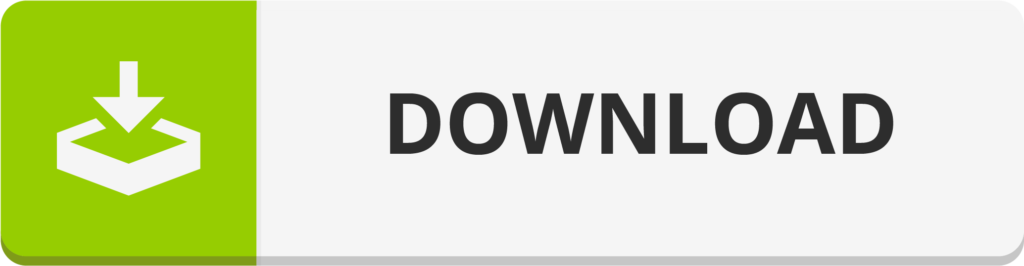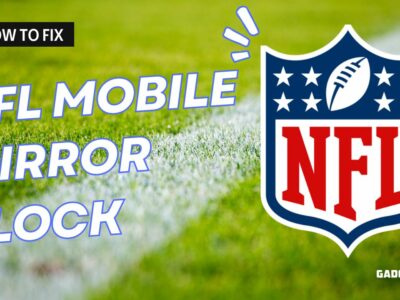Xiaomi Redmi smartphone are known for its excellent performance at an affordable pricing, you can check the entire list of Redmi Mobile Price ₹5000 to ₹7000. Another thing that Redmi and Xiaomi phones are known for is their gaming performance and Game Turbo software that helps you improve your gaming experience. Game Turbo is especially useful for those who play video games for hours and hours.
Table of Contents
What is Game Turbo 5.0?
Turbocharged gaming can help you achieve the same experience as when you were playing the game right from the get-go, whether you’re a professional gamer or just starting out. With Turbo Gaming, you’ll get an up-to-date experience with all of your favorite games, all while saving time and effort.
Turbo Gaming is perfect for professional gamers, casual gamers, and anyone who wants to take their gaming experience to the next level. It has been seen that PUBG works far better in Game Turbo mode.
To start playing Turbo Gaming, just choose the game you want to play and start browsing through the massive selection of titles. With Turbo Gaming, it’s easy to find what you need and gets gaming!
What’s New in Game Turbo 5.0 Update

The New Game Turbo v5 has an intriguing function such as display FPS (Screen Resolution), voice recording, timer, memory clear, DND etc. can be used during gaming. This feature allows you to view the game’s details more clearly, allowing you to play it more successfully.
| Name | Game Turbo 5.0 |
| Publish Date | 2022-05-26 |
| Latest Version | V6.2.1-220525.1.2 |
| Requirements | Android 10+ |
New Features of Game Turbo 5.0
- New Booster Mode
- New Performance Mode
- UI Changed
- Latest Visual correction
- New Voice Changer
- Supports 120FPS and higher in supported devices.
- Clear Memory and Free up Storage
- Take screenshots and screen recording.
- Change the resolution of the game.
- Unlock HDR graphics on low-end devices.
- Unlock the Extreme FPS level.
- MSAA Level: Select MSAA Level
How to Download and Install Game Turbo
The game turbo app is very simple to download and set up on Xiaomi, Redmi, and POCO phones. Simply follow the instructions below to download it.
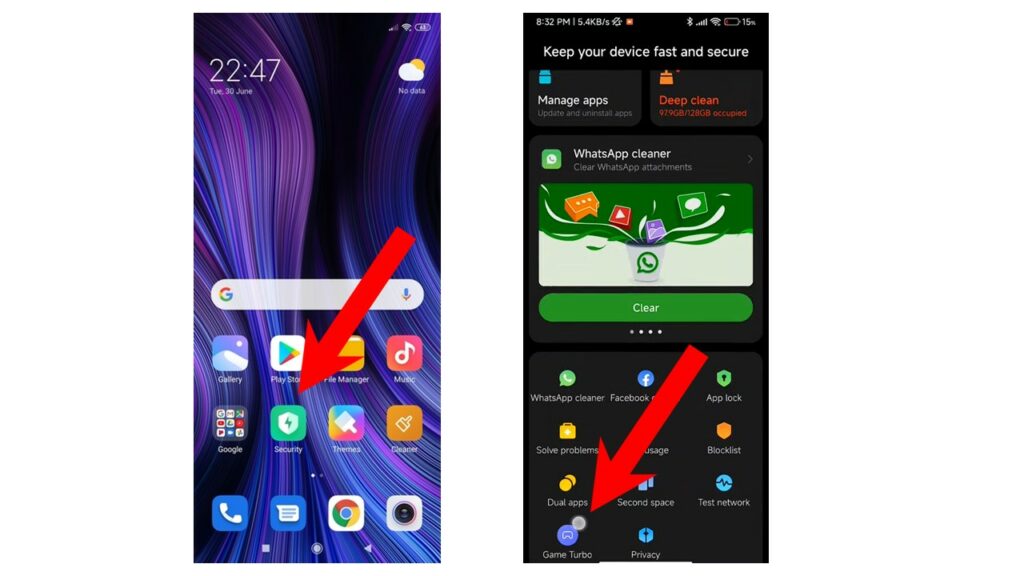
- Click on the Above link to Download the Game Turbo Apk.
- Click on Mi Game Turbo 5.0 APK to begin the installation process in File Manager.
- Under the settings apps, enable “Unknown Sources.”
- Open the app after successful installation, then choose your games.
- Click on Game Turbo features to access them now.
- Your game booster is now activated.
How to Remove/Uninstall Game Turbo 5.0
- Go to Settings > Apps > Manage Apps.
- Click on Security Apk.
- Now, Tap on Uninstall Update.
If your device runs on Android 11 based on MIUI 12.5 or higher then only works, this Security app updates. If your Redmi or Xiaomi phone doesn’t have Game Turbo feature pre-installed, you can download it from here.