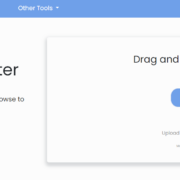Business leaders must consistently strive to enhance efficiency and effectiveness. Portable Document Format, commonly known as PDF, often emerges as the preferred medium for information sharing and collaboration. The format’s strength lies in its ability to encapsulate text, images, and even multimedia elements in a unified presentation. This offers a seamless experience for the end-user, regardless of their hardware or software capabilities.
Despite the widespread adoption of PDFs, many business leaders lack a thorough understanding of how to manipulate these files for optimum outcomes. This gap in knowledge can significantly hinder the flow of information and impact critical decision-making processes.
The Importance of PDFs in Business
Portable Document Format, or PDF, has become an integral part of business communication due to its ability to preserve the fidelity of a document across different viewing environments. Whether you are sending contracts, invoices, or project outlines, the PDF ensures that your formatting remains consistent and the content secure. The versatility of PDFs make them ideal for professional use, giving both creators and recipients the assurance that documents will appear as intended.
However, the potential of PDFs extends beyond mere fidelity. As we advance into an increasingly interconnected digital landscape, the expectation for business leaders to manage various aspects of technology grows. This includes understanding how to maximise the utility of PDFs. A well-constructed PDF can contribute substantially to streamlined workflows, increased engagement, and higher information retention rates among team members and clients.
Editing Vs Reading Software
While there is a plethora of software options available for viewing PDFs, it’s vital to differentiate between PDF readers and editors. A PDF reader primarily allows you to open and read these files. Some reader software might offer minimal editing capabilities like highlighting text or adding comments, but they do not enable comprehensive modifications.
For business leaders tasked with frequent document preparation or editing, investing in robust PDF editing software is indispensable. Unlike readers, editing software provides a broader range of functionalities, such as inserting or deleting text, replacing images, and modifying layout. Given the nuances involved in business communication, the flexibility offered by dedicated editing software can prove invaluable.
Version Control
Document management often involves several iterations, each reflecting updated information or revised strategic goals. Without a well-structured version control system, the editing process can become disordered, resulting in duplicated efforts and inconsistencies. A robust version control mechanism ensures that team members collaborate using the most up-to-date document, avoiding unnecessary revisions and accelerating the project timeline.
Version control is not merely a best practice; in many respects, it’s a business necessity. When multiple departments or external partners are involved, the likelihood of document mishandling rises. A systematic approach to versioning ensures that each alteration is traceable, thereby maintaining an audit trail that can be invaluable for compliance and quality assurance purposes.
File Size Matters
Although PDFs are highly effective for encapsulating a variety of data types, the resultant file size can become unwieldy. Large PDFs are slower to transfer, may fail to upload, or might not be easily accessible for recipients with limited bandwidth. These issues can hamper communication, delay projects, and adversely affect client relationships.
To mitigate such drawbacks, leaders should consider optimising PDFs for size without compromising on quality. Advanced editing software often includes features to compress images, reduce file dimensions, or eliminate unnecessary metadata. A balanced approach to file size and content quality ensures that documents are both functional and professional, thereby streamlining business operations.
Converting PDFs to Other Formats
There are times when the rigid structure of a PDF becomes a hindrance rather than an advantage. Whether for comprehensive editing or data analysis, converting a PDF into another format like a Word document can be beneficial. Consider utilising trustworthy online tools to help – for instance, you can do this on smallpdf.com. The ease with which you can toggle between formats allows you to select the best tool for each specific task, thereby increasing productivity and efficiency.
But converting files is not just about switching formats; it’s also about data integrity. A well-designed conversion tool ensures that all elements of the original PDF, such as text formatting, images, and hyperlinks, remain intact after the transformation. This is crucial for maintaining consistency and reliability in your business documents, especially when multiple people are involved in their creation and editing.
Collaboration and Annotations
Efficient collaboration is vital in today’s fast-paced business ecosystem. PDF editing tools offer a wide range of collaborative features, such as real-time annotations, which are indispensable for effective team interactions. These features allow multiple users to highlight text, make notes, or even draw directly on the document, thereby facilitating rich, context-specific discussions without cumbersome email threads or meetings.
Annotations streamline the feedback process, enabling quicker revisions and more immediate decision-making. If your team is dispersed geographically or works across different time zones, the ability to synchronously or asynchronously annotate PDFs becomes even more critical. This level of collaboration increases both the speed and quality of outputs, leading to better project outcomes and a more cohesive team.
Security Protocols
For business leaders, the security of sensitive information is a top priority. PDFs often contain confidential data that must be shielded from unauthorised access. Editing software typically offers various security features such as encryption, password protection, and digital signatures to safeguard document integrity.
Advanced security settings allow you to specify the levels of access for different users. For instance, you might permit certain team members to view a document but restrict their ability to make modifications. By comprehensively understanding the security options available, you can create a multi-layered protective framework for your critical business documents.
Batch Processing
When dealing with large volumes of documents, efficiency is key. Batch processing capabilities in advanced PDF editing software allow you to execute repetitive actions, such as file conversions, merging, or page extractions, across multiple PDFs simultaneously. This function is a powerful time-saving feature that enables you to manage document workflows more effectively.
Batch processing is not merely a tool for administrative convenience. It also contributes to consistency by applying the same set of changes to multiple documents, thereby reducing the likelihood of errors.
Mobile Accessibility
The capability to access and edit PDFs on smartphones or tablets can be a significant advantage. Mobile-responsive PDF editing software ensures that you can perform essential tasks even when away from your desk, thereby increasing productivity and facilitating timely communication.
Such flexibility is especially valuable for leaders who travel frequently or manage teams across different locations. A mobile-accessible PDF editing tool enables real-time collaboration and immediate feedback, ensuring that decisions can be made quickly and projects keep moving, irrespective of your geographical location.
Best Practices
Understanding the technical aspects of PDF editing is crucial, but so is the application of best practices. This includes ensuring logical flow, using concise language, and validating that all interactive elements, such as hyperlinks or embedded forms, function correctly. Attention to these details impacts not only the readability but also the professional appearance of your documents.
Consistency is another hallmark of effective communication. Establishing guidelines or templates for PDF creation and editing can yield dividends. A consistent approach ensures that all team members are aligned in their efforts, reduces the time spent on formatting decisions, and enhances the brand image through uniform documentation.
The Takeaway
PDFs have earned their reputation as a versatile and reliable medium for business communication. However, the full potential of this format can only be realised through skilled editing. Business leaders must acquaint themselves with the finer points of PDF manipulation, from choosing the right software to understanding collaborative features and security protocols. By doing so, they equip themselves to navigate the intricacies of modern business communication more adeptly.