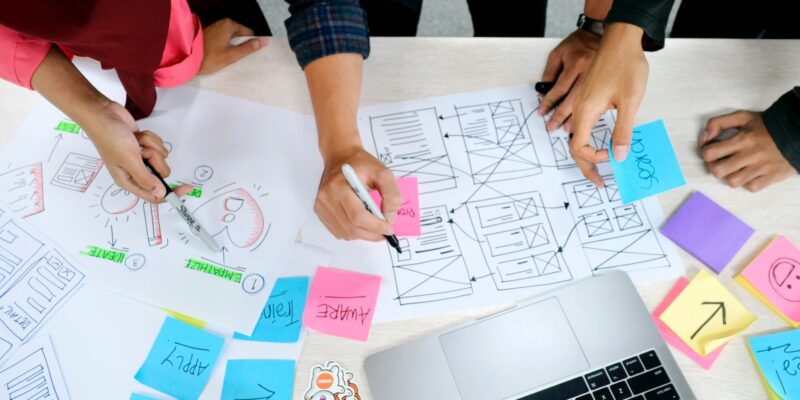Effective project management is essential for any organization to succeed in the fast-paced commercial world of today. Additionally, Microsoft’s SharePoint, a potent platform for document management and communication, might be your hidden weapon for project management. Project management may be streamlined with the help of SharePoint’s many tools and capabilities, which make it simpler to work together, monitor progress, and guarantee that tasks are finished on schedule. Today we’ll look at five crucial actions to optimize SharePoint project management.
1. Understanding the Power of SharePoint:
It’s critical to understand SharePoint’s project management possibilities before moving on to the detailed procedures. SharePoint is a flexible platform that lets you build project-specific settings, automate procedures, and promote smooth communication. It’s more than simply a document store. It is the perfect choice for project management since it offers a central location where team members can access information about the project.
To get the most out of project management with SharePoint , you need to familiarize yourself with its core features and capabilities. Within a safe and well-organized environment, SharePoint may manage activities including document storage, version control, task assignment, and communication. With this knowledge, you can make the most of SharePoint and improve your project management procedures.
2. Plan Your SharePoint Implementation:
Effective project management with SharePoint starts with a well-thought-out implementation plan. This is a crucial stage since the effectiveness of your project management solution depends on how successfully you set up SharePoint to suit your unique requirements.
Determine your needs for project management first. What kinds of assignments do you take on? What constitutes your project management process’s fundamental components? You may adjust your SharePoint setup by being aware of your particular demands.
Next, consider SharePoint implementation techniques that align with your goals. Sites and workspaces tailored to a particular project may be made, each with its own set of tools and permissions. You could wish to establish a different SharePoint site for every project you’re working on at the same time, for instance. As a result, team members will have easy access to and organization of project-related material.
Workflows may also be automated with SharePoint. The requirement for manual interventions can be decreased by defining approval procedures, work allocations, and alerts. These automated processes may guarantee that work is done effectively and greatly simplify project management.
3. Collaborate Effectively:
Effective project management is reliant on collaboration. Regardless of geographical location, SharePoint provides a wealth of tools to support teamwork and communication.
Document management is a crucial component of collaboration. SharePoint gives you the ability to safely store and distribute project-related documents. You can make sure that everyone is working with the most recent and correct information by keeping track of changes and revisions with version control. Team members may easily contribute ideas and make changes in real time with the help of co-authoring features, annotations, and comments.
Moreover, SharePoint comes with discussion boards, chat, and alerts as communication tools. Without utilizing third-party messaging services, team members may interact and work together thanks to these functionalities. It is less likely that crucial information will be lost in email threads or chat apps when all communication takes place inside the SharePoint environment. This is because conversations remain centralized and readily available.
4. Track and Monitor Progress:
In project management, tracking progress is crucial to ensure that tasks stay on schedule and that the project stays within scope and budget. SharePoint offers tools for tracking and monitoring project progress effectively.
One of the most valuable features for tracking progress is the ability to create dashboards and reports. SharePoint allows you to set up custom dashboards that display real-time project data, including task status, timelines, and resource allocation. These dashboards provide a visual overview of project health and allow stakeholders to quickly assess the project’s status.
5. Empower Team Members:
An empowered and involved team is essential for successful project management. By providing team members with the resources and knowledge they need to flourish in their positions and efficiently utilize SharePoint for project management, SharePoint can assist you in achieving this.
Assigning and monitoring tasks is made simple by SharePoint’s task management features. Notifications on work assignments, deadlines, and updates may be sent to team members. There is less danger of work slipping through the gaps because of this openness, which guarantees that everyone is aware of their obligations and deadlines.
Understanding SharePoint’s capabilities, organizing your implementation, collaborating successfully, tracking and monitoring progress, and empowering team members are all necessary to get the most out of project management with it. You may use SharePoint’s capabilities as a project management solution and expedite your project management procedures by adhering to these five steps. SharePoint may significantly improve your project management procedures, regardless of the size of the project or its complexity. You’ll experience increased productivity and success in your projects if you take the effort to learn about and use SharePoint for project management.