In recent years, podcasts have exploded in popularity, with more and more listeners tuning in every day to listen to a wide range of topics and genres. However, one common issue that podcasters as well as YouTuber face is the lack of a proper recording studio, which can result in unwanted background noises in their recordings.
Fortunately, Adobe Speech Enhancement is here to remove unwanted noise and improve the overall quality of the audio. Adobe Speech Enhancement is an AI audio enhancer online for free.
Table of Contents
What is Adobe Speech Enhancement?
Adobe Speech Enhancement is a tool that allows users to enhance the clarity and quality of audio recordings, particularly speech. This tool is a part of Adobe Audition, a digital audio workstation software that provides a range of audio editing and processing tools.
Benefits of using Adobe Speech Enhancement
There are several benefits of using Adobe Speech Enhancement, including:
1. Improved audio quality: The tool helps remove background noise and other unwanted sounds, resulting in clearer and more understandable audio.
2. Time-saving: The tool streamlines the process of audio editing, allowing users to enhance audio recordings in a shorter amount of time.
3. Professional results: With the use of Adobe Speech Enhancement, users can achieve high-quality audio that sounds polished and professional.
How to use Adobe Speech Enhancement
Step 1: Open Adobe Speech Enhancement site here
Step 2: Now Sign in your Adobe account.
Step 3: Upload your MP3 and WAV files only (500 MB size and 3 hours Total per day)
Step 4: Wait till the process get finish.
Step 5: Then download the finish file in your system.
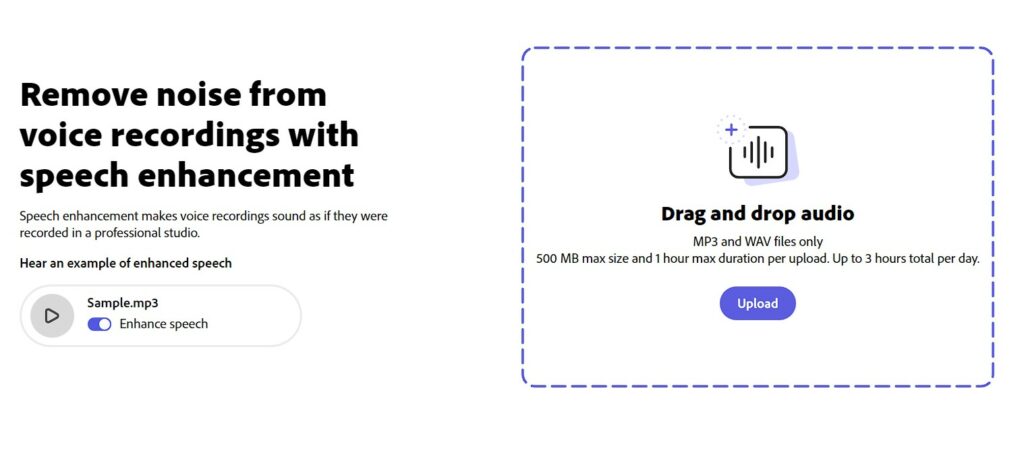
Tips for Successful Speech Enhancement:
To achieve the best results with Adobe Speech Enhancement, users should consider the following tips:
1. Begin with the cleanest possible recording to minimize the amount of noise and distortion that needs to be removed.
2. Use a combination of noise reduction tools to remove background noise, including Adaptive Noise Reduction and Spectral Display.
3. Listen carefully to the audio after applying effects to ensure that speech remains clear and intelligible.
Bottom Line
Adobe Speech Enhancement is a powerful tool that can greatly improve the quality and clarity of audio recordings, particularly speech. It provides a range of features such as noise reduction, adaptive noise reduction, and Enhance speech that can help users achieve professional-level results.
The best part is that there is no need to subscribe or cancel Adobe subscription to use Adobe Speech Enhancement. It is a free tool available online, which means anyone can access it without any additional costs or requirements. Using Adobe Speech Enhancement can save time and effort, resulting in high-quality audio recordings.













