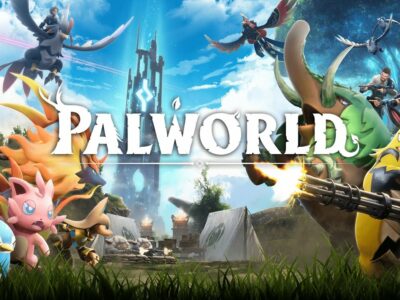PlayStation is one of the most recognizable gaming platforms of all time, and many players still favor its classic games. It can be difficult for people who don’t own a PlayStation console to play PlayStation games on other devices like an Android phone. This is where AetherSX2 comes into play.
It’s now easier than ever to relive your favorite gaming memories thanks to the PlayStation emulator AetherSX2, which lets you play classic PlayStation games on your Android smartphone.
Table of Contents
What is AetherSX2?
AetherSX2 is an emulator for the PlayStation consoles. It was developed by a developer who goes by the handle Tahlreth, who intended to make it possible for users to play old-school PlayStation games on their smartphones. The emulator is designed to be easy to use, with a user-friendly interface that even beginners can navigate.
What are the features of AetherSX2?
AetherSX2 offers a range of features, making it a top choice for PlayStation emulation. These include:

1. Compatibility: AetherSX2 is made to work with a wide range of PlayStation games, allowing you to play your preferred games without any problems.
2. High-definition graphics: are supported by the emulator, allowing you to play your favorite games with better graphics.
3. Save states: Game progress may be saved anytime in AetherSX2 so you can easily resume where you left off.
4. Controller support: You can use the same controller you used on the original PlayStation console with the emulator. The controller is different because it appears on your smartphone’s screen.
5. Easy setup: AetherSX2 is easy to install and set up, with step-by-step instructions to guide you through the process.
Requirement of AetherSX2?
The requirement for AetherSX2 is as follows.
For Advanced 3D titles games
- Firstly, you need a 64-bit CPU.
- It has been recommended a phone with a Snapdragon 845 CPU or higher (because of four large CPU cores (Cortex-A75 or higher))
- Adreno graphics, as it performs better than Mali or PowerVR GPUs found in MediaTek, HiSilicon, and older Samsung Exynos processors.
- Android 7.0 or later
For 2D titles games
- Budget Smartphone with – Snapdragon 665, Snapdragon 720G, Exynos 9611, and Helio G80
- Mali and PowerVR GPUs
- With a Budget smartphone, play it on – Vulkan graphics renderer option only.
How to Install and Download AetherSX2?

Downloading AetherSX2 is a straightforward process; you can have the emulator up and running on your phone in just a few minutes. How to download AetherSX2 is as follows:
1. Download AetherSX2: The first step is to download the AetherSX2 APK file from official AetherSX2 website. You can also download it from the Google Play store.
2. Install AetherSX2: Once the download is complete, locate the downloaded file on your phone and run the installer. Follow the on-screen instructions to install AetherSX2 on your smartphone.
3. Obtain game ROMs: To play games after installing AetherSX2, you must obtain game ROMs like – Dragon ball Z Kakarot PPSSPP. These can be downloaded from a variety of places, but it’s essential to ensure that you have legal permission to download and play the games.
4. PS2 BIOS required: A PS2 BIOS (the firmware that came with the original console) is required to run the game on AetherSX2. Google is your friend.
5. Load game ROMs into AetherSX2: The final step in loading game ROMs into AetherSX2 for gaming is to choose “File” and then “Open” from the emulator’s main menu. To load the game ROM into AetherSX2, find it on your phone and select it.
You can quickly download and install AetherSX2 on your Android phone and start playing your favorite PlayStation games by following these easy steps.
| Name | AetherSX2 | |
| Platform | Android | |
| File Size | 20MB | |
| Emulator | PPSSPP | |
| Graphics Type | 3D and 2D Open World | |
| Version | v1.4 | |
| Ram | 2GB | |
| Published by | Tahlreth | |
| Space Required | 100MB Above |
Bottom Line
You can play classic PlayStation games on your smartphone with the great PlayStation emulator AetherSX2. It’s a great option for both newcomers and experts because of its user-friendly layout and variety of capabilities. Whether you want to relive classic gaming memories or play PlayStation games on modern hardware, AetherSX2 is the ultimate emulator for PlayStation enthusiasts.
FAQs
Does AetherSX2 need a BIOS?
Yes, a AetherSX2 BIOS image is necessary to play games. You should use a homebrew application to dump this image from your own console. How to dump your console BIOS is covered in various web guides.
What Snapdragon is best for AetherSX2?
Yes, a BIOS image is necessary to play games. You should use a homebrew application to dump this image from your own console. How to dump your console BIOS is covered in various web guides.