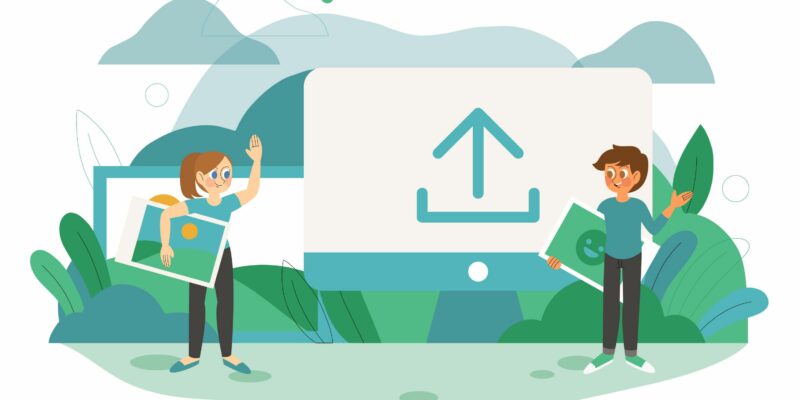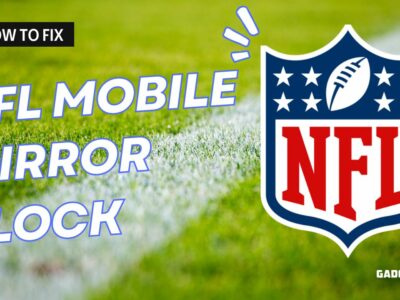Convert Photo to Text files is pretty simple. There are plenty of image to text extractor available around the internet, but choosing one from them seems challenging. For your convenience, you can stick with the given ways that allow you to convert pic to text within a matter of seconds.
Did you Know!
As the image identification techniques improve, online image text extraction tools are getting best for converting image into editable and usable text. Thanks to the source of cardscanner that loaded with best image to text converter for exporting image as text file for free of cost.
Table of Contents
Cisdem PDF Converter OCR:
It is a well-known OCR-based PDF converter that lets you turn your PDF documents into virtually all compatible formats such as word, excel, epub, and more. This means you can now easily export PDF as different other compatible formats for editing concerns. You can make a couple of clicks to copy text from your existing image file. Moreover, it assists you to create PDF files from PPT, Word, and other files, so you can easily share or print your files in PDF format. Similarly, you can convert PDF to Excel also.
How to Extract Text from PDF Image on Windows or Mac?
- Download and launch this OCR converter.
- Add one or more PDF images into this converter.
- Now, choose output as PDF or text.
- Then, make a click on the settings icon and choose the file language, hit OK.
- Finally, make a click on the Convert to save PDF image as searchable PDF or editable Text file format.
- Open your output file, simply extract text or copy text from the PDF image file.
Adobe Acrobat (MacOS & Windows)
If you want to extract text from an image while preserving original formatting, then Adobe provides you with an extremely easy way to do so. Even Adobe allows you to deal with PDF files without compromising the formatting of the document. Remember that Adobe Acrobat Reader does not work to extract or copy the PDF image text as it is not loaded with OCR function.
How to Extract Text from PDF Image using Acrobat?
- At first, you need to open your PDF in Adobe Acrobat
- Then, navigate to the Tools > Enhance Scans
- Now, move to the Recognize Text > In this File and make a selection for the file language for starting Adobe OCR on the given PDF file.
- This is where you can be able to extract text or simply copy text from the existing PDF image using Acrobat.
And, if you need to save the PDF image text, then simply navigate to the Tools > Export PDF and make a selection for the export (output) format (optional)
Google Docs (Online Free)
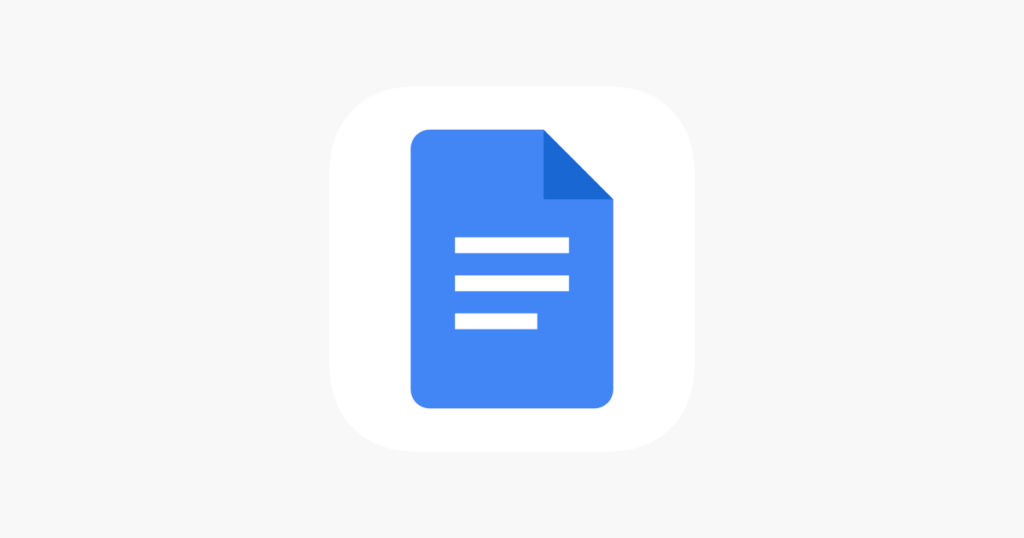
Google Docs is the most recommended online utility that was created by Google to work on Image, PDF, Word and other document files. The upside is that it allows users to view, edit, open and even export the files within no time. You can find that it helps to proceed with the OCR function for scanned PDF and image files. However, remember that the text extraction by Google Docs does not preserve the formatting and even sometimes comes with OCR errors.
How to Get Text from PDF Image Online Free with Google Docs?
- Simply login into your Google Account
- Then, navigate to the Google Drive > New > File upload for importing your PDF image file.
- Very next, you require to make a right click on the imported PDF image file and just choose the Open with > Google Docs
- You can find that the PDF image text appears in Google Docs, even the OCR finishes and it lets you get text from the existing PDF image. This is where you could make editing on the extracted text (if required)
Moreover, you can move to the File > Download as > Txt in order to extract text from PDF image and store it as an individual editable file (optional)
Cardscanner.co:
This is an online web-dependent application that takes a matter of seconds to convert image to text online. It is loaded with a full-fledged interface through which you can easily extract text from multiple images at once without losing the image quality. Also, this best image to text converter supports multi-language OCR-based conversion regarding extracting text from image.
How to Extract Text From Image Online using Cardscanner?
- Open image to text converter by carscanner and add one or more images for text extraction.
- Then, make crop and rotate settings (optional) or just hit the Convert button.
- Once you have done with all, copy extracted text within a single click or save the converted file in your preferred document format.
OnlineOCR (Online Free)
As the name reveals that this source is loaded with a simple online OCR converter that allows you to quickly extract or copy text from the PDF image or image files. You can find that the extracted text will be displayed on the web page interface for swift checking. The most auspicious thing is that this tool supports exporting PDF images as Excel or Word file format. However, the downside about this utility is that you will have to manually revise the OCR recognition errors.
How to Copy Text from PDF Image Online Free with OnlineOCR?
- Move to Online Ocr and make a click on the file to add PDF image.
- Then, make a selection for the file language from the given list.
- Now, you need to choose the output as Text or other preferred formats.
- Very next, just click on the Convert button to commence the OCR your PDF image to text.
- Finally, just copy the OCR-based recognized text from PDF image or make a single click to download the output file.