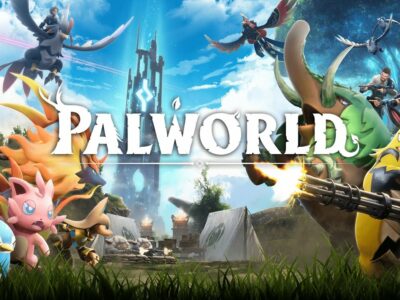Are you a passionate Roblox gamer looking for some awesome music to jam out to as you take on the virtual world? Music can be such an important part of the gaming experience, providing atmosphere and momentum. Fortunately, it’s easy to bring your favorite tracks into Roblox using unique codes that can be used in-game. In this blog post, we’ll show you how to find and use Roblox music codes so that you can fill your game with some amazing tunes!
Table of Contents
What are Roblox Music Codes and How Do They Work?
Roblox music codes are unique, numerical identifiers that correspond to specific songs or tracks in the Roblox library. Think of them as a special type of “cheat code” that allows you to easily insert your favorite music into a game without any hassle.
These codes are created and shared by other players within the Roblox community, making it easy for gamers like you to discover and add new music to your games. The codes are typically a series of numbers separated by dashes, with each code representing a different song.
Where to Find Roblox Music Codes
There are a few different ways to find Roblox music codes, depending on your preferences:
- In-Game Library: When creating a game in Roblox, you can access the in-game library and search for songs by keyword or artist. Once you find a song you like, click on it to view its unique code.
- Online Websites: There are many websites dedicated to sharing Roblox music codes, making it easy to browse and discover new tracks. Some popular sites include RobloxSong.com, MusicCoder.com, and RBX.codes where you can find Roblox music codes that are not copyrighted.
- Social Media: You can also find Roblox music codes shared on social media platforms like Twitter or Reddit. Many players will share their favorite codes for others to use and enjoy.
Popular Roblox Music Codes
Here are some popular Roblox song IDs that you can try out in your games:
- “You For Your Money But I Know What He Really Loves You For” by Death Grips: 1072995428
- “Night OwL” by Tom Hillock: 1843391637
- “Fear Enhancer” by Aardvark, Paul Emerson: 1835337231
- “Happiness” by APM Workout Crew: 1835615682
- “Lux Angel” by Jan Faber feat. Lars Neumann: 1837702181
- “All Night Long” by Jonas Blue feat. RetroVision: 1839404854
- “Summer Summer Summer” by Vasco feat. Jake Shillingford, Nicholas Evans: 1841648355
- “Roaring” by Luca Balboni: 1843578596
- “Christmas Bells” by Roger Drew: 1845179218
- “The Adventurer” by Kevin Edward Jarvis: 1845315550
- “INTENSITY A” by SONOTON: 1847018433
- “ALIEN ROBOTS” by SONOTON: 1846948149
- “Team Fortress 2” by Valve Studio Orchestra: 166378555
- “This Is Halloween” by Disney Characters: 349626331
- “Flicka Da Wrist” by Chedda Da Connect: 717707785
- “Mortal Kombat” by Heatbeat: 967124350
- “Repeat Stuff” by Bo Burnham: 1350241770
- “Sixteen Hundred Men” by Thomas Newman: 1840121093
- “San Sanana” by Anu Malik feat. Alka Yagnik, Hema Sardesai: 1844953679
- “Den finast eg veit” by Hellbillies: 1836506063
- Minecraft Theme (Remix): 2843099464
- WWE Theme Stone Cold – Disturbed Theme “AUSTIN”: 145236925
- You Are A Pirate [ FULL ]: 145831058
- SpongeBob Fun Song Trap Remix: 595184241
- Billie Eilish – My Stxrange Addxiction: 3016589018
- Five Nights At Freddy’s 1 Living Tombstone FAST: 333975804
- Ariana Grande: 6527642725
- Beyonce Halo: 5808791050Oh No by Capone: 5253604010
- Justin Bieber Yummy: 4586799290
- Taylor Swift’s Love Story: 489540951
How to Enter a Roblox Music Code
Once you have found a Roblox music code that you want to use, the process of entering it into your game is quite simple:

- Open up the in-game Library or Toolbox in Roblox.
- Click on Audio or Sound, depending on where you want to add the music.
- Click on Add New Sound and then click on Browse to enter the code.
- Paste the Roblox music code into the designated field and click on Save.
- The song will now be added to your game and you can test it out by playing your game or previewing it in Studio mode.
Troubleshooting Common Issues with Roblox Music Codes
Sometimes, you may encounter issues when trying to use Roblox music codes in your games. Here are some common problems and their solutions:
- The music is not playing: Make sure that the code was entered correctly and that the audio file is not corrupted or deleted.
- The song is too loud/quiet: You can adjust the volume of the music by clicking on the audio file in Roblox Studio and adjusting the Volume property.
- The music stops suddenly: This could be due to a corrupted audio file or an issue with your internet connection. Try re-entering the code or using a different one.
- Other players can’t hear the music: If you’re playing a multiplayer game, make sure that all players have their volume turned on and that the audio is not muted in-game.
Tips for Choosing the Right Roblox Music Code
When searching for Roblox music codes, keep these tips in mind:
- Check the Code’s Popularity: Popular codes are more likely to be accurate and work properly.
- Double Check for Typos: Make sure you double check that you have entered the code correctly to avoid any issues.
- Try Before You Add: It’s always a good idea to test out the code in your game before adding it permanently.
- Consider Your Audience: If you are creating a game for younger players, make sure to choose appropriate music codes that align with the age group.
- Be Creative: Don’t be afraid to experiment and try out unique or lesser-known songs. You never know what might become a hit in your game!
FAQS
Q: Can I use any song as a Roblox music code?
A: No, the songs available for use in Roblox are limited and some may not have corresponding codes.
Q: Are there any limitations to using Roblox music codes?
A: Yes, you can only add up to 350 songs per game.
Q: How do I know if a Roblox music code is still valid?
A: You can test the code in your game or search for it on online websites dedicated to sharing codes. If the code has been removed or is no longer valid, it will not work.
Q: Can I create my own Roblox music codes?
A: No, only the creators of Roblox can generate and distribute music codes for use in the game.
Q: Can I share Roblox music codes with other players?
A: Yes, you can share your own created codes or ones you have found on social media or websites dedicated to sharing them. However, make sure to credit the original creator if possible.
Conclusion
Incorporating music into your Roblox games can enhance the overall gaming experience similarly like playing Roblox condo games and add a personal touch. With the help of unique Roblox music codes, you can easily bring your favorite tracks into your games without any hassle. So go ahead and start exploring different codes to find the perfect soundtrack for your virtual adventures! Keep in mind our tips and troubleshooting advice to make the process smoother.