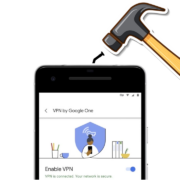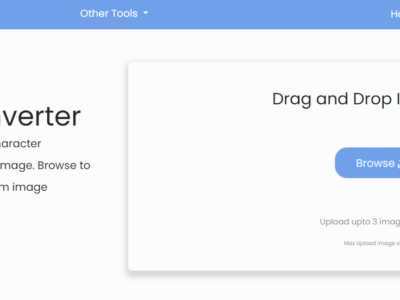We’ve all been there: it’s dinnertime, you’re hungry, and you want delivery from your favorite restaurant. Instead of being able to order from the comfort of your couch, you’re forced to get up and place your order in person. What a hassle! With DoorDash, you can place your delivery orders from anywhere, anytime. But, when users have difficulties accessing the app, they may wonder, ‘is DoorDash down’ and look for the answers.
DoorDash is an on-demand delivery service that delivers food from restaurants, For Ex – Joe’s Pizza, to customers. It’s most commonly known for delivery, but it also offers restaurant takeout and delivery. The first DoorDash delivery service was started in Chicago in 2013, and it now operates in nearly 800 cities across the United States, Canada, and Mexico.
Table of Contents
How do I troubleshoot the DoorDash App?
If you’re having difficulties accessing the DoorDash app, or the app is crashing, try the following troubleshooting tips:-
NOTE: You will be logged out and will need to log in again using your DoorDash username and password:
1. Clear your cache (Android Only)
If you are using DoorDash app not working on an Android device, then clean your cache. For iOS users, go here for troubleshooting steps.
1. Open Settings
2. Then, Go to Apps and find DoorDash
3. Tap Storage and then CLEAR CACHE
4. You will be asked to re-login to your DoorDash app
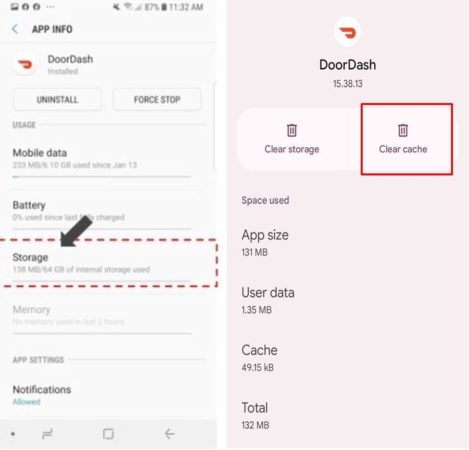
2. Restart Your Phone
Sometimes, a simple restart can work wonders. Turn off your smartphone or tablet, wait a few seconds, and then turn it back on. This can often resolve app-related issues.
3. Update the DoorDash app
Make sure you have the latest version of the DoorDash app installed on your device. Outdated versions may contain bugs that have been fixed in newer releases. Check your device’s app store for updates.
4. Uninstall and Reinstall your DoorDash app
Uninstall the DoorDash app from your phone, switch it off for 3-5 seconds, and then reinstall it. This will address any bugs in the application and upgrade it to the most recent version available.
5. Check for server issues
Occasionally, app issues can originate from the server side. Keep an eye out for any reports of server outages or widespread issues on DoorDash’s official social media accounts or Downdetector.
FAQ
Why can’t I log into DoorDash?
The Doordash or Dasher app may show the response status code error 1. Try clearing the cache if you’re Android user. For iOS users, update the operating system (e.g., iOS) to the most recent version, as an older OS can cause incompatibility between the device and the DoorDash app. If it doesn’t work, try uninstalling and reinstalling the DoorDash app.
Why is DoorDash not delivering?
If you’re not getting delivery possibilities, you should consider moving closer to a hotspot, according to DoorDash Help Support. They are difficult to get during peak periods, such as lunch and evening rushes.
Why are all restaurants closed on DoorDash?
In simpler words, a closed restaurant is one where the owner does not want to accept orders at this time. It could also be due to network problems or application bugs. In this scenario, merely closing and reopening the app may be required to resolve the problem.
Why is my Dasher app crashing?
There could be a variety of reasons for this. Turn off your device’s Wi-Fi for the time being and use cellular data instead. The app’s connectivity is improved by having a solid phone signal without Wi-Fi. Last but not least, try clearing the app’s cache.
Why does DoorDash say oops went wrong?
If the screen says ‘DoorDash Oops Something Went Wrong,’ try using your cellular data instead of your Wi-Fi connection to process your order. The phone’s cellular data must be of high strength, and it can be used to place DoorDash orders.
If you are still facing unresolved problem with DoorDash comment down below.