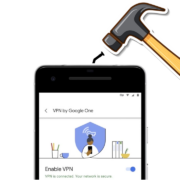When you have some free time, such as during your morning commute or lunch break, there are few things more refreshing than checking out insightful conversations on your favorite topics. While many may turn to social media like Facebook, these social media sites are not secure, and you risk being exposed during a data breach – or worse, by the company selling your information to a third party.
If you’re thirsty for discourse but want privacy protection, consider trying Usenet, the world’s first social network. Invented in the early 1980s, Usenet remains a vibrant place for discussions on nearly any topic imaginable, from mobile games to classic cars.
While there’s a slight learning curve to navigating Usenet, it’s incredibly easy to set up on your mobile device. Today, we’ll walk you through the basic steps so that you can get fresh ideas from Usenet contributors all around the world.
Choose a Usenet Provider
Unlike other social networking sites, you need to go through a third-party service in order to use the network. There are a variety of Usenet providers out there, each with its drawbacks and benefits. Take your time comparing and contrasting the different companies that will allow you access before making your choice; you’ll especially want to look at where they are headquartered, as each country or region has its own data privacy laws.
For example, the European Union has very strict rules on how companies can use your information, making it much safer for the everyday user.
Download and Configure a Usenet Client App
Once you’ve signed up with a provider and gotten the server credentials, you will need to find a client app, also known as a newsreader. This is the app that you will actually use to read newsgroups: Usenet has a number of different newsgroups focused on specialized topics, and you’ll subscribe to those that interest you. Some well-known ones include NZBGet and Power NZB for Android or nbzUnity and nbz360 for Apple. You generally want to pick one that lets you subscribe to and bookmark Usenet newsgroups, as this will make it easier to find the information you want later on.
Download the client app, then configure it using the server credentials that your Usenet provider has sent to you. This will allow you to start subscribing to newsgroups, bookmarking interesting files, and setting up your preferred schedule to download newsgroup digests.
Find and Subscribe to Usenet Newsgroups
Next, you need to use an indexer to find interesting newsgroups that you’d like to receive on a regular basis. Again, many Usenet client apps let you search through newsgroups, but you can also use a separate indexer to comb through the many options available to you. Once you find something you like, input it into the newsreader, and it will download the threads for you to read. You can set it to automatically download everything in a given newsgroup on a set schedule, such as once or twice a day, so that you’re never deprived of interesting conversations to read.
Contribute to Newsgroups
One of the many beautiful things about Usenet is that being such a venerable community, it has developed its own subculture and etiquette. Different newsgroups often have their own flair on this, such as specific terminology and posting standards, and it’s important to help keep these traditions alive by following the example of others.
Once you’ve been subscribed to a newsgroup for a while, you might decide to begin contributing your perspective, such as replying to an exciting write-up of current events or simply introducing yourself to others who are active in the community.
Usenet believes strongly in free speech, so moderation is typically on a newsgroup-level basis rather than server-wide. This encourages people to self-moderate, and you can contribute to this by using basic netiquette in all your conversations. Avoid inflammatory language, debate others with respect, and don’t hesitate to call out those who are making you uncomfortable.
The last thing you must know before contributing is that Usenet allows a great deal of privacy, but it’s up to you to protect your identity. Avoid giving out specific biographical details so that you can maintain the anonymity that Usenet fiercely protects for its users.
Conclusion
If you’re looking for a refreshing alternative to the dreariness of modern social media, Usenet might be the perfect alternative for you. It’s easy to use on a mobile device: all you must do is sign up for a provider service, download a client app, and begin finding all the newsgroups that you care to read. Before long, you’ll be a steadfast Usenet devotee, finding unique perspectives from fellow users all across the world that simply don’t exist anywhere else on the internet.