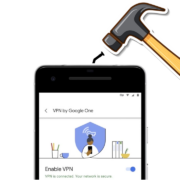Are you frustrated with YouTube’s decision to hide the dislike count on videos? Do you want to make informed decisions about the authenticity and usefulness of a video? This article will guide you through restoring dislikes on YouTube again.
Table of Contents
Why are dislikes important?
Dislikes serve as an important metric for determining the trustworthiness and accuracy of a video. YouTube dislikes are important because they serve as a quick and visible indicator of a video’s reception. They provide valuable feedback to both viewers and creators about the quality and popularity of the content. Dislikes can signal areas for improvement and help users make informed decisions about the videos they choose to watch.
Why did YouTube remove dislikes?
YouTube hid the dislike count to combat coordinated attacks and harassment, where groups artificially increased dislikes on videos. This change aimed to reduce the impact of such campaigns by making the exact dislike number invisible to the public, discouraging coordinated efforts.
While disabling the dislike count may help combat targeted attacks, it also removes a crucial measure for determining video quality. YouTube is now relying on user reporting and comments to gauge a video’s worth, which can be unreliable.
How to See Dislikes on YouTube Video
To see the dislike count on YouTube videos, you can use a browser extension such as Return YouTube Dislikes. It is available for Firefox, Chrome, Microsoft Edge, Opera, and Brave browsers.
Steps 1: Install the Chrome extension from your browser’s store or through a userscript.
Steps 3: Activate the extension by clicking on the extension option located on the top right of the browser.
Steps 4: Now go to YouTube, choose the video you want to watch, and the dislikes will become visible.
How accurate is this method?
The extension uses cached data and extrapolated user behavior to determine the ratio, making it not completely accurate but still reliable. The more people use and contribute their data, the more accurate it will be over time.
Gauging video quality on YouTube
YouTube recommends relying on comments to gauge video quality, but this is not always a reliable method. The dislike count can help identify potential scams or inaccurate tutorials, providing valuable information for viewers. However, it is also important to consider why a video may have a high number of dislikes before making any judgments.
Alternative methods for restoring dislikes
Users who do not want to use a browser extension can also try using alternative methods such as using the Internet Archive’s Wayback Machine, which has archived data from before YouTube disabled access to the dislike function. Additionally, some third-party websites offer tools that allow you to see the like-to-dislike ratio for YouTube videos.
How to restore dislikes on Android and iOS
You can see YouTube dislike in mobile whether its Android or iOS. However, these methods may not be as reliable or accurate as using a browser extension.
Step 1: Go to YouTube and choose the video for which you want to see the dislike count.
Step 2: Now go to YouTube Dislike Viewer.
Step 3: Past the YouTube video link to get the result.

The impact of disabling dislikes on YouTube
The decision to remove the dislike count on YouTube has sparked debate among users, creators, and experts. Some argue that it helps combat targeted attacks against creators and protects their mental health. Others believe it hinders transparency and makes it harder for viewers to make informed decisions about a video’s credibility. Ultimately, the impact of this decision remains to be seen as YouTube continues to adapt and evolve its policies.
The future of dislikes on YouTube
There is no guarantee that the dislike function will be restored on YouTube in the future. However, there have been talks of implementing a system where creators can choose whether or not they want to display the like-to-dislike ratio on their videos. This could potentially provide a solution that caters to both sides of the debate and allows for more control over a video’s feedback system. Only time will tell what changes YouTube will make in regard to dislikes on the platform.
FAQs
Q1: Why did YouTube remove the dislike count?
YouTube removed the dislike count in response to targeted attacks against creators.
Q2: Can I still see dislikes on YouTube?
Yes, you can use a browser extension such as Return YouTube Dislikes to restore the dislike count on videos.
Q3: Is this method completely accurate?
No, the extension uses cached data and extrapolated user behavior to determine the ratio, making it not completely accurate but still reliable.
Q4: How else can I see dislikes on YouTube?
You can try using alternative methods such as using the Internet Archive’s Wayback Machine or third-party websites that offer tools for viewing the like-to-dislike ratio on YouTube videos.
Final thoughts
While YouTube’s decision to hide the dislike count may have been well-intentioned, it has also sparked controversy and raised concerns about transparency on the platform. By using a browser extension or alternative methods, viewers can still access this important metric and make informed decisions about the videos they watch.
However, it is important to consider the context of the dislikes before judging a video’s quality. The future of dislikes on YouTube remains uncertain, but for now, we have options to restore this valuable tool in our decision-making process.