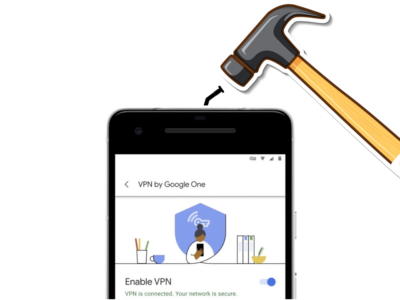Acer Swift 3 SF315-41 is a popular laptop choice among users who are looking for a thin, lightweight, and powerful device. Built for performance, the Swift 3 boasts a sleek design and an impressive array of features.
With that in mind, potential buyers and current owners may be wondering if it is possible to upgrade the device’s RAM and SSD to improve overall performance. Let’s dive into the details to find out.
Is Upgrading RAM in Acer Swift 3 possible?
The Acer Swift 3 SF315-41 comes with either 4GB or 8GB of DDR4 RAM, which should suffice for everyday tasks and multitasking. However, for those looking to get more out of their device, an upgrade may be necessary.
Unfortunately, the Acer Swift 3 SF315-41 does not have a user-upgradeable RAM option because of onboard memory. Its means it has soldered-on design RAM module which is integrated directly onto the motherboard.
This design choice allows for a slimmer profile but sacrifices the ability to upgrade the RAM. To mitigate this limitation, potential buyers may want to consider ordering a model with a higher RAM configuration, based on anticipated usage and performance needs.
Is Upgrading SSD in Acer Swift 3 possible?
In contrast with the memory upgrade limitations, the Acer Swift 3 SF315-41’s SSD is indeed user-upgradeable. The laptop comes with an NVMe SSD—either 256GB or 512GB of storage capacity—ensuring speedy performance and faster data transfer compared to traditional HDDs.
Before setting up an SSD, ensure that you have backed up all data and have a Windows installation media ready to install the operating system on the new SSD.
This upgrade allows users to increase storage capacity and potentially enhance performance—especially when opting for a top-tier brand or model.
Final Thoughts
In summary, the Acer Swift 3 SF315-41 does not support RAM upgrades due to the soldered-on design. To compensate for this limitation, buyers should consider higher RAM configurations from the start.
On the other hand, the SSD is user-upgradeable, enabling users to increase storage capacity and potentially improve performance by choosing a higher-quality SSD.
By thoroughly evaluating your computing needs, you can make an informed decision on whether the Acer Swift 3 SF315-41—with its upgradable SSD but non-upgradable RAM—is the right laptop for you.
FAQ
Q1: Can you update Acer Swift 3 SF315-41 to latest drivers?
No, unfortunately, it is not possible to update the Acer Swift 3 SF315-41 drivers to the latest versions like you can for other laptop models. Acer stopped providing updates for Acer Swift 3 drivers since 2018.
Q2: Why can’t I update my Acer Swift 3 SF315-41 drivers?
Driver updates for Acer Swift 3 SF315-41 have not been released by Acer since 2018. Therefore, there are no new versions to update to.
Q3: Where can I find the available drives for Acer Swift 3 SF315-41?
You can find the available drivers for your Acer device on Acer’s official website on the support page. However, note that the latest updates are from 2018.