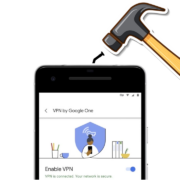The PlayStation 4, or PS4, has long been a gaming industry mainstay, known for its powerful gaming capabilities. But did you realize it’s more than simply a game console?
The PlayStation 4 also has entertainment functions, such as playing Blu-ray and DVDs. In this post, we’ll address frequently asked questions like “Does PS4 play Blu-ray 4K?” and show you how to watch your favorite movies on this versatile console even if you don’t have an internet connection.
Table of Contents
Can PS4 Play 3D Blu-ray movies?
Yes, the majority of PS4s can play 3D Blu-ray movies. Sony introduced 3D Blu-ray playback compatibility to the PS4 with a July 2014 update.
Blu-ray and DVD movies require at least firmware version 1.5 on the PS4. You may verify your PS4’s current system software version by going to Settings > System > System Information.
Does PS4 Play Blu-ray 4K?
One of the most frequently asked questions about the PS4’s Blu-ray capabilities is whether it can play 4K Blu-ray discs. Unfortunately, the standard PS4 model (CUH-1000 series and CUH-1100 series) does not support 4K Blu-ray playback. PlayStation 4 can play HD and 3D Blu-ray discs up to 1080p, the standard for most devices.
However, if you own a PlayStation 4 Pro (CUH-7000 series and CUH-7100 series), it can play games and stream media in 4K, but it still doesn’t support 4K UHD Blu-rays.
How to Play Blu-ray on PS4
Playing Blu-ray discs on your PS4 is a straightforward process:
- Insert the Disc: Start by inserting your Blu-ray disc into the PS4’s disc drive. The console will automatically recognize the disc and display it in the menu.
- Navigate to the Disc Icon: Use your controller to navigate to the disc icon on the PS4’s home screen. It will appear as a thumbnail with the title of the movie or content.
- Select the Disc: Highlight the disc icon and press the X button on your controller. The PS4 will load the disc and begin playing it.
- Enjoy Your Movie: Sit back and enjoy your Blu-ray movie on your TV screen. You can use the controller to pause, rewind, or skip scenes as needed.

Can PS4 Play Blu-ray Without Internet Connection?
Yes, the PS4 can play Blu-ray discs without an internet connection. Physical media, such as Blu-ray and DVDs, do not require an active internet connection to be played. Once you’ve inserted the disc, the PS4 will read and play it directly from the disc, allowing you to watch movies and TV episodes even when you’re not connected to the Internet.
However, the PlayStation User’s Guide states that you must enable the disc playback feature over the Internet only once before you can play any Blu-ray discs or DVDs.
After you enable this option, your PS4 system no longer needs to connect to the Internet to play Blu-ray discs or DVDs. Check that your console is running the most recent firmware version.
Can You Play DVDs on PS4 Without Internet?
Just like Blu-ray discs, you can play DVDs on the PS4 without an internet connection. The process for playing DVDs is the same as playing Blu-ray discs. Simply insert the DVD into the console, navigate to the disc icon on the home screen, and select it to start playing.
Conclusion
In conclusion, the PlayStation 4 is not just a gaming console; it’s a versatile entertainment hub that can play both Blu-ray and DVD discs. While the PS4 models do not support 4K Blu-ray playback. Whether you’re connected to the internet or not, you can enjoy your favorite movies, TV shows and connect to Spotify on your PS4, making it a well-rounded entertainment device for your living room.