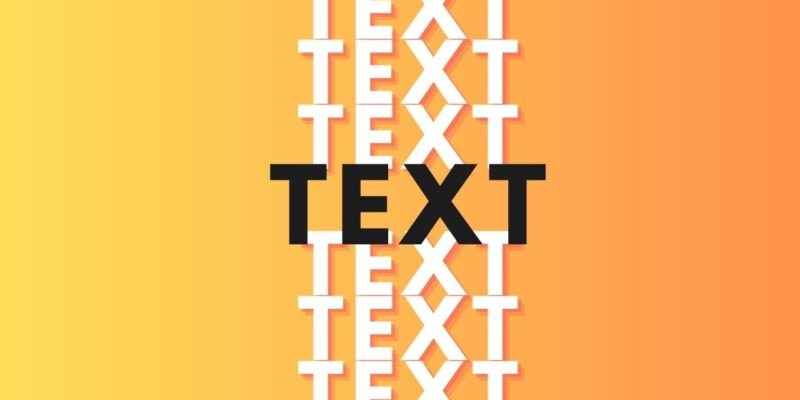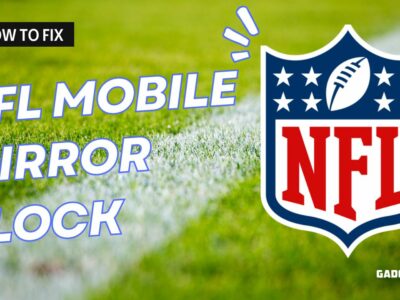Are you looking for a fun and harmless way to prank your friends? Repeating text in bulk can be a hilarious way to get a reaction out of them. It will irritate them, and you can spice things up in a humorous way.
In this guide, we will show you how to easily repeat text in bulk or multiple times, so you can have some fun with your friends.
Let us get started!
Table of Contents
Repeat Text: What Exactly is it?
Text repeating is the process of taking a piece of text and repeating it multiple times. For example, if you have the text “hello” and you want to repeat it three times, the result would be “hello, hello, hello.” It is a simple way to create longer text from a shorter piece of text.
There is no important purpose for repeating text, but it can be used for making fun and humorously irritating friends.
Methods to Repeat Text in Bulk
Here are some methods that can help you repeat text in bulk.
1. Using Text Editors or Word Processors
This is an easy method that can help you repeat text in bulk. In this method, you just need a text editor or word processor software where you can type the message.
There are hundreds of different words processors software available like MS Word, Google DOCs, etc. You can choose any of them.
So, after opening the software, now what you have to do is simply type the text you want to repeat. To make this easy to understand, we will show you some images.
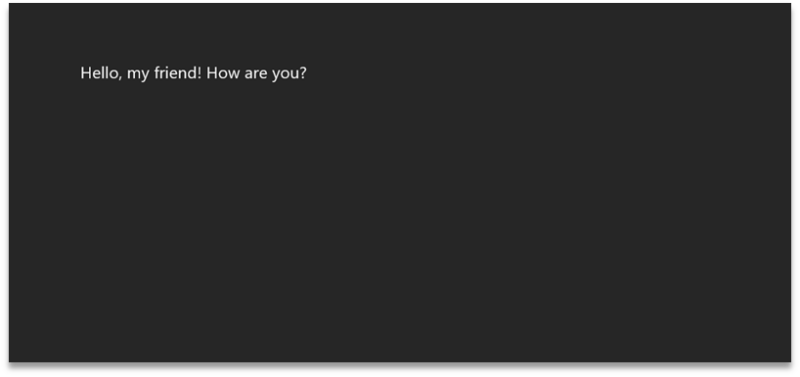
We have typed the text “Hello, my friend. How are you?” Now, just select the text, and copy it. You can use the command CTRL+C to copy the text.
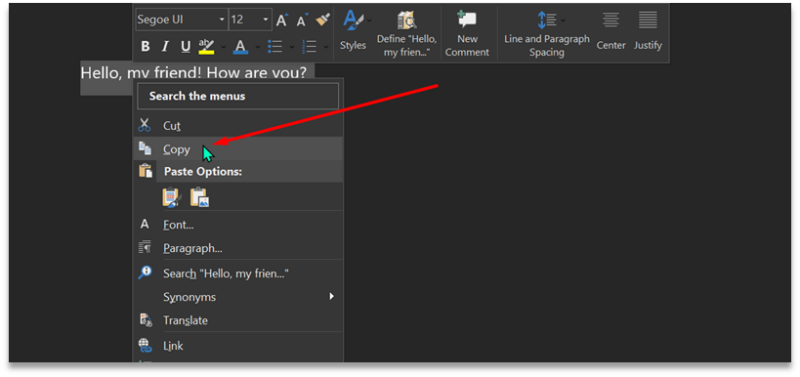
The next thing you have to do is paste the text by simply pressing CTRL+V multiple times.
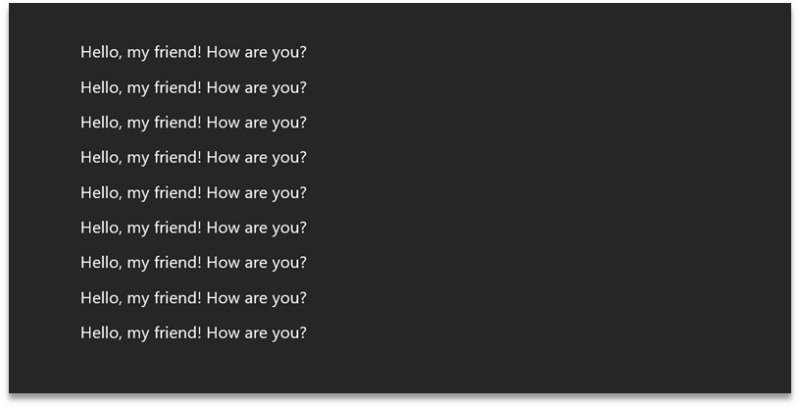
You will see the same message repeated several times you have pasted it.
2. Using Online Text Repeat Tools
You can also repeat the using an online text repeater. There are hundreds of such tools available on the internet that you can use to repeat any type of text in bulk.
If you want to know how a text repeater works, here is a step-by-step guide.
- First, open the tool from your respective search browser. The tool we are using for illustration purposes is the text repeater by Textreverse.

- Now the tool is opened, you will see an input box. Simply type the text you want to repeat.

- There you will see an option for Repeat Times. Just write the number in digits of how many times you want to repeat the text.

- If you want to add space in each repeat, you can do that by enabling the “Add New Line” option.

- Now, you have a repeated text in a bulk amount, copy and paste it.
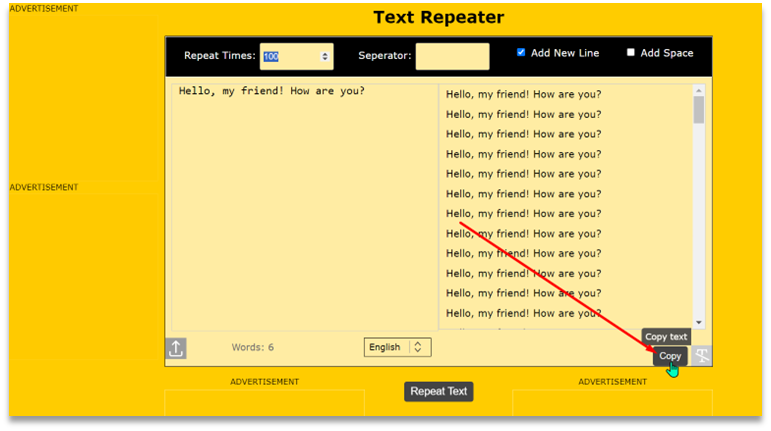
This is how an online text repeater can help you repeat text in bulk.
Keep in mind some tools may have some restrictions while using them. For example, some tools can only allow you to repeat the same text 100 times. This can be hard for those who want to repeat the same message 1,000 times. So, check the requirements before using any online text repeater.
3. Utilizing Spreadsheet Functions
Last but not least method that can help you repeat text in bulk is utilizing spreadsheet functions. If you have ever used MS Excel, you will know that you can repeat the same exact text with just one click. However, if some of you do not know how to use MS Excel Spreadsheets, then do not worry. Here we will explain this step-by-step.
- Simply open the MS Excel Spreadsheets, and you will see such a block-type interface.
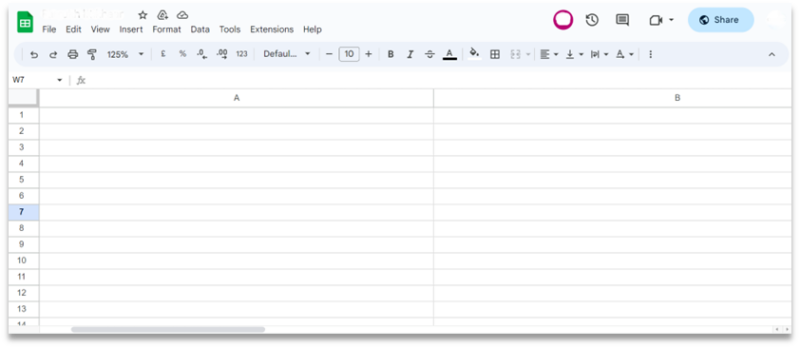
- Now, what you have to do is simply type the message in any of the blocks. We have typed it in the first one.
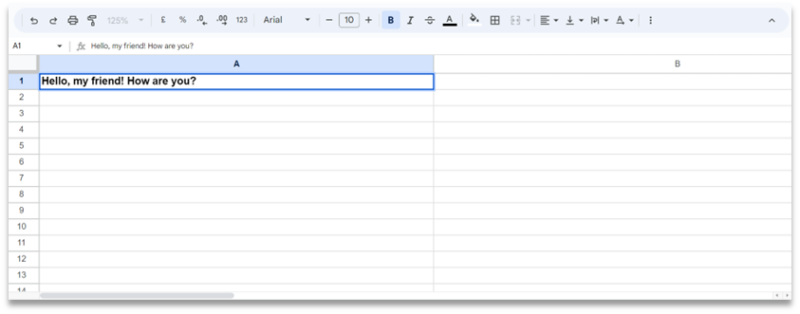
- Move your mouse cursor to that block and click on it. There you will see the block will be selected.
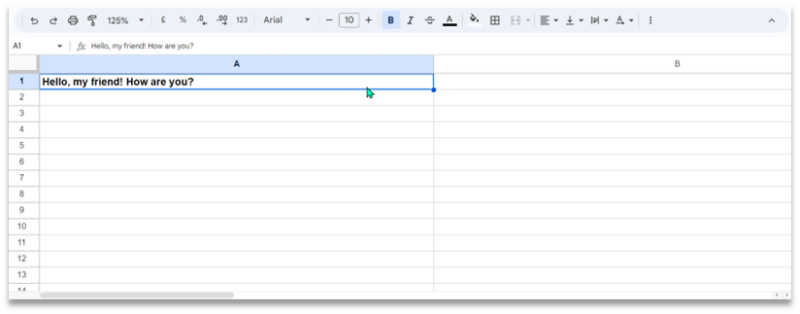
- Now, you have to hold the left button of the mouse while selecting the specific block in which you have written the text.
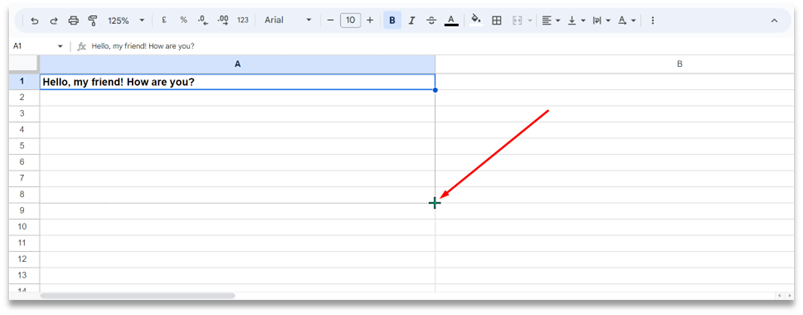
- Just move your cursor to the below blocks of the same line where you have typed the text, as we did in the above image.
- You will see that the same message will be typed automatically in each block you have selected.
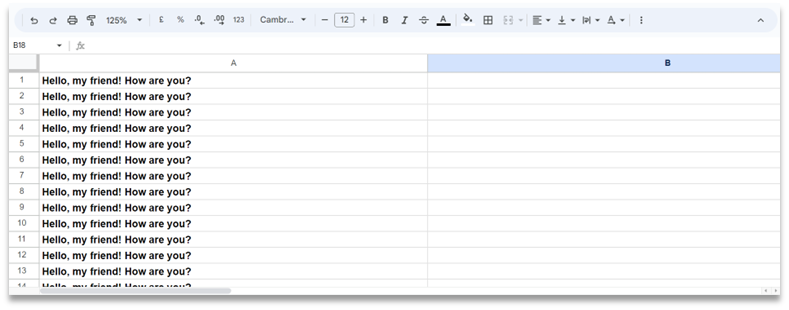
- Now, press CTRL+C and paste them wherever you want to.
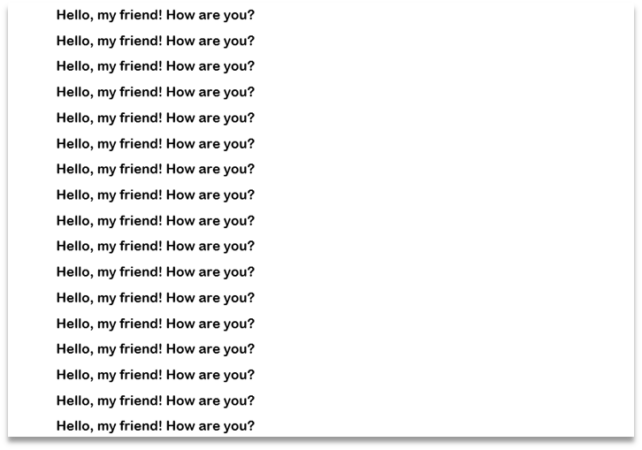
This is how you can repeat text using Spreadsheet.
Conclusion
In conclusion, repeating text in bulk can be done through various methods. You can use text editors or word processors, online text repeat tools, or even spreadsheet functions. Each method has its own advantages and can be chosen based on your specific needs and preferences. By understanding these methods, you can easily repeat text in bulk and save time and effort in the process.