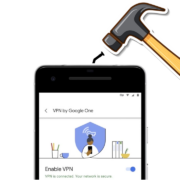Looking to cancel your NFL Sunday Ticket subscription on YouTube? We’ve got you covered! Cancelling your subscription can seem like a daunting undertaking, whether you’re trying to save money or are just no longer interested in the service.
But don’t worry; we’ll walk you through the procedure step by step. We’ll show you how to cancel NFL Sunday Ticket on YouTube TV via a variety of options in this article, ensuring a hassle-free process. From navigating the YouTube app to managing your subscriptions, we’ll provide you with all the necessary information and tips to make cancelling a breeze.
So, if you’re ready to say goodbye to NFL Sunday Ticket on YouTube, keep reading to discover the most effective ways to cancel and save yourself some valuable time and money.
⏩Read More: 10 Best Remote for YouTube TV 2023
Table of Contents
What is NFL Sunday Ticket?
NFL Sunday Ticket is a popular streaming service that allows football fans to stream NFL games live on their devices. It provides access to every out-of-market NFL game, allowing fans to keep up with their favorite teams and players no matter where they are. However, there are several reasons why you might want to cancel your NFL Sunday Ticket subscription.
How to cancel NFL Sunday Ticket on YouTube TV
It is simple to cancel your NFL Sunday Ticket subscription on YouTube TV. Here’s a step-by-step tutorial to help you get started:
1. Open the website tv.youtube.com.
2. Sign into your account.
3. Look for the Profile picture and then go to “Settings” section. This is usually located in the menu or sidebar.
4. Navigate to your “Memberships” column.
5. Find the NFL Sunday Ticket subscription and click “MANAGE”.
6. Look for the option to “CANCEL” just Next to your next billing date
7. Follow the on-screen prompts to cancel the subscription.
8. You’ll receive a confirmation email once the cancellation is complete.
Tips for canceling NFL Sunday Ticket without penalties or fees
To ensure a smooth cancellation process without incurring any penalties or fees, consider the following tips:
- Review the cancellation policy: Familiarize yourself with the cancellation policy of NFL Sunday Ticket and the streaming platform you’re using. This will help you understand any potential fees or restrictions.
- Cancel before the renewal date: To avoid being charged for another subscription period, make sure to cancel before the renewal date. Mark it on your calendar or set a reminder to ensure you don’t miss the deadline.
- Keep confirmation emails: After cancelling, save the confirmation emails you receive from the streaming platform. These emails serve as proof of cancellation and can be useful in case of any disputes.
- Contact customer support if needed: If you encounter any issues or have questions during the cancellation process, don’t hesitate to reach out to customer support. They can provide assistance and help resolve any problems.
⏩Read More: How to Skip Ads on YouTube TV 2023
Final thoughts
Cancelling your NFL Sunday Ticket membership on YouTube TV is a straightforward procedure that can help you save money and adjust to changing circumstances. You can cancel your membership easily by following the above procedure on YouTube TV or contacting their customer care if necessary.
Remember to read the cancellation policy, save confirmation emails, and look for alternate ways to watch football games. Whether it’s to save money or to change your interests, canceling NFL Sunday Ticket on YouTube TV can be a wise move. Good luck with your cancellation and enjoy finding new ways to enjoy football!
FAQs
Q: Can I cancel my NFL Sunday Ticket subscription at any time?
A: Yes, you can cancel your subscription at any time. However, it’s important to note that cancelling mid-season might not result in a refund.
Q: Will I be charged any fees for cancelling my NFL Sunday Ticket subscription?
A: Depending on the terms and conditions of your subscription, there might be cancellation fees. It’s essential to review the terms before cancelling to avoid any surprises.
Q: Can I cancel my NFL Sunday Ticket subscription and then resubscribe later?
A: Yes, you can cancel your subscription and resubscribe later if you wish. However, keep in mind that the availability of resubscription might depend on the streaming platform and the season.
Q: Can I cancel my NFL Sunday Ticket subscription on the mobile app?
A: Yes, most streaming platforms allow you to cancel your subscription through their mobile apps. The steps might vary slightly, but the process is generally the same.