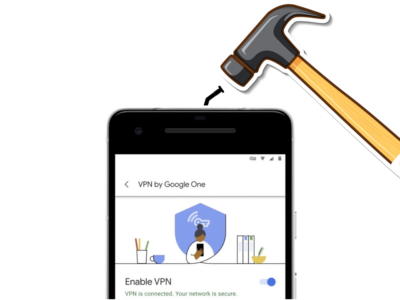Let’s admit it, streaming services have become one of our main sources of entertainment nowadays. Whether it’s Netflix, Disney Plus, Sling TV, or Hulu, there’s a streaming platform to suit everyone’s preferences. However, not everyone has a modern smart TV that comes with built-in streaming capabilities. And, of course, not everyone has the budget to buy one nowadays.
So here, we’ll provide some clever workarounds so you can enjoy your favorite movies and TV shows on your non-smart TV. Let’s begin!
What Is Smart TV?
First things first, let’s get a better understanding of what smart TV really is. A smart TV is a television that is equipped with built-in internet connectivity and advanced features, which allows it to access various online services, applications, and streaming platforms directly without the need for additional devices.
These TVs usually come with integrated app stores, voice assistants, and user-friendly interfaces, making it easy for users to navigate and access their favorite content. Most TVs also come with pre-installed apps for popular streaming services like Netflix, Sling TV, Disney Plus, and the like.
Ways to Watch Streaming Services on Non-Smart TV
Now that you have a better understanding of what smart TV really is, you’re probably tempted to go buy one for yourself. But, if you don’t have the budget for it, there are more affordable ways to do so than purchasing a brand-new television.
- Streaming Devices
One of the easiest ways to turn your non-smart TV into a smart one is by using streaming devices. Devices like Roku, Amazon Fire TV Stick, Google Chromecast, and Apple TV can be connected to your TV via an HDMI port. All you need to do is purchase one of these devices, plug it into your TV, set it up, and you will be able to watch most of the content you can think of from streaming services like Hulu, Dish TV, and others on your non-smart TV.
Of course, there are also certain limitations with these streaming devices. Some of them may not support all streaming services, or certain apps may not work as smoothly as they would on a native smart TV. However, for most users, streaming devices provide a cost-effective and convenient solution.
- Gaming Consoles
If you already own a gaming console like PlayStation, Xbox, or Nintendo Switch, you can use it as a streaming device as well. Most modern gaming consoles come with app stores that offer popular streaming apps. Just access the app store on your console, download the streaming apps you want, log in with your account, and you’re ready to start streaming your favorite shows and movies.
The best part about this is you don’t even have to purchase any additional devices. You’ll be able to save at least more than ten bucks by using this method. There also haven’t been any negative effects of using a gaming console for streaming movies, so don’t worry about your precious device.
- Screen Mirroring
If you have a smartphone, tablet, or computer with streaming apps installed, screen mirroring can be a useful workaround. Some non-smart TVs come with built-in screen mirroring functionality, while others may require additional accessories like a Google Chromecast or Miracast-enabled device.
To use screen mirroring while watching on Go Latino TV, for example, ensure both your device and TV are connected to the same Wi-Fi network. Then, activate the screen mirroring feature on your device and follow the instructions to connect it to your TV. This way, you can display the content from your device on the TV screen, effectively turning your non-smart TV into a larger monitor.
- HDMI Cable
For a simple and straightforward solution, you can use an HDMI cable to connect your laptop or computer to your non-smart TV. By extending your screen to the TV, you can play content on your laptop and watch it on the TV simultaneously.
This method is especially handy for streaming websites that might not have dedicated apps on streaming devices or game consoles. Just make sure your laptop supports HDMI output and you have the appropriate cable.
Final Thoughts
Having a non-smart TV doesn’t mean you have to miss out on your favorite streaming services. With these alternatives at your disposal, you’ll be able to convert your regular TV into a smart one with ease. So, good luck, and happy streaming!