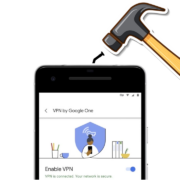Google Services Charge on Amex is a topic that has been causing confusion and concern among many cardholders. As an Amex user myself, I understand the frustration of seeing unexpected charges on your statement.
In this article, we will delve into what exactly Google Services Charge is, why it appears on your Amex statement, and how you can manage and dispute these charges if necessary.
Table of Contents
What is Google Services Charge?
Google Services Charge is a fee that is applied to your American Express statement for certain services provided by Google. These services can include Google Play Store purchases, subscriptions to Google services like YouTube Premium or Google Drive, and in-app purchases made through various Google applications. The charge may vary in amount depending on the specific service or purchase made.
Why am I being charged for Google Services on my Amex?
If you are seeing Google Services charge on your credit card or Amex statement, it means that you have made a purchase or subscribed to a service offered by Google. It’s important to note that these charges are not directly billed by American Express but rather by Google. When you make a purchase or subscribe to a service through a Google application or platform, Google processes the payment and charges it to the credit card linked to your Google account, which in this case is your American Express card.
It’s also worth mentioning that sometimes the charge may not appear immediately on your statement. This delay can occur due to various factors, such as differences in billing cycles between Google and American Express or processing times for transactions. So, don’t be surprised if you see a charge for a Google service a few days or even weeks after making the purchase or subscribing to the service.
How do I find out what Google is charging me for?
To better understand the breakdown of a Google Services Charge on your Amex statement, it’s important to review the details provided. The charge should include information such as the name of the service or purchase like “GOOGLE *Google Play,” the date it was made, and the amount charged. By reviewing these details, you can identify the specific Google service or purchase that led to the charge.
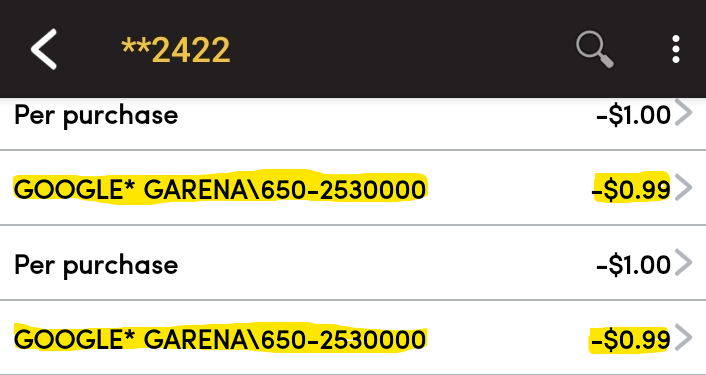
If you’re unsure about a particular charge or if you believe there has been an error, it’s recommended to contact Amex customer support. They will be able to provide you with more information about the charge and help resolve any issues or disputes.
⏩Read More: What is Amex Platinum Walmart Plus benefits?
How to Dispute a Google Services Charge on Amex
If you believe that a Google Services Charge on Amex statement is incorrect or unauthorized, you have the right to dispute it. American Express provides a straightforward process for disputing charges, including those related to Google Services.
- First, review the charge in question and gather any supporting documentation you may have, such as receipts or confirmation emails.
- Then, contact American Express customer service either by phone or through their online portal.
- Explain the situation and provide them with the necessary details and documentation to support your dispute.
- Further, you can report charges that you don’t recognize on Google’s portal here.
American Express will initiate an investigation into the charge and work with both you and Google to resolve the issue. It’s important to note that while the investigation is ongoing, you are still responsible for paying the rest of your Amex statement balance. If the dispute is resolved in your favor, American Express will credit your account for the disputed amount.
Tips to Avoid Unexpected Google Services Charges
While Google Services Charges are not inherently negative, unexpected charges can be a source of frustration for many cardholders. To avoid any surprises on your Amex statement, here are some tips to keep in mind:
- Review your Google account settings: Take a few moments to review your Google account settings and ensure that you have enabled notifications for purchases and subscriptions. This way, you will receive alerts whenever a charge is made, allowing you to stay on top of your expenses.
- Monitor your Google Play Store purchases: If you frequently make purchases through the Google Play Store, it’s important to keep track of your spending. Set a budget for app purchases and regularly review your transaction history to identify any unauthorized or unexpected charges.
- Cancel unused subscriptions: If you have subscribed to any Google services or in-app subscriptions that you no longer use, make sure to cancel them. By doing so, you can avoid unnecessary charges for services you no longer need or want.
⏩Read More: Amex Reddit Reviews: Is American Express Worth It 2023
How to Manage and Track Google Services Charges on Amex
Managing and tracking your Google Services Charges on your Amex statement is crucial for maintaining control over your finances. Here are some steps you can take to effectively manage these charges:
- Keep a record of your purchases: Whenever you make a purchase through a Google application or platform, make a note of it in a dedicated file or spreadsheet. This will help you keep track of your expenses and easily identify any unexpected charges.
- Set up spending alerts: American Express offers the option to set up spending alerts for specific categories of expenses, including digital services. By enabling these alerts, you will receive notifications whenever a charge related to Google Services is made, allowing you to stay informed and in control.
- Regularly review your Amex statements: Take the time to carefully review your Amex statements each month. Look for any charges related to Google Services and ensure that they align with your own records. If you notice any discrepancies or unauthorized charges, contact American Express immediately.
Conclusion
Understanding Google Services Charge on Amex is essential for managing your finances and avoiding any unexpected charges. By familiarizing yourself with the nature of these charges, reviewing your statements regularly, and taking proactive steps to monitor and dispute any discrepancies, you can maintain control over your Amex account and ensure that your financial transactions align with your expectations. Remember, if you have any concerns or questions about Google Services Charges, don’t hesitate to reach out to both American Express and Google for assistance.
Recommended Article
FAQs
Q: Can I dispute a Google Services Charge if I don’t recognize the purchase or subscription?
Yes, you can dispute a Google Services Charge if you believe it is incorrect or unauthorized. Contact American Express customer service and provide them with all the necessary details and documentation to support your dispute.
Q: How long does it take for a disputed Google Services Charge to be resolved?
The time it takes to resolve a disputed Google Services Charge can vary depending on the complexity of the case. American Express will initiate an investigation and work with both you and Google to reach a resolution. In the meantime, you are still responsible for paying the rest of your Amex statement balance.
Q: Are Google Services Charges refundable?
Refunds for Google Services Charges are subject to Google’s refund policies. If you believe you are entitled to a refund, contact Google’s customer support and provide them with your request and any supporting documentation.
Q: Why did Google randomly charge me $1 or $1.99?
If you just made your first Google Payments purchase or added a new card to your Payments account, you may see a $1 charge. This is to ensure that your card is still valid. It will be removed and you will not be charged.