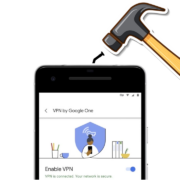With us being more and more reliant on the internet, having a strong and reliable WiFi connection at home is no longer a luxury but a necessity. Unfortunately, even though you have the best internet plan, you can still experience dead spots at home – that annoying patchy signal that affects certain areas around your house. The thing is, dead spots can happen for several reasons, but they are surely more frustrating when you’re trying to attend virtual meetings, stream your favorite show, or search for important stuff online.
But worry not, as we have the solution to fixing these dead spots at home. In this blog post, we’ll explore what mesh WiFI really is and how it works.
What Is Mesh WiFi?
Mesh WiFi is a revolutionary wireless networking technology that addresses the limitations of traditional single-router setups. Instead of relying on a single central router to provide wireless internet coverage, mesh WiFi systems utilize multiple interconnected nodes to create a seamless and efficient network.
In a mesh WiFi system, one node acts as the primary router connected to your modem. The other nodes, often referred to as satellites or extenders, are strategically placed throughout your home to extend the network’s coverage. These nodes communicate with each other and the primary router, forming a mesh network where all devices have a direct connection to the closest node.
How Does Mesh WiFi Work?
Mesh WiFi works by creating a network of interconnected nodes that work together to provide seamless and reliable wireless internet coverage throughout your home, regardless of your home broadband internet provider. Here’s a closer look at how mesh WiFi operates:
- Extended Coverage
A typical router can only cover a limited area, and as you move further away from it, the signal strength weakens as well. When you use a mesh system, it extends the coverage range compared to traditional single-router setups.
By strategically placing multiple nodes throughout your home, mesh WiFi ensures that there are no dead spots or areas with weak signals. Each node acts as a Wi-Fi access point, providing a strong signal in its vicinity. So for example, if you have an Always ON WiFi plan or any other internet plan for that matter, you’ll be able to make the most out of it anywhere you are in the house.
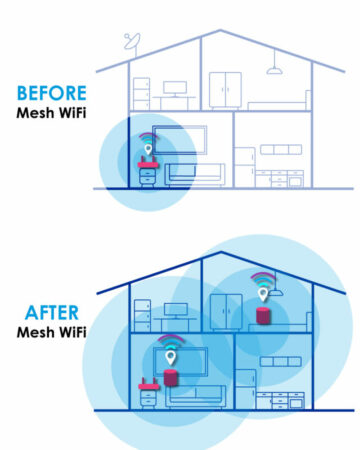
- Intelligent Routing
Mesh WiFi systems use intelligent routing algorithms to optimize data transmission. When you move around your home with your mobile device or laptop, the system will automatically steer your connection to the nearest node with the strongest signal. This intelligent routing ensures a smooth transition as you roam around without experiencing any interruptions or dropped connections.
- Self-Healing Network
If one node fails or experiences issues, the rest of the nodes can automatically reroute the data to ensure that your devices stay connected without any manual intervention. This self-healing feature enhances the reliability and stability of your network.
- Load Balancing
Network congestion is a common issue homeowners face, especially if they’re a big family in one house. These systems often employ load-balancing techniques to distribute the connected devices among the nodes evenly around the house. This prevents any single node from becoming overwhelmed by too many devices, which prevents congestion while ensuring that each device gets a fair share of bandwidth and optimal performance.
- Easy Setup and Management
Setting up a mesh WiFi system has become incredibly user-friendly. Most manufacturers provide smartphone apps that guide you through the installation process step-by-step, so even if it’s your first time and you’re not that techy, you’ll be able to set it up.
These apps also offer management tools, allowing you to monitor network performance, control connected devices, set parental controls, and even perform firmware updates to keep your system up-to-date and secure.
⏩Read More: WiFi Connectivity Issues? Here Are the Steps to Take First
The Bottom Line
If you’re tired of dealing with dead spots around your house, a mesh WiFi system is great for you. With its ability to extend your network coverage, balance load automatically, optimize data transmission, and more, you’ll be able to enjoy many benefits while making the most out of your internet at home. The best part is, there are numerous mesh systems available in the market, so you can easily get a good quality mesh at an affordable price.