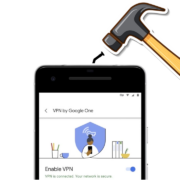YouTube is a widely popular platform that offers a diverse range of content, including entertainment, educational, and informative materials. However, not all YouTube content caters to everyone’s tastes and preferences, which might necessitate blocking the app.
In this guide, we’ll talk about five simple steps to block YouTube on any phone for those moments when you want to do a YouTube detox or create a healthier balance between entertainment and work.
Table of Contents
Why Would You Need to Block YouTube?
Like any other online platform, YouTube can be hazardous and bring certain risks for its users. Here are some major ones:
● Inappropriate Content
YouTube hosts a wide range of videos, and while the platform has community guidelines in place to restrict explicit, violent, or inappropriate content, it is not always foolproof. Users, particularly younger ones, may accidentally come across videos containing violence, adult themes, or graphic content. This exposure can be distressing and inappropriate for their age or personal preferences.
- Content Addiction and Time Wasting
With so many amusing and compelling videos available on YouTube, it’s easy to use it excessively and develop an addiction. People spend an excessive amount of time on the app while ignoring other vital facets of their lives like employment, school, or social contacts.
- Privacy Concerns
YouTube gathers user information for a variety of uses, including tailored suggestions and adverts. Although this is typical of internet venues, privacy issues are raised. Users’ privacy may be compromised by the monitoring and exploitation of their browsing habits and personal information.
- Misinformation
YouTube contains a wide range of content, including videos promoting disinformation and conspiracies. Unknowingly, users may come across incorrect information, which can affect their understanding of numerous topics. It can trigger off the spread of disinformation and the establishment of false beliefs.
Remember that not everyone will run into these problems. YouTube provides several features and settings to lessen these risks. Users can stream online by activating the restricted mode, reporting inappropriate content, and blocking comments.
The parental control feature can also assist in reducing the risks associated with YouTube, especially for younger users.
However, these restrictions can be easily hijacked and changed by the user. Deleting YouTube from the target phone also isn’t the firm solution as the user can again download it. So what is the way out? Block the app altogether!
How to Block YouTube on Someone’s Phone?
Using an Android app blocker, such as XNSPY, you can remotely block YouTube on someone’s phone without letting him or her know. Let’s discuss how we can do this.
What is XNSPY?
XNSPY is a cell phone monitoring application that lets you track someone’s online activities. With its discreet monitoring capabilities, the app easily captures whatever type of content the target user is watching on YouTube. As it keeps taking screenshots every thirty seconds, the app records every activity, including liked videos, comments, subscribed channels, and notifications.
Moreover, recently, YouTube has taken off, and almost everybody wants to become a YouTuber due to the perks it offers. But making the right choice of content is a huge task. Many newcomers make mistakes at this stage. They select a controversial topic that becomes a problem for them later on. And a little mistake goes too far. They might hurt themselves, bullied by the viewers in the comment section, or through the other platforms linked to their channel.
Under such conditions, you can avert the consequences and restrict your loved ones from continuing their journey on YouTube. Moreover, if they fail to understand the gravity of the matter, block their YouTube account remotely without even letting them know.
The one main reason why you should block the app by using the XNSPY Android app blocker is because, once any application is blocked from the dashboard, the user won’t be able to use it again even after reinstalling it. Pretty neat!
How Does XNSPY Block YouTube?
XNSPY is a remote application, which means it allows you to control the target device from anywhere by simply logging in to your user account. Are you familiar with the cloud? XNSPY is based on the same technique. However, one thing that makes it different is that it works in stealth mode and remains hidden while performing the monitoring function.
To block YouTube, XNSPY has an advanced “Installed Apps” feature through which you can view all the applications installed on the target phone. Even if the phone user has hidden applications, XNSPY is smart enough to track them and even show you the activity made on them. You can find the installed application list on the dashboard and block YouTube by using the toggle button next to it.
To get your hands on this feature, XNSPY requires a one-time installation on the phone. The process is simple and quick. Just visit the app’s official website, buy a subscription plan, and get done with the payment procedure to receive the app’s download link. Open the link on the phone, install the XNSPY app on it, and set it up. Once the setup process is completed, the app will start transferring the data from the phone to an online portal.
Block YouTube with XNSPY in 5 Easy Steps?
- Step 1: Go to cp.xnspy.com, log in to your account, enter the dashboard, and find a list of features on the left side of your screen.
- Step 2: Scroll down to find the “Installed Apps” feature on the list.
- Step 3: Click on it. A window will open in front of you containing the list of all applications installed on the phone.
- Step 4: Scroll down until you find YouTube on the list.
- Step 5: Click on the toggle button given in front of the YouTube app to block it remotely.
Why XNSPY is a Preferred Method for Blocking YouTube?
Many reasons make XNSPY a preferred method for blocking YouTube instead of solely relying on the app’s default feature. Let’s take a look:
● Quick and Immediate Blocking
Even though YouTube offers safety features such as parental control or restricted mode to limit their users’ online streams, the device user can easily modify these settings. This is where XNSPY jumps in and lets you take immediate action. If you find the device user watching or uploading inappropriate content on YouTube, you can quickly block it with XNSPY.
● Discreet Functioning
XNSPY doesn’t leave any trails, which means that while monitoring, the app works in stealth mode and doesn’t show any notifications on the phone. This helps you to discreetly block any app on the phone without letting the user know.
● Easy to Use
It is difficult to keep regular checks on the target phone without the help of any tools. Physically accessing the phone can turn into a dispute between you and the device user. XNSPY, therefore, provides easy access to the phone by allowing you to operate the app using any other device. All you need to do is log in to the dashboard and click on any function to view the activity on the phone.
Summing Up
Like other online platforms, YouTube also brings risks for its users. Although it has provided features to ensure digital safety, they are inadequate to completely rely on them. Hence the need of blocking YouTube.
XNSPY lets you control a person’s online activities. With it, you can block YouTube without physically accessing the target phone. Interested in discovering more? Visit this page and find out what XNSPY has in store for you: https://xnspy.com/features/youtube.html