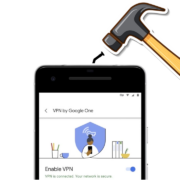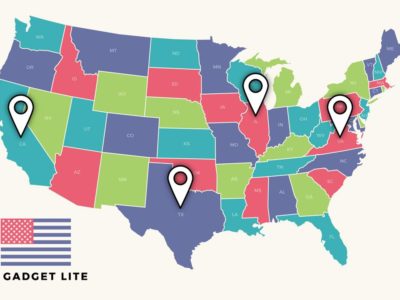In today’s digital age, Video content has evolved into a strong medium for communication, entertainment, and marketing. As a result, there is an increased demand for user-friendly and feature-rich video editing online tool.
One such contender in the market is Vidnoz, an innovative video editing tool that promises to revolutionize the way we create and edit videos. In this article, we will go through Vidnoz Flex review in detail, looking at its important features, user interface, performance, and overall user experience.
Table of Contents
What is Vidnoz Flex?
Vidnoz Flex is video editing online platform that gives users a variety of tools and capabilities for creating and editing videos. It is intended to be user-friendly and approachable to both novice and professional video editors. Users can import video clips, photos, and audio into Vidnoz and then use numerous editing tools to cut, crop, merge, and split their video. The software also includes tools for recording video, adjusting video speed, adding transitions, applying filters and effects, and including text and titles.
User Interface and Ease of Use
Vidnoz’s straightforward and user-friendly UI is one of its most notable characteristics. When users run the online tool, they are presented with a clean and well-organized layout that is simple to use. Drag-and-drop importing and arranging of video clips, graphics, audio, and effects is possible thanks to the drag-and-drop functionality.
The timeline view gives you a rapid overview of the video project, while the toolbar gives you quick access to many editing tools and capabilities. Whether you’re a beginner or an experienced video editor, Vidnoz’s UI makes the editing process simple and pleasant.
Record Video with Vidnoz Flex on the go
One of the standout features of Vidnoz that I particularly appreciate is its recording capability. It offers three options for recording videos, making the process incredibly convenient.
Firstly, there is the “Camera” option, which allows you to record yourself using the built-in camera on your device. This is perfect for vlog-style videos or when you want to be the main focus of your content.
The second option is “Screen + Cam,” which provides a fantastic user interface for recording both your screen and yourself simultaneously. This feature comes in handy when you want to create tutorials or demonstrations that require visual explanations alongside your on-camera presence.
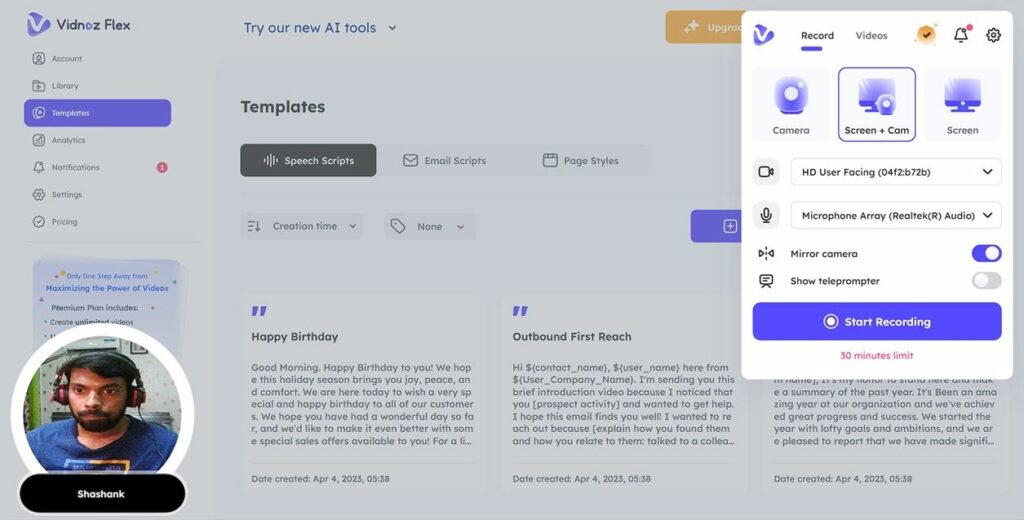
Lastly, Vidnoz offers a “Screen” option, which enables you to record your computer screen only. This is great for capturing software demonstrations, gameplay, or any activity that takes place solely on your screen.
In the free version of Vidnoz Flex, the recording time is limited to 30 minutes. While this duration is still quite generous, users have the option to upgrade their subscription to remove this limitation and enjoy unrestricted recording time.
Another noteworthy feature of Vidnoz Flex that I liked the most is its teleprompter functionality. The teleprompter comes with an auto-scroll feature that makes it incredibly useful, even if you’re not actively recording a video. It can be utilized when practicing speeches or voiceovers, providing helpful templates and speech scripts to assist you along the way.
Overall, Vidnoz’s recording feature, combined with the user-friendly teleprompter, enhances the versatility and makes it a valuable tool for content creators, educators, and anyone looking to create professional-looking videos with ease.
Key Features of Vidnoz Flex
Vidnoz boasts an impressive array of features that cater to both basic and advanced editing needs. Let’s have a look at some of its outstanding offerings:
- Video Editing Tools: Vidnoz offers a variety of video editing capabilities, such as trimming, cropping, merging, and splitting. Users can also change the video speed, create transitions, and use filters and effects to improve visual features.
- Audio Editing: It allows users to fine-tune audio tracks by adjusting volume levels, adding background music, and applying audio effects. The ability to flawlessly sync audio and visuals improves the overall viewing experience.
- Text and Titles: Vidnoz offers a variety of text and title options to add engaging captions, polls, subtitles, and headings to videos. Users can customize font styles, colors, sizes, and animations, making it ideal for branding and storytelling.
- Special Effects: Vidnoz users can enhance their videos with a wide range of special effects. From stickers to custom polls and overlays to transitions and filters, it offers a wide range of creative options for improving visual appeal.
- Video Hosting: Vidnoz serves as a comprehensive video hub where users can upload, record, save, and share all their video files Ad-free. It eliminates the need to download videos, reducing storage space requirements and minimizing the risk of data loss.
- Export and Sharing: Once the editing process is over, Vidnoz allows you to export videos in a variety of formats and qualities. It also provides direct sharing options to popular social media networks, making it simple to share your creations with the rest of the world.
Vidnoz Flex screen recorder empowers sales teams to boost conversions and close deals effortlessly. With its impressive collection of sales templates, it enables personalized video creation that drives business growth. As a cutting-edge video marketing tool, it enhances lead conversion, customer insights, and brand expansion globally. For seamless communication, Vidnoz Flex allows synchronous visual messages, facilitating collaboration and time savings. Furthermore, it enables the creation of interactive support videos, reducing costs and improving customer satisfaction across all channels.
Performance and Stability
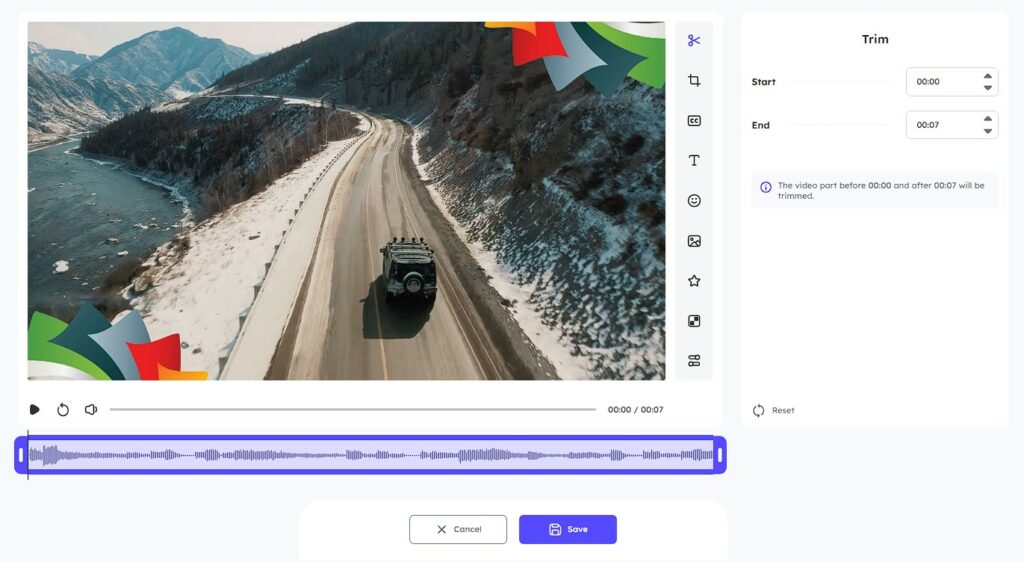
Vidnoz Flex has exceptional performance and stability. The program is intended to handle high-resolution videos while maintaining speed and quality. The real-time preview function allows users to instantly see their adjustments, allowing for a more seamless editing experience. Furthermore, Vidnoz guarantees that project files are securely preserved, reducing the risk of data loss or damage.
However, I experienced some stability issues with Vidnoz when it came to uploading large video files. On multiple occasions, I encountered errors indicating uploads failed. This aspect requires attention from the Vidnoz developers to investigate and address why there are difficulties in loading large MP4 files. Resolving this issue would significantly enhance the user experience, ensuring smoother uploading processes for videos of larger file sizes.
Vidnoz Flex Pros and Cons
Pros
- User-friendly interface
- Cam Recording features
- Template library
- Export options
- Useful Video editing tools
Cons
- Unable to load big files
- Limited advanced editing features
- Video recording limitation
Vidnoz Flex Plans and Pricing
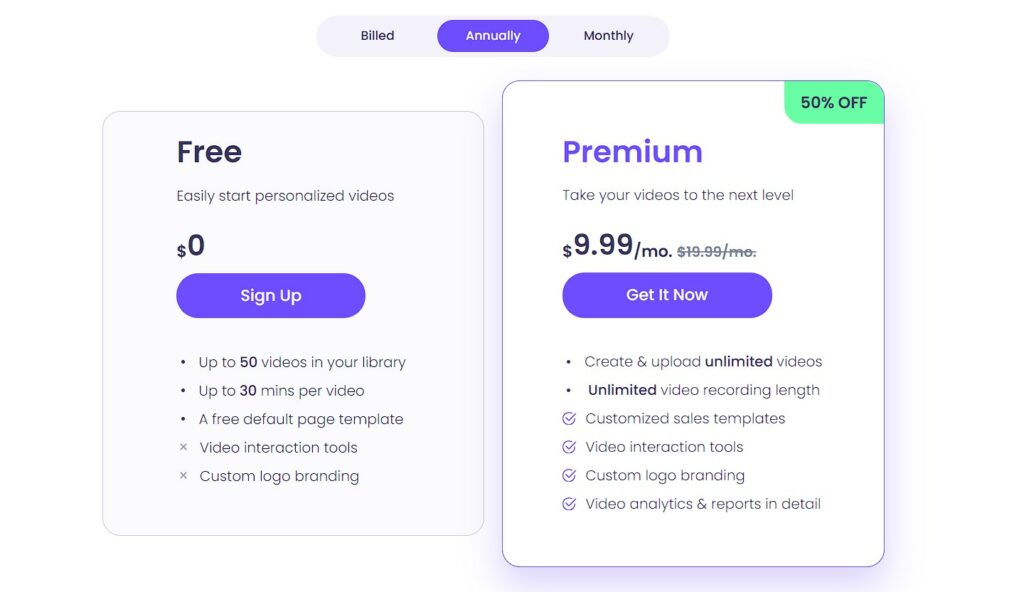
Vidnoz Flex provides users with flexible subscription plans to cater to different needs and budgets. Vidnoz offers both free and premium options, ensuring accessibility for a wide range of users.
For those looking to unlock additional features and benefits, Vidnoz Flex offers premium plans at a monthly cost of $19.99. This plan provides users with full access to all the advanced tools and functionalities available in the Vidnoz Flex.
Alternatively, users have the option to save by choosing the annual payment option. By paying annually, the monthly cost reduces to $9.99, resulting in a discounted rate for the Vidnoz Flex premium plan.
Vidnoz has an extensive support system to help users with any questions or concerns they may have. To address technical concerns or provide help, it includes tutorials, documentation, and a responsive customer care team.
Final Thoughts
Vidnoz Flex is a promising video editing online platform that combines a user-friendly interface, powerful functionality, and high performance. Vidnoz provides the tools and flexibility to bring your vision to life, whether you’re an aspiring content creator, a professional filmmaker, or a social media enthusiast. You can try out Vidnoz Flex for Free. Vidnoz Flex is a worthy rival in the competitive video editing industry, thanks to its straightforward interface and extensive editing capabilities.