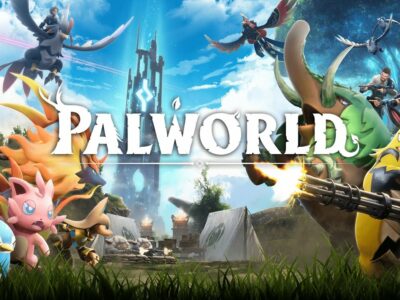Retro Bowl is a popular mobile football game that has captured the hearts of gamers around the world. With its old-school graphics and addictive gameplay, it has become a favorite among fans of classic sports video games. In this article, we will provide an overview of Retro Bowl and explore its popularity.
Additionally, we will answer some of the most frequently asked questions about the game and provide tips for mastering the gameplay. Whether you’re a seasoned player or a newcomer to the world of Retro Bowl, this article will provide valuable insights and information to enhance your gaming experience.
What is Retro Bowl?
Retro Bowl is a 2D football game that combines retro graphics and modern gameplay mechanics. In the game, players control a team of football players as they compete against other teams in a variety of modes, including a campaign mode, a survival mode, and a quick match mode.
The gameplay is simple and intuitive, with easy-to-use controls that allow players to move their players around the field, pass the ball, and make game-changing plays.
The game’s classic graphics and simple gameplay mechanics have drawn comparisons to classic football video games like Tecmo Bowl and Madden NFL 94. However, Retro Bowl also incorporates modern elements like customizable teams and advanced gameplay mechanics like bullet passes and defensive play calling.
Retro Bowl was developed by New Star Games, the same team behind the popular New Star Soccer mobile game. The game was released in January 2020 and has since gained a dedicated fanbase of football and retro gaming enthusiasts.
How to Play Retro Bowl
Retro Bowl’s gameplay is easy to pick up but challenging to master. Here’s an overview of the game’s controls and some tips for playing like a pro.

Retro Bowl Controls Guide:
- Use the virtual joystick to move your players around the field.
- Swipe in the direction you want to pass the ball.
- Double-tap to throw a bullet pass.
- Swipe down to call a timeout.
- Swipe up or down to Execute a juke move.
- Swipe forward to Gain extra yards while carrying the ball (or purposely fall forward)
- Swipe backward to Hesitate, providing strategic flexibility during plays.
Retro Bowl Beginners Guide
Here’s five steps to play and improve your Retro Bowl game:
1. Understand the Basics:
To grasp the fundamental aspects of Retro Bowl. Learn about player roles, controls, and the overall mechanics of the game though tutorials.
The tutorial provides a solid foundation by explaining the basics of gameplay, but it’s advisable for players to complete the tutorial before diving into actual games. This ensures a better understanding of the game’s mechanics and offers easy-to-follow instructions, making the transition to real matches smoother.
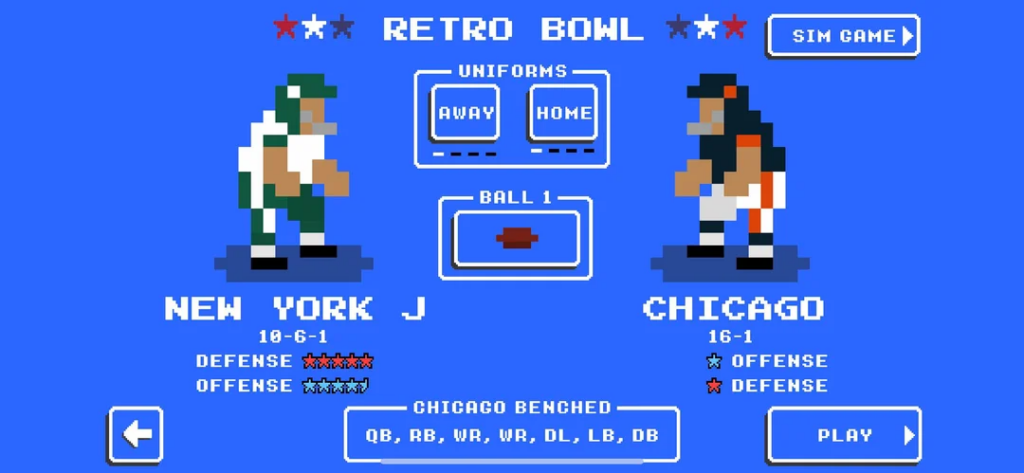
In the tutorial, players will learn essential skills like passing and running, enhancing their comfort level with the game. The passing aspect requires a bit more technicality, but mastering it leads to accurate and quicker passes, contributing to the team’s success in securing crucial victories.
2. Optimize Your Team:
This includes recruiting and managing players effectively, considering their attributes and positions. Building a well-balanced team is essential for success in Retro Bowl.
A crucial factor in Retro Bowl is the formation of the player’s team. Some players naturally excel at managing a virtual team, while others may need time to develop this skill. For beginners, it’s advisable to stick with their main team and focus on improving their performance.

As players progress, the game presents opportunities for trades, allowing them to enhance their team further. Over time, chances for the player’s team success increase, as these trade instances provide avenues for strategic improvements and optimizing the team’s overall strength.
3. Master Kickoff:
Practice and master the gameplay mechanics, such as passing, running, and tackling. The game adheres to real-world American Football rules, where the objective is to advance the ball at least 10 yards from the kickoff within a maximum of 4 attempts.
These attempts consist of 3 standard plays, with the 4th providing the option to execute another play or punt/kick, depending on the distance from the end zone. Failing to make progress or score within these attempts results in a turnover.
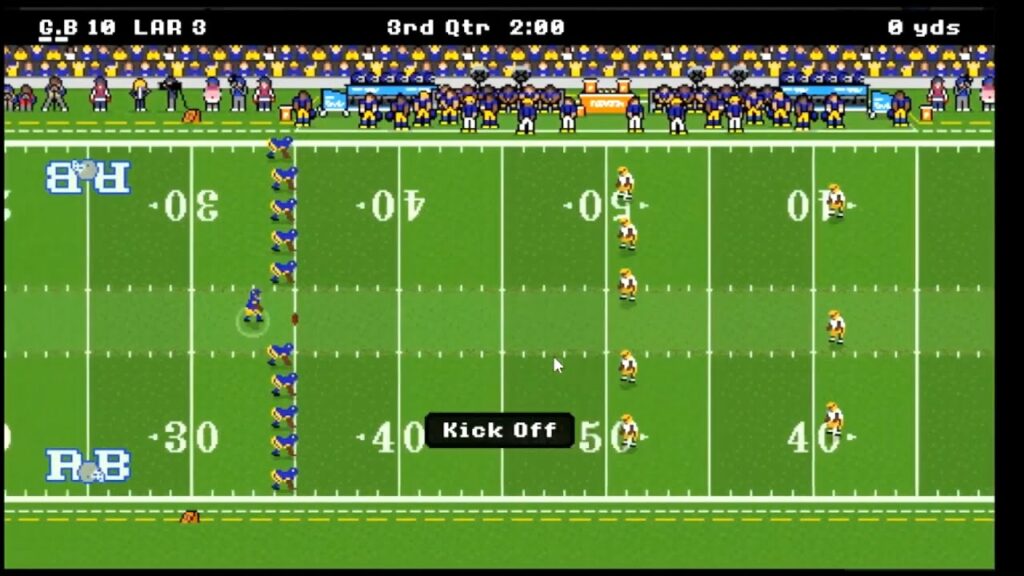
In this context, the accuracy of your Quarterback’s passes is crucial. However, even with precise passes, interception risk exists if your main receivers are not well-positioned in a clear passing lane. It’s essential to note that there’s no time limit at each kickoff, allowing players to calculate and predict their moves deliberately. Taking the necessary time to strategize becomes crucial. With experience, players can develop the ability to recognize what constitutes a clear passing lane, enhancing their decision-making during plays.
4. Run the Ball Like a Pro:
Run the ball can often be a more effective and favorable strategy in certain plays. While some players may not possess high speed or ratings compared to others, the player’s decision-making during plays becomes paramount, ultimately influencing the game’s outcome.
Running the ball can become a game-changer, especially once players become accustomed to the juke move. The tutorial provides guidance on mastering this move, and players can incorporate it seamlessly into their gameplay. This skill becomes particularly valuable when the player’s team boasts higher ratings.
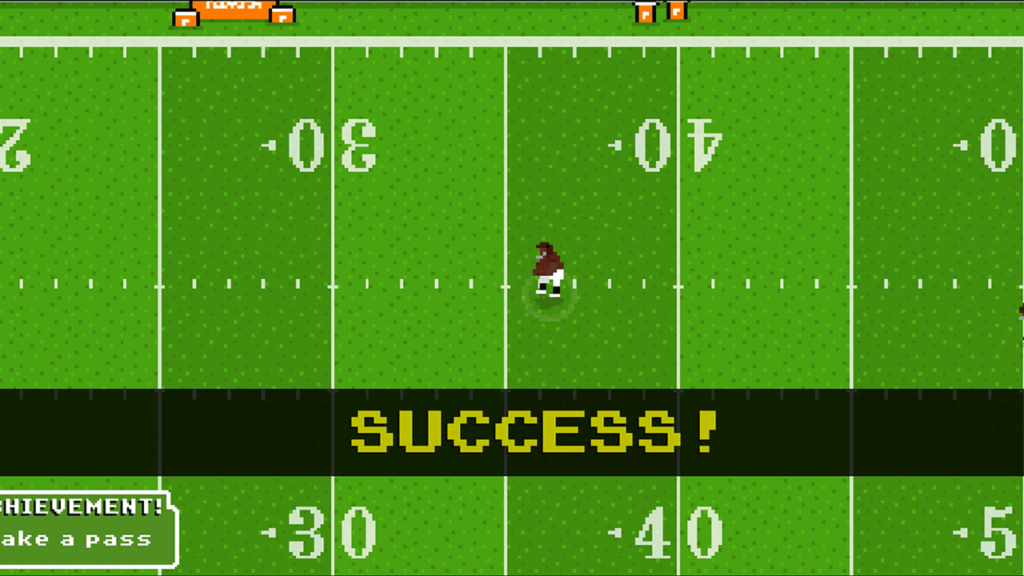
Opting to run the ball becomes a smart choice, especially when the goal line is around ten yards away. At this point, attempting a passing play may pose risks. Players can feel more at ease and confident at this distance, increasing the likelihood of scoring an easy touchdown. Mastering the juke move further enhances the probability of achieving a game-changing touchdown.
5. Progress and Improve:
Continuously work on improving your team and individual player skills as you progress through the game. Regularly assessing and refining your approach will lead to long-term success in Retro Bowl.
Retro Bowl Tips:
- Practice your timing when passing the ball. A well-timed pass can mean the difference between a touchdown and an interception.
- Use bullet passes sparingly. They are more difficult to complete but can be effective in tight situations.
- Experiment with different playcalling strategies to keep your opponent guessing.
- Manage your team’s stamina by substituting players and calling timeouts when necessary.
- WR is easily the most important position. If possible try and get at least one 4star+ WR
- K and TE are least important positions. K is a very situational position only really good for the last second field goals. TE from my experience gets double covered and seems to get knocked over at lot of the time
- Always go for it on 4th down and always go for a 2 point conversion. This is why I believe kickers are not very important. 90% of the time you convert these plays and it keeps your momentum.
- RB check downs are extremely broken. Always ever time the RB is wide open when you pass to him. It usually results in a good play or first down.
- Upgrade things in the front office specially the rehab facility and the training facility. It decrease the right of fumbling and increases the amount of XP players get
- Always upgrade speed for WR and RB. For Quaterback upgrade Arm Strength. WR, RB, and QB the second most important stat is stamina. Defense the upgrades do not really matter a ton but focus on tackling and speed.
The following advice is provided by a Retro Bowl player who is a Reddit user with the username u/BigSchmity.
Common challenges:
- Mastering the timing of bullet passes can take some practice, but it’s worth it for the added precision they offer.
- As you progress through the campaign mode, opponents will become increasingly difficult to beat. Keep practicing and don’t get discouraged!
- In the survival mode, endurance is key. Use your timeouts wisely and keep your players fresh to stay alive as long as possible.
Retro Bowl Multiplayer
The most recent update, version 1.5.91, includes some significant new features and changes, such as an ability to use Star Players from Career Mode and ability to use edited Team setups. Here’s what’s new in this update:
- Added ability to use edited Team setups (names, uniforms, and current strengths) from Career Mode in Exhibition Mode (Unlimited Version required).
- Added ability to use Star Players from Career Mode in Exhibition Mode (Unlimited Version required).
- Edited Conference/Division names are now also reset by the master ‘Restore All Teams’ option in the Team Editor.
With these tips and tricks, you’ll be well on your way to becoming a Retro Bowl master.
Where to Play Retro Bowl?
Retro Bowl is a highly popular football video game that can be played on a variety of platforms and websites. Here are some of the most popular options for playing Retro Bowl:
- Mobile Devices: Retro Bowl can be downloaded from both the Apple App Store and Google Play Store for free. The game can be played on both iOS and Android devices.
- Retro Bowl Poki: Retro Bowl can be played for free on the Poki website. Poki is a popular online gaming platform that offers a wide variety of games for free.
- Retro Bowl Kongregate: Retro Bowl is also available to play for free on the Kongregate website. Kongregate is another popular online gaming platform that offers a wide range of games.
- Miniplay: Retro Bowl is available to play for free on Miniplay. Miniplay is a website that offers a variety of games, including Retro Bowl.
- Google: Retro Bowl can be played for free directly on the Google search page. To play, simply search for “Retro Bowl” and click the “Play” button.
- Retro Bowl Unblocked 911: Retro Bowl can be played on various unblocked games websites. Unblocked games websites are great for playing games that may be blocked on school or work networks like Google Snake Game Mod.
- Retro Bowl Friv: Retro Bowl can also be played for free on the Friv website. Friv is an online gaming platform that offers a wide range of games for free.
Each platform has its own unique features and benefits. Mobile devices offer the convenience of playing Retro Bowl on-the-go, while websites like Poki and Kongregate offer a wide variety of other games as well. Ultimately, the choice of where to play Retro Bowl will depend on individual preferences and the devices available.
BACKBONE One Mobile Gaming Controller

You can use a game controller to easily play the Retro Bowl game. Therefore, we recommend the Backbone controller for both iPhone and Android devices. Designed to enhance your gaming experience, this controller allows you to play a wide range of controller-supported app games with precision and responsiveness.
Featuring tactile buttons, clickable thumbsticks, and responsive analog triggers, the Backbone controller provides you with the ultimate mobile gaming experience. Compatibility is a breeze with the Backbone controller, as it works with all iPhones featuring a Lightning connector and USB-C, from the latest iPhone 15 series to older models. An adapter is included for an even better gaming experience on the iPhone 14 series, 13 Pro, and 13 Pro Max.
Take your gaming to the next level with the Backbone controller, which allows you to play your Xbox, PlayStation, or PC games from anywhere. It seamlessly integrates with popular gaming platforms, supporting PS Remote Play, Xbox Remote Play, and Steam Link mobile apps. Enjoy console and PC gaming on the go, and elevate your mobile gaming experience with the Backbone controller for iPhone.
Conclusion
In conclusion, Retro Bowl is a fun and addictive football video game that has captured the attention of players around the world. With its retro-style graphics, simple but challenging gameplay, and various features such as team customization and player progression, Retro Bowl offers an immersive and enjoyable gaming experience that can be enjoyed by players of all ages and skill levels just like Sheppard software.
If you’re looking for a football game that offers something different from the usual sports simulators, then Retro Bowl is definitely worth a try. With its responsive and intuitive controls, you’ll quickly get the hang of throwing passes, running plays, and making tackles. And with the game available on multiple platforms and websites, you can easily find a version that suits your preferences.
FAQs
What game is Retro Bowl based off of?
Retro Bowl is a unique game that was not based off of any other football game. However, it does have a retro feel that is reminiscent of classic football video games from the past.
How to download Retro Bowl on PC?
Retro Bowl can be downloaded on a PC by using an emulator like BlueStacks or NoxPlayer.
How do you throw a bullet in Retro Bowl?
To throw a bullet in Retro Bowl, you need to tap and hold the pass button until the quarterback starts winding up. Release the button at the desired power level.
What is the best team in Retro Bowl?
There is no one best team in Retro Bowl, as each team has its own strengths and weaknesses. However, Buffalo and Philadelphia are the best because they have a strong offence and defense. Whatever team you start with in Y1.