This article written by ChatGPT with Human touch for precise answer and solution.
ChatGPT popularity is on the rise since its launch in November 2022. It is designed to generate high-quality, human-like text based on the input it receives.
Its ability to understand context and generate text that is fluent and has made it a popular tool for a wide range of applications, from chatbots to content creation.
In this article, we discuss about ChatGPT character limits, and how you can fix it just like OpenAI API Is Not Available in Your Country.
Table of Contents
What is ChatGPT Character Limit?
Character limit in text generation refers to the maximum number of characters that can be included in the output of a text generation model.
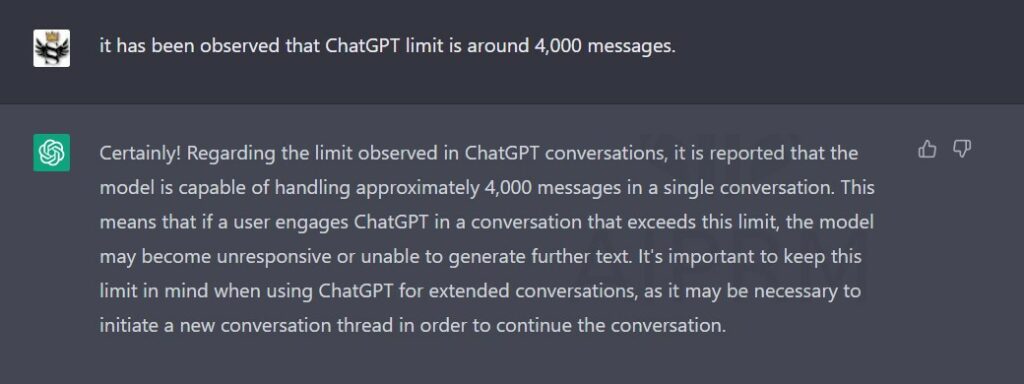
While there is no official statement from OpenAI on the exact limit for the number of messages that can be exchanged between a user and ChatGPT in a conversation, it has been observed that the limit is around 4,096 messages.
When engaging in a lengthy conversation with the bot, users may begin to experience unresponsiveness or a lack of further text generation. If this occurs, it may be an indication that the limit has been reached, and the user may need to provide a new prompt to continue the conversation.
How to Fix and get longer responses from ChatGPT?
If you’re interested in getting longer responses from ChatGPT, there are a few strategies that you can try.
Ask Detailed question
First, it can be helpful to provide the model with a detailed prompt or question that gives it a clear direction for generating text, allowing it to focus on specific themes or ideas.
For example, instead of asking a general question like “what is the meaning of life?” which may result in a broad and unfocused response, you could try asking a more specific question like “what do you think are the key elements of a fulfilling life?”.
By providing a more detailed prompt or question, you can help ChatGPT to better understand your intentions and generate text that is more closely aligned with your interests or needs.
Ask to continue
If the bot provides an insufficient response or its answer abruptly ends, you can prompt it to continue by using phrases such as “continue” or “go on”, asking the bot to continue can often result in more detailed responses. Another option is to request bot to re-write its answer to make it more extensive than a specific length.
Ask multiple question
If you’re seeking a more comprehensive response from ChatGPT, one effective approach is to ask a more detailed question. It’s important to remember that the bot utilizes the prompt you provide to gather information for its response.
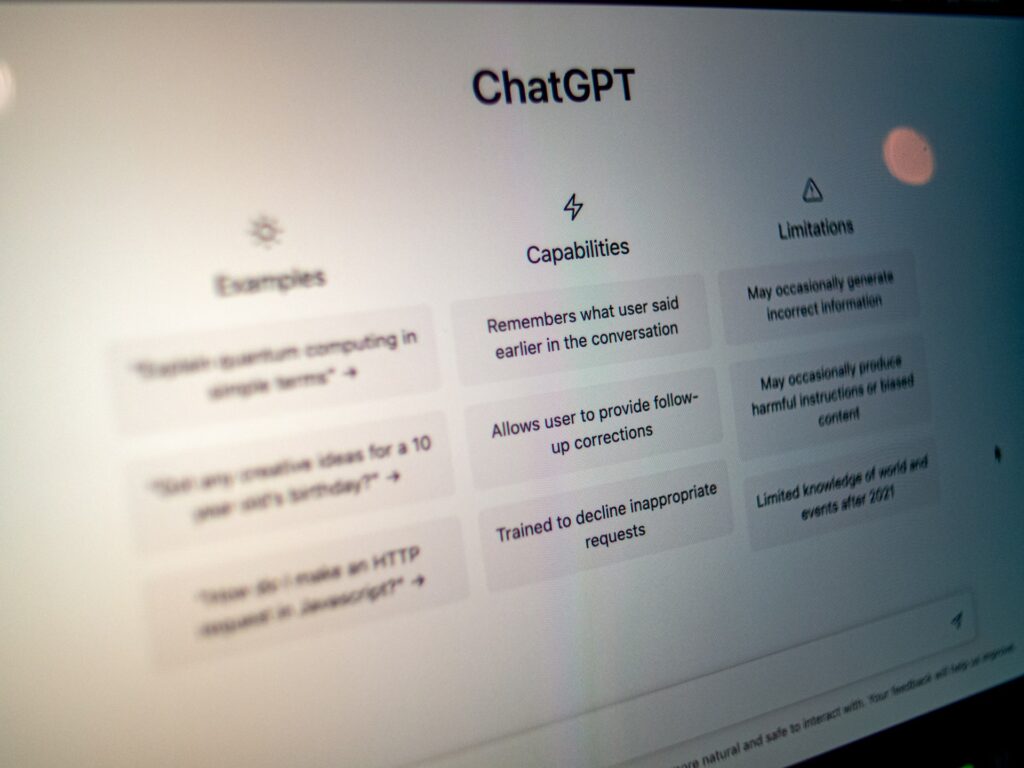
Therefore, a lengthier and more specific prompt will typically lead to a more detailed and comprehensive answer. By taking the time to craft a thoughtful and thorough question, you’ll enable the bot to provide a more informative and helpful response.
So, next time you’re looking for more information from ChatGPT, try asking a more detailed question and see how it improves the quality of the bot’s response.
Overall, while there are some limitations to ChatGPT’s character limit, it remains a powerful tool for natural language processing and text generation and is likely to continue to be an important area of research in the years to come.














