With the rise in usage of streaming services like YouTube, it is not out of the ordinary for some users to encounter issues while attempting to watch videos. One of the most common is YouTube Your offline problem, leaving users frustrated and unable to watch videos.
This issue can be caused by a variety of factors, ranging from browser cache to an outdated version of the YouTube app. Resolving this issue is often a quick and simple process that can be done in just a few steps. These steps are for both PC’s and Smartphones.
Table of Contents
Check if YouTube is down

The next step is to check for YouTube outages if you have already checked your wifi connection and mobile data. Before wasting your time on other troubleshooting techniques, see if the YouTube service is down.
The easiest way to check is to go to YouTube’s status page at DownDetector, or search for “Is YouTube down” in a Google search in hint of latest news about YouTube if it’s down. If the site is down, wait a while and try again later.
Check your Date and Time Settings
Your PC’s date and time may be set wrong if you frequently encounter the error message “Youre offline, check your internet connection” in YouTube
Checking your PC’s time and date should therefore be your first step if you encounter this issue. If it’s incorrect, fix it right away, and then check to see if the problem has been resolved.
Note: Also, check that your time and date are set according to your time zone. For example, if you are in India, then it should be followed by IST or in the USA, EST, PST, and others should follow it.
Change your IP Settings (PC Only)
Another option is to change your TC/IP settings because TCP and IP are crucial elements of your internet connection, and this probably works and solves your issue in no time.
Step 1: Go to the control panel and open Network and Internet.
Step 2: Go to the Network and Sharing Center
Step 3: Click your connection (either wifi or ethernet)
Step 4: Click Properties and click Internet Protocol Version 4 (TCP/IPv4)
Step 5: Click properties again from the pop-up window.
Step 6: Manually change your Preferred DNS server to 8.8.8.8
Step 7: Manually change your Alternative DNS server to 8.8.4.4
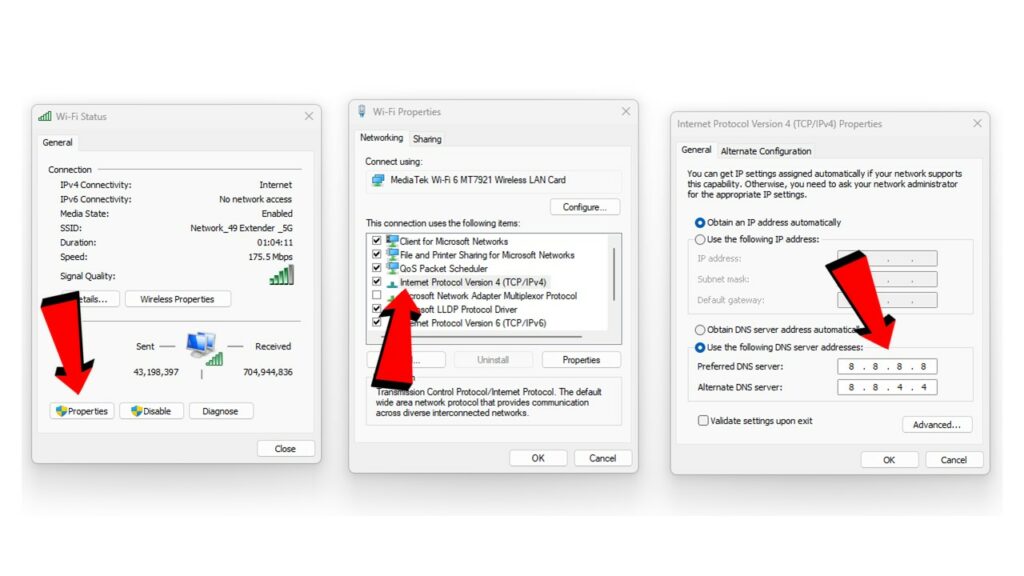
Clear Browser and App Cache
If the above method doesn’t work, it’s time to clear your browser cache on your PC’s Window 10 and YouTube app on your smartphone.
On Computer
1. Open Chrome on your computer.
2. At the top right, click More.
3. Click More tools, then Clear browsing data.
4. At the top, choose a time range. To delete everything, select All time.
5. Check the boxes next to “Cookies and other site data” and “Cached images and files,”
6. Click Clear data.
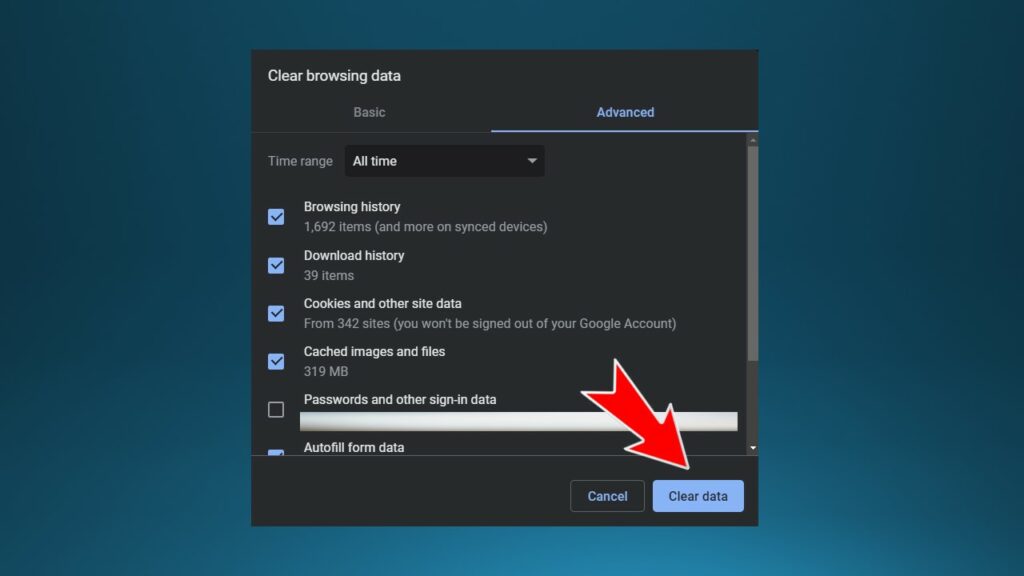
On Android/iPhone
1. Navigate to Settings > System Apps > Manage Apps
2. Then Search for “YouTube app” and click on it
3. Now click on Clear all data.
Turn off your VPN
The VPN has become a need for internet browsing in our daily lives. Try disabling your VPN if you use one. Otherwise, you can uninstall the VPN from your computer or smartphone.
On iPhone
1. Go to Settings Tap VPN
2. From the ‘VPN Configurations’ section, tap the Status switch to turn on or off.
You can check our latest iTop VPN Review for PC that comes with Incredible surfing speed.
Google Service Framework (Android only)
This Google Service Framework has frequently fixed numerous issues with Android phones. Therefore, it might also be able to fix the YouTube you’re offline check your connection problem.
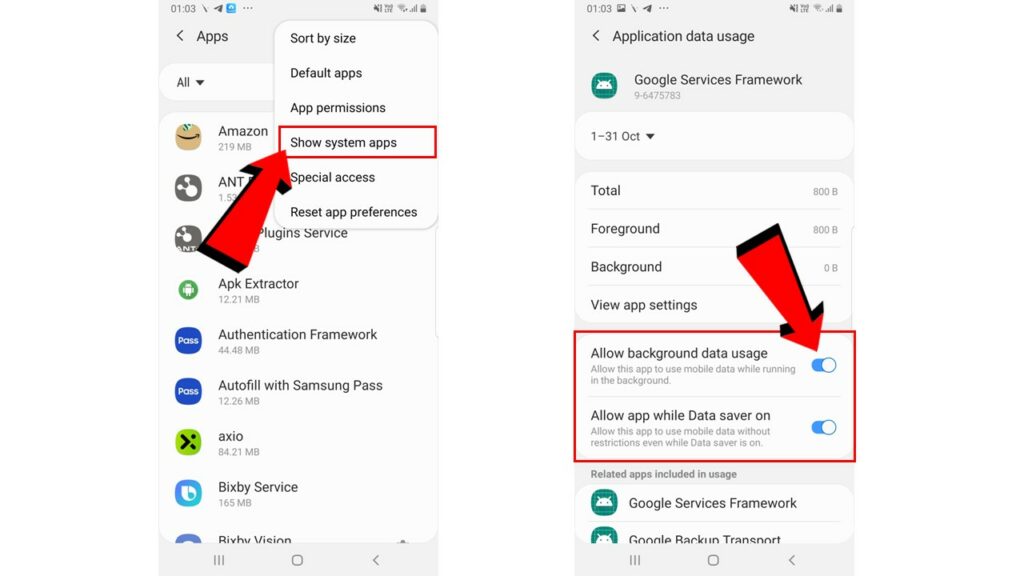
- Go to Settings
- Click on the App sections
- Click Three dots and tap Show System apps
- Search ‘Google Service Framework’ and tap on it
- Now go to Mobile Data and click on ‘Allow Background data’ and ‘Allow app while Data Save on.’
Restart Your Router
Ultimately, if nothing works out, you should head toward your Dual Band wifi router. Then, turn off your router, unplug the power cord, and wait for 2 minutes.
You will then need to connect in the power source once again and wait for the router to start. Then, check YouTube to see if the “youre offline youtube” problem has been resolved.
Don’t worry if you try this strategy and the issue persists; we have another approach to fixing it.
Other Solution
- Sign out from your YouTube account (then check).
- Try accessing YouTube in Incognito mode
- Re-install/Update the YouTube app
- Turn OFF Adblocker
- Toggle to Mobile data or wifi connection.
- Turn ON & OFF Airplane Mode
Final thoughts
It’s no secret that YouTube is one of the most popular websites in the world. It is estimated that over one billion people visit YouTube every month, making it a truly incredible platform for entertainment and education.
Unfortunately, many users experience issues like “You’re offline. Check your connection” when using YouTube. I hope the above method and tips have helped you to solve you’re offline check your connection YouTube error, it works for mac as well. If it solves your problem, remember to tell us in the comment below.
FAQs
How to solve you are offline please connect to the internet problem?
There are few methods that you can try, first check your date and time setting, restart your router, clear YouTube app cache and turn off your VPN.
How to solve YouTube offline error in iPhone?
Make sure you are not using VPN, connect to Mobile data instead of WiFi, upgrade YouTube app to the latest version.














