There are many reasons you might want to download MP3 from YouTube video. Maybe you want to save a song from your favorite artist or maybe you need to extract an audio clip for a school project. Whatever the reason, there are a few different ways to do it.
In this tutorial, we will show you how to convert and download MP3 from YouTube. There are a few different ways convert YouTube to Mp3, but we will be using mostly free online and offline tools. This is a very easy process and only takes a few minutes. Let’s get started!
Table of Contents
Use a Browser Add-On or Extension
If you use Google Chrome, Firefox, or Microsoft Edge as your internet browser, then there are a few add-ons and extensions that can help you download MP3 files from YouTube videos.
One popular extension is called Addoncrop YouTube Video Downloader and it’s available for all three browsers. Once you have the extension installed, simply go to the YouTube video you want to download and click on the “Download” button that appears on the right side of the screen. From there, select “Convert to MP3” as your file format and click “Download.” The file will start downloading and once it’s finished, you can find it in your browser’s default download location.
How to Install Addoncrop’s Downloader Extension
1. First, you need to download CrossPilot from the Chrome Web Store.
2. Then, visit the Addoncrop website and click ‘Add to Chrome’.
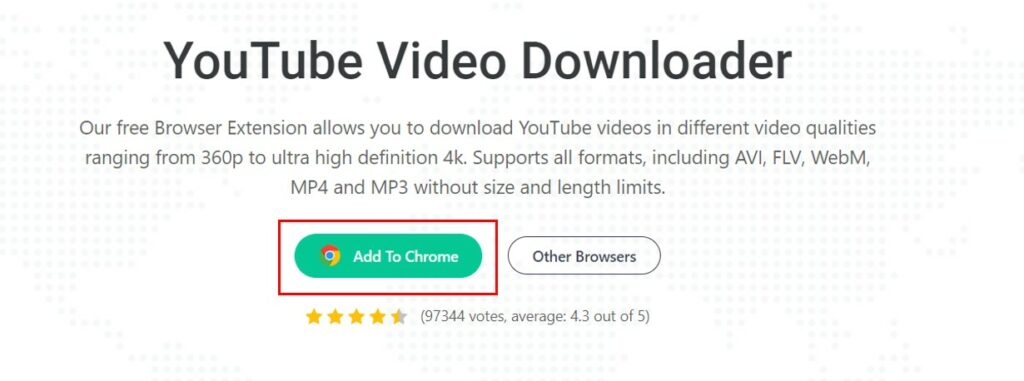
3. Grant the required permissions, and you’ll see the extension installed in your browser.
4. Then go to your favorite YouTube video, click the extension from the Chrome extension Bar
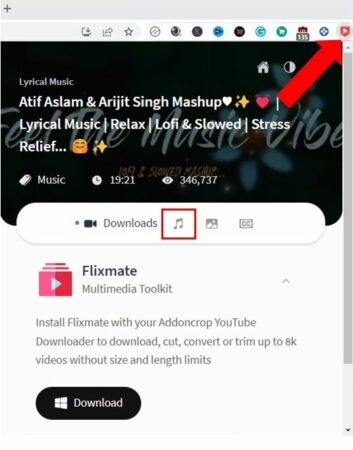
5. Click on the Music icon and then select the bitrate you need to download (320Kbps is better)
6. Now, click on download
Use a Desktop Software
Another solution is to use specialized desktop software such as Softorino YouTube Converter 2 or Free YouTube Downloader. These software are designed specifically for downloading videos and audio as well from sites like YouTube, so they often offer more options and features than browser add-ons or online converters.
They also typically support more than just YouTube like Vimeo, SoundCloud, Daily Motion, and others. So, if you ever need to download videos from other sites, these software can be helpful then as well. One of the free software is 4K video download, although it has 30 download per day limitation.
How to use 4K Video Download
1. First, you need to download 4K video download on your pc
2. Now click on the ‘Paste Link’ button
3. In the Pop-up window select the ‘Extract Audio’ and select ‘Normal Quality’

4. Then, click on extract and download the mp3 file
Copy and Paste the Video URL in YTMP3
If you don’t want to install any new software on your computer, there are still some options available to you. One way is to copy and paste the URL of the YouTube video into an online converter such as ytmp3.cc
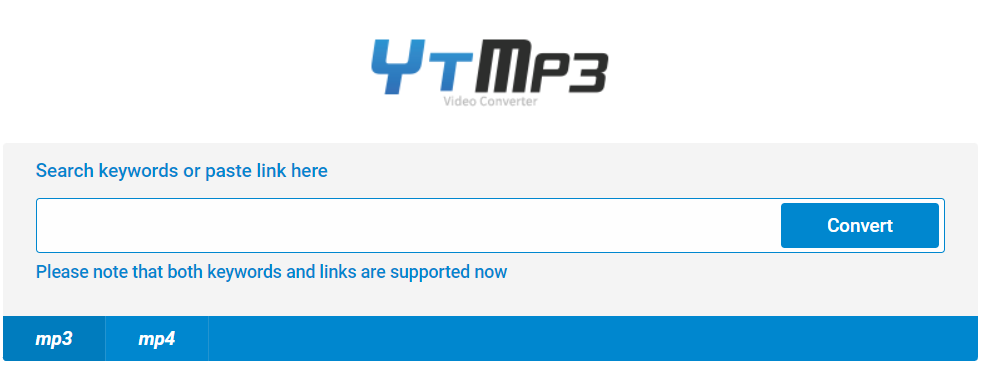
Just go to the website YTmp3, paste in the URL, select MP3 bitrate (320Kbps is better) as your file format, and click on it. After a few moments, your browser should prompt you to “Save As…” so you can choose where to save the downloaded file on your computer.
BONUS: You can use a quick and easy method to download a YouTube Video or an MP3 using our own tool -> YouTube Video Downloader
Final thoughts
All of these methods should help you download MP3 files from YouTube videos or convert YouTube to mp3 with relative ease. You should now have a few different ways to download MP3 files from YouTube videos. If one of these methods doesn’t work for you or you run into any problems, try another option. Keep in mind that the quality of the resulting MP3 file may vary depending on which method you use.
FAQs
Is ytmp3.cc legit or safe?
Yes, However, the website is full of pop-up ads, push notifications, and redirects which is Annoying, but you can use Adblocker to get rid of the website’s annoying pop-up advertising. Other than that, there is no problem and using it is very safe.
Which is Best YouTube to MP3 Converter?
It’s ultimately depends on users whether they prefer online or offline. There are numerous options for offline use, including 4K downloads and Softorino, as well as ytmp3.cc or else FastConv














