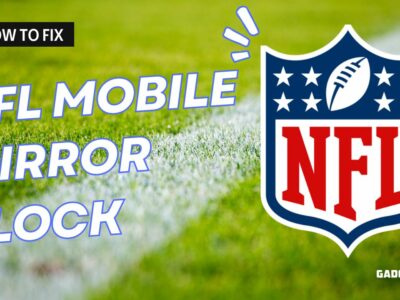Xiaomi MIUI 13 features are amazing, and it also brought important improvement, but unfortunately, for some, it also brings Hassle & Troubles, and the biggest one is slowing down the Xiaomi Devices.
If you are also the one facing the same problem after the latest MIUI 13 update or started to feel that your phone is getting slower and slower than this article might solve your problem and speed up MIUI 13 and responsive once again.
How to make MIUI 13 faster than before
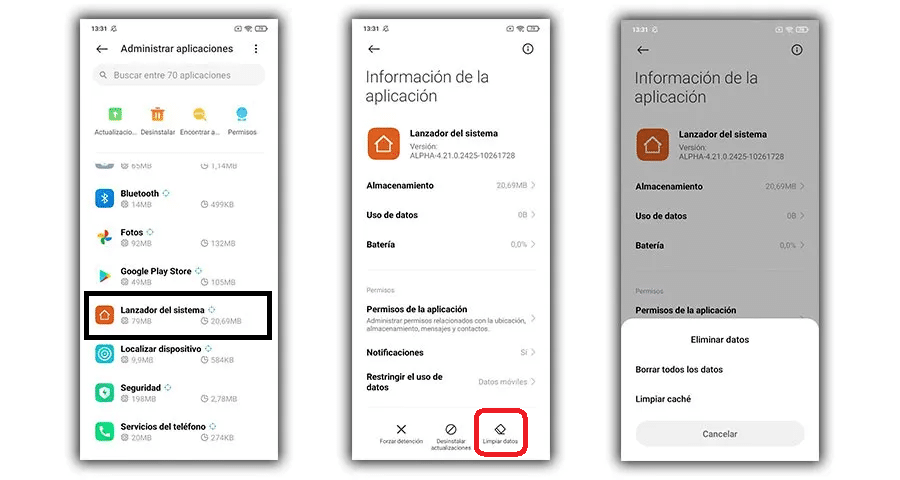
1. Go to Settings> Application
2. On Applications section, click on manage applications
3. Now find MIUI launcher and click on it.
4. Then click clear cache, if it doesn’t help, choose Clear All Data.
Note: Before proceeding, I would like you to know that your home screen layout will be erased and restored to its original state (there will be no data lost). Therefore, keep that in mind before proceeding to the above approach.
Speed up the MIUI 13
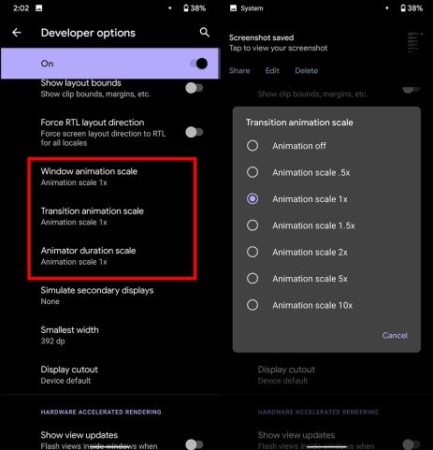
The transition speed of the UI system of non-linear animations in MIUI 13 is much slower than many of us would like to see. In Simple terms, switching from one application to another literally means waiting longer than usual.
The first step to improve the speed and fluidity of MIUI 13 on any Xiaomi, Redmi or POCO device is to reduce the transition time of animations. Here’s how to speed up the animations of MIUI 13:
1. Go to Settings> Additional Settings> Developer Options
2. Next, Access Animation level and modify the following values in the current form below to speed up the animations:
Window animation level: 0.5X
Animation level of transitions: 0.5X
Animation Duration Level: 0.5X
How to Enable Developer option
If you haven’t enabled the Developer Options on your Smartphone, in that case, follow the step below to enable the Developer Option.
1. Go to the Settings app> About phone
2. Press 3 times on the MIUI version to activate the developer options.
3. You can check this YouTube Video on how to enable developer option.
After that, the second step that will provide fluidity as well as better performance to our Xiaomi is found in a simple MIUI 13 adjustment. For this, we will only have to do the following:
Improve the performance of MIUI 13

After, the first two step now it’s time to Improve fluidity, performance, and speed up MIUI 13 animations.
1. Go to Settings> Battery and performance; Click on the options wheel (at the right above corner)
2. After that “Clear the cache when the device is locked” adding a value of every 30 or 10 minutes depending upon user usability.
Turn Off System ADS
You may have noticed that the MIUI system app includes built-in advertisements. It’s important to note that these unexpected advertisements use some hardware resources. It implies that it might make the smartphone lag. Additionally, it causes some delays when certain features open for the first time.
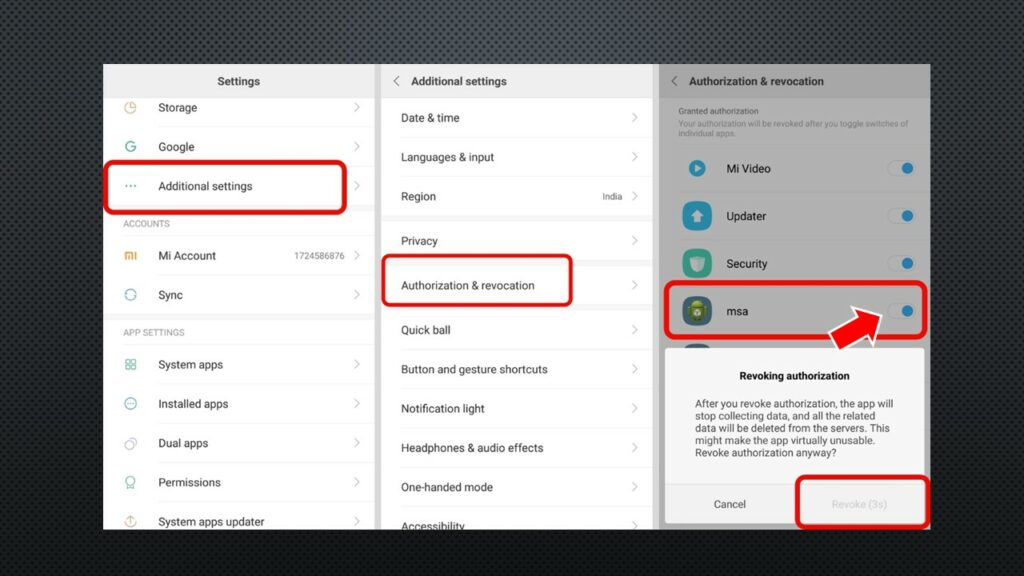
This is a system application on your phone or tablet that stands for MIUI System Ads and is to blame for all MIUI-related issues. Taking this app offline should solve a lot of your device’s problems.
1. Open Settings > Additional settings
2. Click on Authorization & revocation
3. Find msa and turn it off.
In this way it will ensure that the cache of MIUI is clear every 30 or 10 minutes as long as we have the screen locked, thus speeding up the system, whenever you unlocked the device. For more MIUI tips and tricks join
READ ON
- How To Fix Xiaomi Apps Crashing issue on MIUI 2022
- Is Redmi Note 13 Pro Max Drone Camera Real or Fake? Know the Truth
- Redmi Mobile Price Between ₹5000 to ₹7000