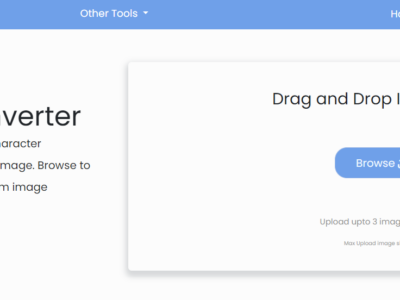Google Play initially launched 12 years ago in 2008, and it was called the Android Market. Later on, in the year 2012, it was rebranded as Google Play. When you sign in to your Google Play account, you’ll see your Google Play balance. In this article we will learn how to transfer Google Play balance to bank, Paytm or PayPal.
Your Google Play balance is the amount of money you have available to spend on apps, games, music, books, and more. You can use your balance to buy apps, games, music, books, and other digital products.
Table of Contents
What is Google Play Balance?
Google Play Balance is a unique feature that helps you keep your spending in check. It automatically deducts money from your Google Play wallet when you make a purchase.
Google has launched a new app called Opinion Rewards, which allows users to earn free credits by answering survey questions. These credits are saved in your Google Play account and can be used to purchase premium applications, games, movies, and audiobooks.
How to transfer Google Play balance to bank account, Google Pay or Paytm?
There is currently no official method to withdraw Google Play balance to your bank account. There’s no need to give up because you may still use a third-party app to transfer your Google Play balance to your bank account.
However, they don’t come free, and such apps charge a little processing or transfer fee.
- Install the “Credit Converter” app on your phone.
- Open the app and sign up for the account.
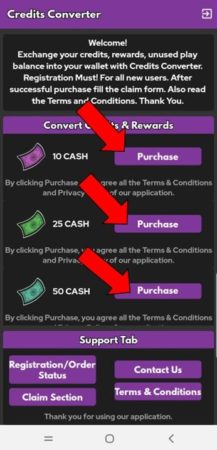
- Now purchase cash equal to the amount of Google Play Balance you want to transfer.
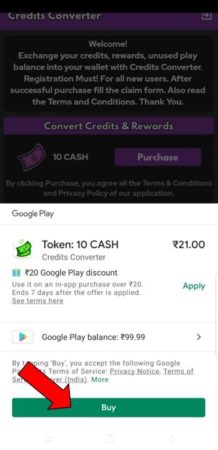
- Then click on Buy (the app will automatically link with your Google Play balance)
- Now enter your Google Play password and click on ‘Verify.’
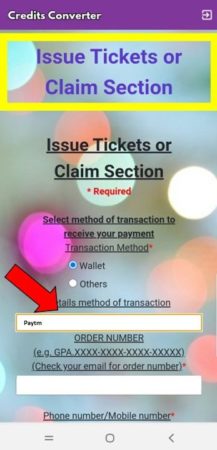
- Next, fill out the Claim Section form for where you want the cash to be transferred to Paytm, Google Pay or a bank account.
- This transfer can take up to 10-15 business days to reflect in your bank account.
How to transfer Google Play balance to PayPal
There is no official way to transfer Google Play credit to PayPal at this time. However, you can transfer your Google Play money to your PayPal account using a third-party application. This app, however, deducts 40% of fees as conversion fees.
- Install the ‘Rewards Converter India – app’ on your Android phone.
- Select the Reward amount equal to the amount of Google Play Balance you want to transfer.
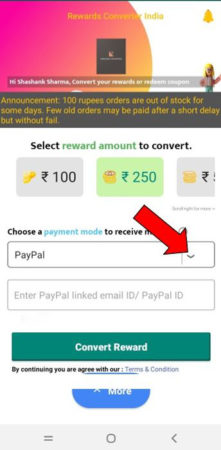
- Select Payment mode “PayPal” and enter your PayPal ID
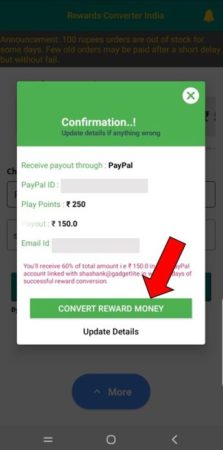
- Next, click on “Convert Reward Money.”
- This transfer can take up to 10-15 business days to reflect in your bank account.
How to transfer Google play balance to another account?
Unfortunately, you can’t transfer money from one of your Google Accounts to another account. However, you can still use your Google Play Balance with Store’s Family Library feature.
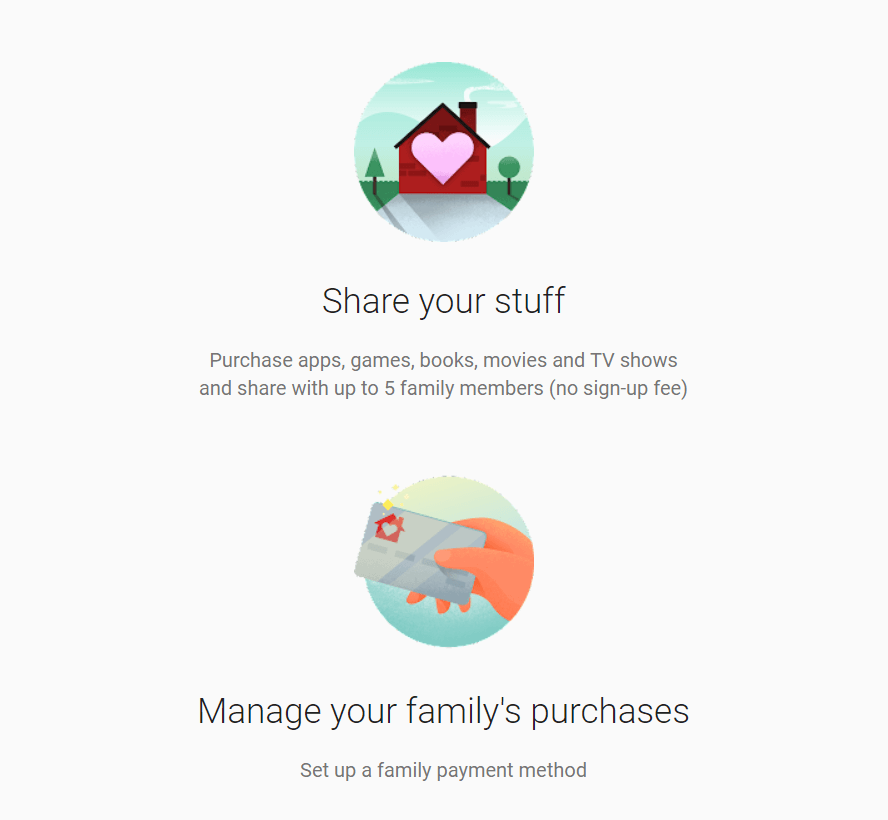
You can share purchased movies, books, and apps with up to five family members via the family library.
As per google, A child under 13 (or the applicable age in your country) can’t manage their own payments profile. If your child has an existing payments profile, it will be closed. Your child’s Google Play credits (not including promotional Play balance) will be transferred to their family manager’s account.
Here’s how to transfer your google balance to another account
- Open your Google account on the web or on your phone and change your age to 13
- Google will now recognize you as a child and offer you permission to transfer your Google Play balance to another account.
- Open the Play Store and select your account profile.
- Create a new account as a Family Manager account and fill in the details (do not use old account credentials).
- Select ‘Manage Family Member’ after that.
- Add the account to which you wish to transfer your Google Play balance, then click Transfer Pay Balance and fill in the required information.
Best way to spend Google Pay Balance
If you don’t want to transfer your Google Play balance but want to make the most of it, there are two things you may do with it.
Google Cloud Storage – Nowadays, everyone needs additional storage on their devices and wishes to preserve photographs and videos for many years. For just Rs 130 per month, you can obtain 100GB of storage capacity to keep anything. Sign in for Google Cloud Storage.
YouTube Premium – Everyone enjoys watching YouTube videos, but they hate seeing advertisements. As a result, you can get YouTube Premium is available for Rs 129 per month. Sign in for YouTube Premium.
Conclusion
My best recommendation is to spend your Google Play balance instead of trying to transfer your Google Play balance to a bank account, Paytm, or Google Pay and PayPal. However, the unofficial workaround does the trick, but it will cost you 40-50% of your Google Play Balance.
If you have any queries regarding the Google Play Balance, feel free to ask in the comment section.