The first video uploaded to YouTube was 13 seconds long, uploaded to Google’s servers in April of 2005. That video was titled “Me at the Zoo.” Since then, people have uploaded over 400 hours’ worth of video to YouTube every single minute. That’s right—every minute.
On YouTube, you can find videos ranging from gaming to education. You may start learning new languages or simply use it for streaming music or creating your DIY project, but what if your connection goes down? What can you do if you wish to save some videos for later viewing?
I know that Google has a save YouTube video feature within the app. However, the Softronic app is not limited to YouTube; it also works with Vimeo, Facebook, Vevo.com, and many other sites, none of which offer offlining downloads.
Softorino made downloading and transferring YouTube videos to iOS devices as simple as a few mouse clicks.
Table of Contents
Why Softorino YouTube Converter 2 is a problem solver?
Softorino YouTube Converter 2 is an excellent substitute for online downloading and converting websites. I’ve previously mentioned a number of websites for downloading and converting videos online.
The issue with these sites is that there isn’t a single one that supports half of the list that Softorino YouTube Converter 2 provides. Not only that, but with Softorino, you won’t have to deal with spammy, distracting, and dangerous malware advertisements. Your phone and computer will remain safe during the downloading and converting procedure.
Softorino YouTube Converter 2 is ad-free and supports over 50 websites to download and convert videos from.
Download and convert any video effortlessly
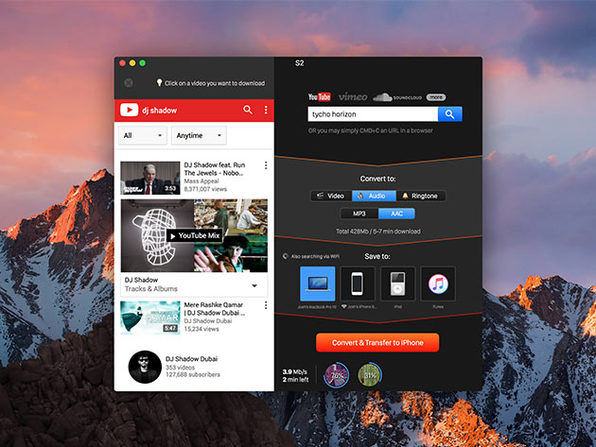
YouTube Converter 2 will convert the source video to various resolutions for you. It can convert video in one of five different quality settings: 4K, 1440p, 1080p, 720p, or 360p. In addition to YouTube, Softorino YouTube Converter 2 supports all of the most popular video and music sharing services, including Facebook, Instagram, YouTube, Vimeo, SoundCloud, Vimeo, Daily Motion, and others.
YouTube Converter 2 simplifies everything; you have to copy a YouTube URL, and it immediately catches it into the application. You may also use the Softorino application’s search bar to find any content to download. The results are displayed in a sidebar to the left of the main YouTube Converter 2 window, where you may preview and download them.
Now Select a quality setting and destination, which can be Windows, Mac, or any connected iOS device, then hit the red Convert button. The Softorino application takes care of the rest.
However, I discovered that the download speed was low compared to my Internet plan. It appears to be somewhat capped, which could be due to my location or any other reason. Aside from that, the application runs flawlessly.
Audio and Ringtone Conversion
Softorino YouTube Converter 2 also can convert video to audio. On the conversion, you have a choice of formats. Some of the formats are MP3 and AAC.
One of the most excellent features, in my opinion, is the ability to convert a video into Ringtones for your iPhone, transfer it to the iPhone, and utilize it for incoming phone calls. Softorino has included the feature of trimming the ringtone to 30 seconds, although you cannot trim ringtones to specific sections; nevertheless, you can still set the ringtone to full length.
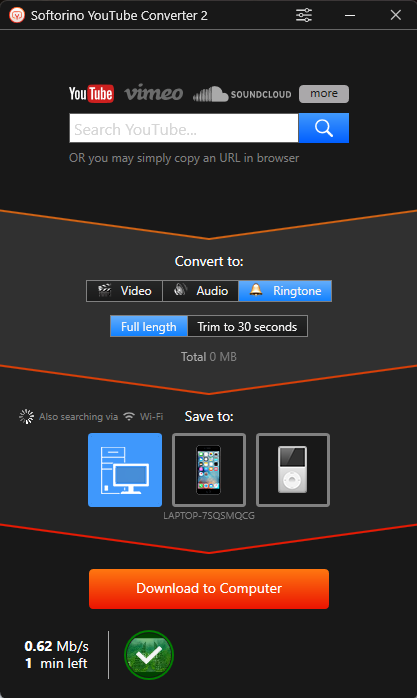
Conclusion
Softorino YouTube Converter 2 is the quickest and easiest way to download videos from YouTube, websites, and other social networking sites. Forget about those harmful and malware-infected advertising websites since YouTube Converter 2 is the greatest. You can purchase Softronic YouTube Converter 2 here.
However, I wish it supported Android devices. I hope to see Android inclusion in the future.














