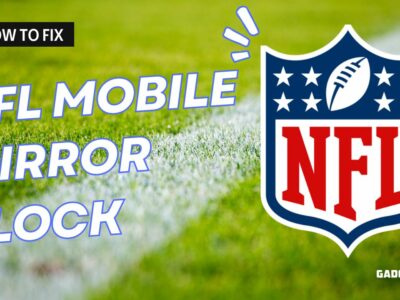Xiaomi’s budget-friendly Redmi Note 10 series made its debut in India, offering three models: the Redmi Note 10, Redmi Note 10 Pro, and Redmi Note 10 Pro Max. However, troubles emerged shortly after the latest update was rolled out to the Redmi Note 10 Pro, with numerous customers reporting issues related to their camera’s functionality.
The problem arose following the installation of the latest MIUI 12.5.10 update on the Redmi Note 10 Pro. Users have voiced their grievances, asserting that the camera on their Redmi Note 10 Pro ceased to function.
In response to the situation, Xiaomi has assured customers that their service centers are ready to provide technical assistance. If you encounter issues such as the front camera failing to load or the camera app not functioning at all, you are encouraged to visit a nearby Mi Service Center for support.
At Xiaomi India, consumers are at the heart of everything we do. We are aware of the camera issues being faced by some of our users of Redmi Note 10 Pro and Redmi Note 10 Pro Max. We would request the affected users to visit any of 2000+ Xiaomi Authorized service centers. (1/2)
— Redmi India Support (@RedmiSupportIN) September 12, 2022
Table of Contents
Temporary Solutions for Redmi Note 10 Pro Camera Fix
If your back and front cameras are crashing, or you’re receiving the error message “Can’t connect to camera,” this solution is for you. The solution is relatively simple but only applicable to Redmi Note 10 phones whose cameras have not toast by the MIUI 12.5 update but experiencing other issues with new update.
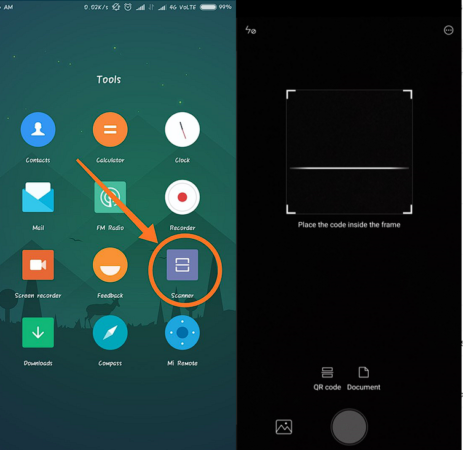
Step 1 – Open the MIUI Scanner APP
Step 2 – Now close all the background apps (including MIUI Scanner APP)
Step 3 – Now Open the Camera App
The technical reason behind this is that it happened because of HIDL interface miss management, also known as the “CAMERA provider access denied issue”. To solve this problem, we need CameraHAL3 technology used in the MIUI Scanner app.
#2. Clear MIUI camera Data
Clearing your camera app’s cache data regularly helps keep your phone’s camera running smoothly. Sometimes, the cache can accumulate data or a significant amount of data, which may lead to frequent crashes in your camera app.
1. Go to Settings > Apps > Manage Apps and search for Camera.
2. Click on it and click on Clear data.
3. Select ‘Clear all data‘ and reboot your phone
4. Check if the camera app works.
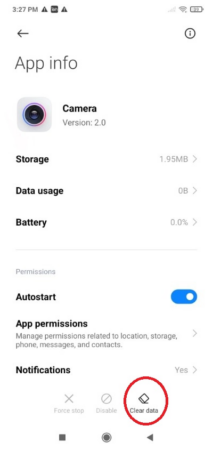
#3. Install Alternative Camera
If your Redmi Note 10 Pro’s camera is still not working, the best advice is to consider using a 3rd-party alternative camera app from the Google Play Store, such as Open Camera. This app offers a variety of features and is known for its compatibility with the Redmi Note 10 Pro, providing a reliable solution for your camera needs.
#4. Hard Reset to Factory Default
A hard reset will resolve the issue if the issue is caused by buggy software or something else. Remember to make a backup of your Redmi Note 10 data.
1. Go to Settings > General Setting.
2. Then tap Backup and Reset.
3. Tap Factory Data Reset.
4. Next tap Reset Device.
5. Click Delete All
If you are facing other Xiaomi-related issues or wish to resolve the Apps Crashing issue on MIUI, you can use these troubleshooting steps instead.
Recommended Article
Need to Visit MI Service Centre
If the above method fails to resolve the Redmi Note 10 camera issue, whether it is the front or back camera, I have bad news for you. Then, in this case, the problem is hardware-related, and software will not be able to solve it.
For a permanent solution to the Redmi Note 10 camera issue, it’s advisable to visit your nearest Mi service center. Since the Redmi Note 10 was launched in 2021, it may no longer be under warranty. According to the Mi Service spare parts list, you’ll need to allocate approximately Rs 8,599 to 9,599 with GST excluded for a motherboard replacement on Redmi Note 10 Pro models.
Final Thoughts
In a similar incident last year, the Poco X2 encountered camera problems, and in response to user complaints, Poco announced that their service centers would repair the motherboard at no cost. However, a few months later, a similar issue is now affecting Redmi Note 10 Pro owners. The popularity of Xiaomi has been soaring in India, thanks to their affordable Redmi phones. Yet, these issues are eroding trust in Xiaomi and its smartphones.