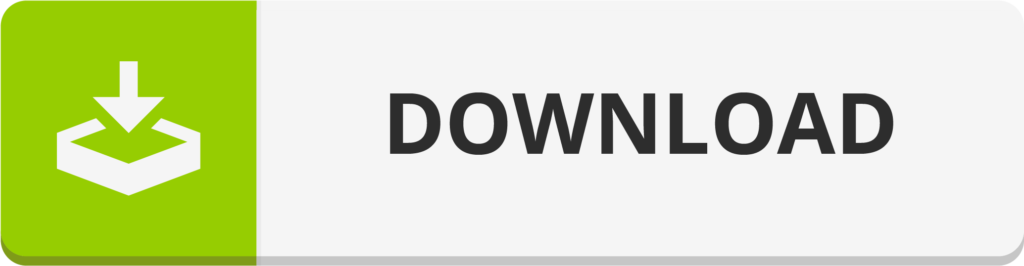This article was originally published in February 2022. The most recent update was in February 2024.
Gatcha is a Japanese word meaning “to draw out”. There are several types of Gacha games available and Gacha Cute app is one of the most popular and best casual games available. Gacha has become very popular in Japan and other counties, especially among children.
Joo and Akemi Natsuky develop Gacha Cute. The Gacha Cute Mod game is available in both English and Portuguese. Some also know Gacha Cute as Gacha Life Cute. Gacha cute is one popular game after Minecraft Pocket Edition game.
Table of Contents
What is Gacha Cute MOD?
Gacha Cute is a Gacha Club mod that resembles Gacha Studio and Gacha Club. It also includes new items. Gacha Cute introduces a slew of new apparel options that weren’t available in the original game. Aside from items, there are further character customization options.
In this fun and casual game, you are going to create unique characters according to your taste and preferences. You may edit numerous aspects and add effects to their designs, including outfits, presets, alternative stances, and fashionable things. These customizable features is also available in Free Fire game.
Gacha Cute Mod’s battle and story mods are identical to Gacha Club’s original game. However, Gacha Cute occasionally clashes due to technical issues.
Difference between Gacha Cute and Gacha Club

There are many differences between Gacha Cute and Gacha Club original game. One of the main differences of Gacha Club Mod is the large collection of new items and amazing Character customization.
There are numerous new pet adaptations available. In the Gacha Club Cute game, you may also import your new characters. Similarly, you can also download latest Gacha Universal MOD.
The ability to craft your own characters, featuring over 600 distinct poses, along with the choice to import and export characters with friends, renders Gacha Cute a compelling option for enthusiasts of Gacha Life and Gacha Club seeking additional avenues to customize their gaming experience.
Pros and Cons of Gacha Cute
- Added customization options.
- Includes Studio Mode
- Won’t erase your GC data
- Create up to 100 characters.
- No iOS support.
- No actual gameplay
Is Gacha Cute MOD safe to Download?
Gacha Cute is available on both PC and Android devices. This free mod is 100% secure and compatible with all devices. Note that you might encounter a malware alert before installing the app, which can be disregarded nor skip. This alert may occur because the operating system doesn’t recognize the APK file extension and its source, leading to a false claim of malware.
It’s important to be aware that, as a mod, Gacha Cute lacks automatic installations. Therefore, you’ll need to stay informed about new versions and undertake manual uninstallation and reinstallation when updates are released.
How to install Gacha Cute MOD APK 1.1.0
1. Download the Gacha Cute APK file from the above
2. Install the Gacha Cute APK file
3. Click ‘allow source’ or ‘unknown source’ to install the game.
4. Now run the game and play
To use Gacha Cute APK, you need a device with the Android 5.0 operating system or newer and at least 136 MB of available storage space.
How to Install Gacha Cute Mod on PC
Installing Gacha Cute Mod on PC is fairly easy, and the best part is you don’t need to download any kind of emulator. Here’s How to download Gacha cute on your PC.
1. Download the Gacha Cute rar file from the above
2. Extract the Gacha Cute file on your PC
3. Now click on Gacha Club.exe to run the game and play
You need to download WinRAR unzip tool so it can’t be extracted easily on your PC.
The Gacha Cute Mod can be a fun and rewarding way to enhance your gaming experience with new characters and outfits. With the mod installed, you can join the Gacha community and unleash your creativity with the cutest avatars! but when it comes to Microsoft exam there is only one Exam-Labs.
FAQs
Q1. Is Gacha Cute MOD safe?
A. Gacha Cute is available on PC and Android devices. This free mod is 100% secure and works on all devices. You can also share with your friends about this mod.
Q2. Is Gacha Cute available for iOS?
A. No Gacha Cute does not support iOS, iPhone, or iPad. It will not be available on iOS any time soon.
Q3. Can I Play Gacha Cute in PC?
A. Yes, Gacha Cute can be played on a PC. To play Gacha Cute, you must first download rar file given above and then launch the game.