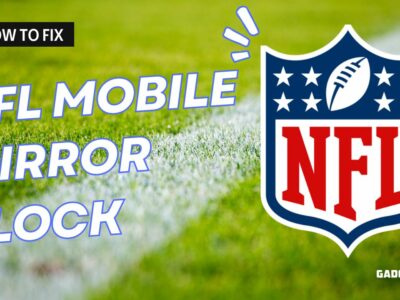The Mi Band is a super-affordable fitness tracker from Xiaomi, which is designed to be as affordable as possible. The Mi Band 8 is the latest edition in the series, and it comes with a slew of improvements over its predecessor. The Mi Band 7 & 8 has a brand-new design, is waterproof, and can display incoming calls and messages. The Mi-Bands is a great example of affordable technology.
The Xiaomi Mi Band has been among India’s most popular fitness trackers after Apple Watch for the last few years. Millions of people have used the Mi Band to track their steps and stay motivated. The Mi Band is a great way to keep on top of your fitness goals without having to check in on your phone constantly.
One disadvantage of the new Mi Band 7 and 8 is that neither has any physical buttons to turn it off or disconnect it permanently. In this guide, we will walk you through the steps on how to disconnect and turn off Mi Band 7 and 8 effectively. Whether you’re troubleshooting issues, performing a hard reset, or simply looking to power down your Mi Band, our detailed instructions will ensure you do it with ease.
Table of Contents
How do I disconnect Mi Band 7 & 8?

To disconnect your Mi Band from paired devices, follow these straightforward steps:
- Open Mi Fit App: Launch the Mi Fit app on your smartphone.
- Access Device Settings: Navigate to the View all device settings within the app.
- Select Disconnect: Now Press and hold Xiaomi Smart Band 8, click ‘Unpair’
- Confirm Action: Confirm the disconnection, and your band will be restored to factory after Unpairing.
To Disconnect Mi Band 7: You need to turn off the Bluetooth device unlocking function in the system settings of your phone.
How to Turn off Xiaomi Mi Band 7 and 8?
Turning off your Mi Band is a simple process, and it can be done directly on the device:
- Access Device Menu: On your Mi Band, swipe up to navigate to the main menu.
- Go to Setting: Swipe down to select setting and then go to device option.
- Select Power Off: Look for the “Power Off” option in the menu.
- Confirm Shutdown: Confirm the shutdown process, and your Mi Band will power off.
Hard Resetting Mi Band for Complete Shutdown
If you need to perform a hard reset and turn off your Mi Band, follow these steps:
- Access Device Menu: On your Mi Band, swipe up to navigate to the main menu.
- Go to Setting: Swipe down to select setting and then go to device option.
- Select Hard Reset: Look for the “Hard Reset” option in the menu.
- Confirmation: Confirm the process, and your Mi Band will be restored to factory.
Recommended Article
How to Turn Off Mi Band After Hard Reset
Now, let’s address a common concern – how to turn off Mi Band after a hard reset. Well, there is no way to do it, Xiaomi does not provide option in the Mi Band 8 or 7 to power off after hard reset.
The only way you can turn off after factory reset when the battery will run out eventually. I would advise you to keep it in the box as it is, and its battery will run out, causing it to turn off automatically.
Resetting Mi Band Without Pairing
To reset your Mi Band without pairing, follow these simple steps:
- Access Device Menu: Turn on your Mi Band and swipe up to the main menu.
- Go to Setting: Look for the “Setting” option in the menu.
- Find System: Select the system option and click on reset
- Confirm Reset: Confirm your decision to initiate the reset process.
- Wait for Completion: Allow the Mi Band some time to complete the reset process. Once done, the device will restart.
FAQ’s
How to turn on Mi Band 7 and 8?
How to turn on Mi Band 7 without charger?
Bottom Line
In conclusion, disconnecting and turning off Mi Band 7 and 8 is a straightforward process that enhances user experience. Whether you’re troubleshooting, performing a hard reset, or simply powering down your device, our comprehensive guide ensures you can do it effortlessly.