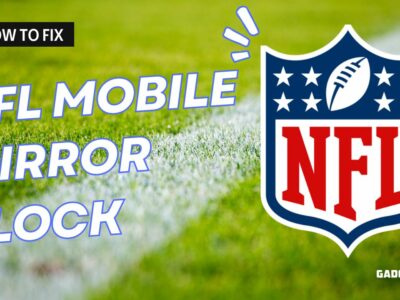The majority of Xiaomi smartphones are already running MIUI 13, and the company is preparing to release MIUI 14 to all Xiaomi devices in 2023. The MIUI 13 comes with many new changes, add-on and features, but nobody wants a feature like battery-draining.
Since the MIUI 13 arrived, complaints about the battery draining and overheating of Xiaomi phones increased drastically.
Xiaomi admits the latest version of the MIUI has optimization problems, which results in battery draining in different models. In this article we’ll tell you how to save battery life on MIUI 13 and how to fix overnight battery drain issue.
Table of Contents
How to improve the battery life of your Xiaomi Phone running MIUI 13
Today almost every Xiaomi Smartphone comes with a Mammoth battery pack, even the latest one like Redmi Note 10 Pro. When Xiaomi phone is new, they tend to give good battery backup even in heavy or moderate use.
After the year, the problems with battery draining start to arise. The battery life of the Xiaomi phone starts decreasing day-by-day.
Here’s How to save the battery life and fix battery drain issue on your Xiaomi Smartphone in MIUI 13
1. Use Static Wallpaper

One of the best new features of the MIUI 13 is those dynamic Super Wallpapers which are compatible with many Xiaomi phones, and they look outstanding on the Xiaomi phone. Like all the animated wallpapers installed on any mobile, they consume much more battery than any other static wallpaper, so we encourage you to disable it and replace them with Static wallpaper.
BONUS: Use Dark Static Wallpaper as it consumes significantly less battery.
How To Set Static Wallpaper
- Go to Settings > Wallpaper.
- Here you will see the options to change wallpapers.
- Simply tap on “Change” and select any static wallpaper that you wish to set and click on “Apply’.
2. Disable Auto-Brightness
Auto brightness features automatically set screen brightness according to the daylight and low light condition, but it consumes a lot of battery juice. At first, it looks quite an odd thing to change it, but with Auto Brightness off, you can save up to 10% an hour of battery Juice.
BONUS: Adjust the brightness level manually to 50% or 30%, so it remains bright enough to read.
3. Disable/Uninstall Digital Wellbeing
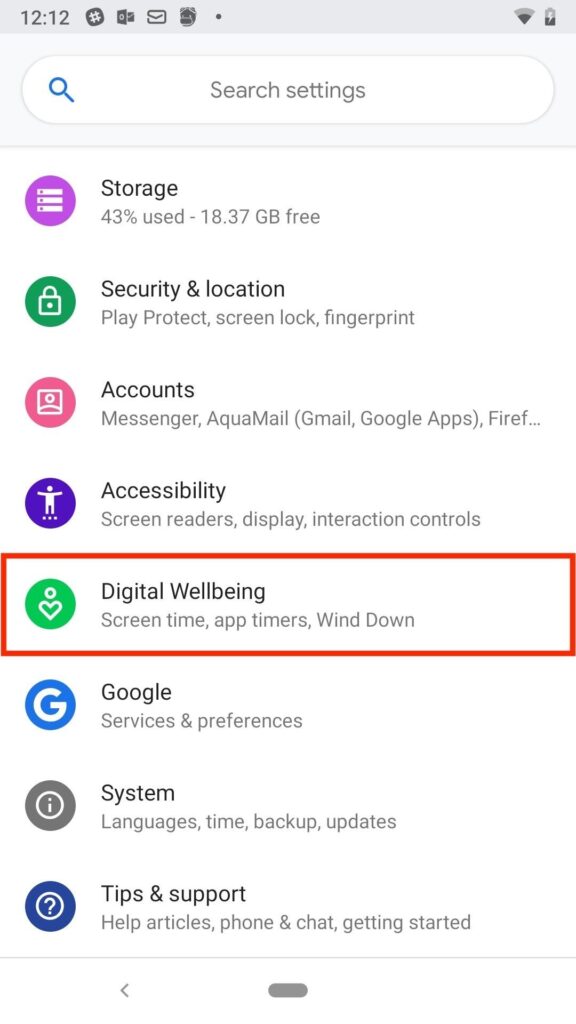
Digital Wellbeing is the biggest reason for the battery drainage in MIUI. Digital Wellbeing helps you understand your phone usage better, lets you pause distracting apps, limits usage, visuals detailing, and how many notifications you receive. To perform all this task, it continuously runs in the background and collects data.
Hence, the app generates a lot of unwanted background activity, costing bandwidth and consume a lot of battery. By Disabling or Uninstalling, you can save a lot of battery and also get snappier MIUI 13. The user claimed by Disabling Digital Wellbeing, their battery improved, adding 1h SOT.
How to Uninstall Digital Wellbeing
- Go to Settings > System App.
- Search for Digital Wellbeing and open it.
- Tap on “Disable” or “Uninstall” the choice depends upon a different Xiaomi phone.
4. Disable MIUI Optimization
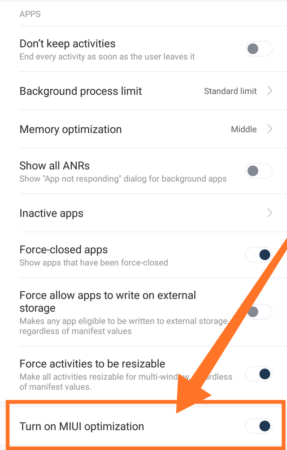
Disabling MIUI optimization is another option to Juice up your MIUI 13 battery Life. When you disable MIUI optimization, it reverts to stock android system management. It removes MIUI stylings from many MIUI integrated systems or apps, making them the same as in-stock android. Hence, it makes MIUI lighter and boosts up the battery life. You can also speed up MIUI 13 with this feature.
How to Disable it:
- Go to Settings.
- Then go to Additional Settings>Developer Options.
- Now Turn off MIUI optimization.
GUIDE: You can follow this YouTube Guide on how to Find/Turn on Developer option.
5. Turn off Data Synchronization
The Xiaomi smartphone automatically synchronizes user data with the Google Account and consumes more data and battery consumption. By default, this feature is enabled on your Xiaomi Smartphone. However, it is important for apps like an email, but turn it off when not needed.
How to Disable it:
- Open Settings>Account and Sync.
- And then turn off.
6. Turn off system notifications.

Notification is always an important part of an app in a smartphone as it keeps you up to date. The mobile phone status bar often receives some application push messages that are not important or related to Marketing or ads. These messages will automatically run in the background as long as you do not click to delete.
You can close some infrequently used applications notification, saving the phone’s power consumption and also preventing the phone from freezing.
How to Disable Notification:
- Open Settings>Notification and Status Bar
- Find Notification Management
- Close unnecessary apps that are not commonly used.
7. Disable Play Store Auto-Update
Google has turned on the Auto-update option for apps over Wi-Fi in the Google Play Store by default. Whenever Google Play Store finds that you are connected to Wi-Fi, it starts updating all the apps in the background without any prior notification.
It drains not only your Battery life but also bandwidth. You can go to the play store to change the setting to ‘Do not auto-update apps’ This is the best way to save your battery life.
8. Delete unwanted Apps
Do you like to fill up your working table with unnecessary and unwanted things, which in the end take up huge space? I guess No, then why your smartphone be any different? There are some apps on your smartphone which you haven’t used in months on your Redmi Note device or any other Xiaomi Phone.
These apps are huge storage space drainers as well as battery drainers. Only keep those apps that you use at least a week or monthly on your phone. Reduce the number of video players and music players to one. For Ex – MX Player is the one, Google Music, etc. Stop installing multiple kinds of weather and news apps as they are heavy battery drainer.
9. Reduce system animations
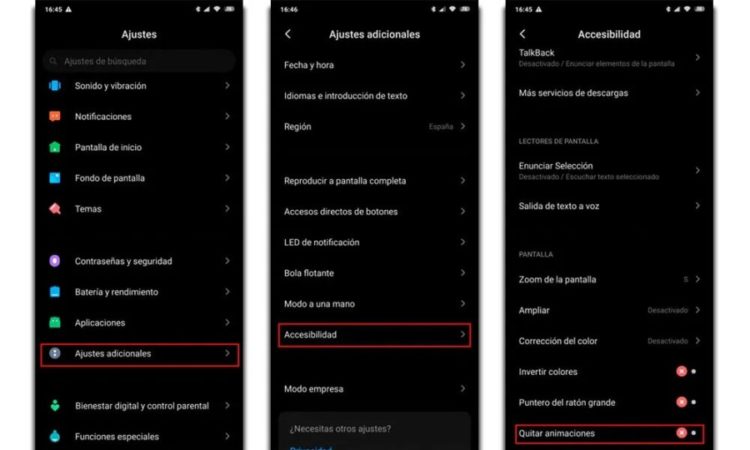
System Animation is used to make MIUI 13 appear more elegant and attractive, and for that it draws more energy from the battery. In MIUI, by default, the animation is turned on, and it drains the battery faster. It is better to Disable it and save battery juice.
How to Disable the system animation
- Settings >Additional Settings,
- Select the Accessibility options and locate the Remove animations option.
10. Restrict Background App Process
Restricting the background app process will help you to increase battery backup significantly.
It is important to restrict background activity for the apps, which drain phone battery faster for ex-Facebook, Instagram, Messenger, etc.
How to do it:
- Open the Settings >Battery & performance.
- Tap Manage apps battery usage to save battery by turning off restricting background service of any app.
11. Enable ‘Ultra battery saver’ mode
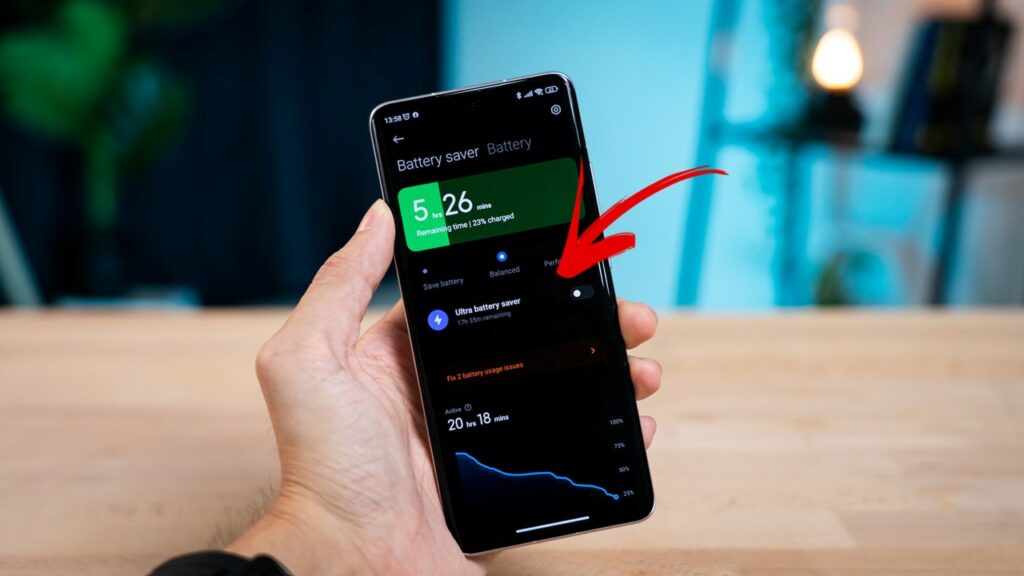
The ultra-power saving mode is only available in MIUI 12. Ultra-Battery Saver mode ultimately turns your phone into a basic phone deactivating and cutting out the entire feature list in a smartphone to only provide with basic things like Black Dark wallpaper and few app shortcuts. It means that only these programs can consume cell phone resources. If you have missed an application, click on “Add” and select only what is important.
12. Turn Off GPS/Location
The GPS/Location is one of the features that draw a huge amount of battery juice. This feature can be turned on with any app, especially Geolocation apps like – Uber, Zomoto, Urban Clapper etc.
Hence, it is advised unless until the GPS feature is required, keep it turned off.
How to Disable it:
- Go to setting> Additional Setting.
- Then tap on Privacy>Location and then turned it off.
Extra Bonus Tip; Using ADB
Thanks to XDA Forum for sharing this easy and effective hack to increase your Xiaomi Smartphone battery backup.
This hack is mainly for those who have battery issues with MIUI 13 and don’t want to make a clean reinstall or unlock your bootloader.
- Activate your Debug option; The developer option should be activated on your smartphone to perform this task.
- Connect your smartphone via USB cable to PC
- Download and Install ADB for Windows and macOS and follow this User Guide.
- Then run the following commands on a cmd window:
- .Now, using ADB, disable system traceur
Code:
adb shell pm disable-user com.android.traceur
Now make an apps optimization.
Code:
adb shell cmd package bg-dexopt-job
Wrap up
So, these are the best-proven tips and tricks that will surely increase or improve your battery backup of your Xiaomi Smartphone on the latest MIUI 13.
If you found this post helpful and informative, then share it with your friends and family, and if you have any questions, do ask in our comment section.